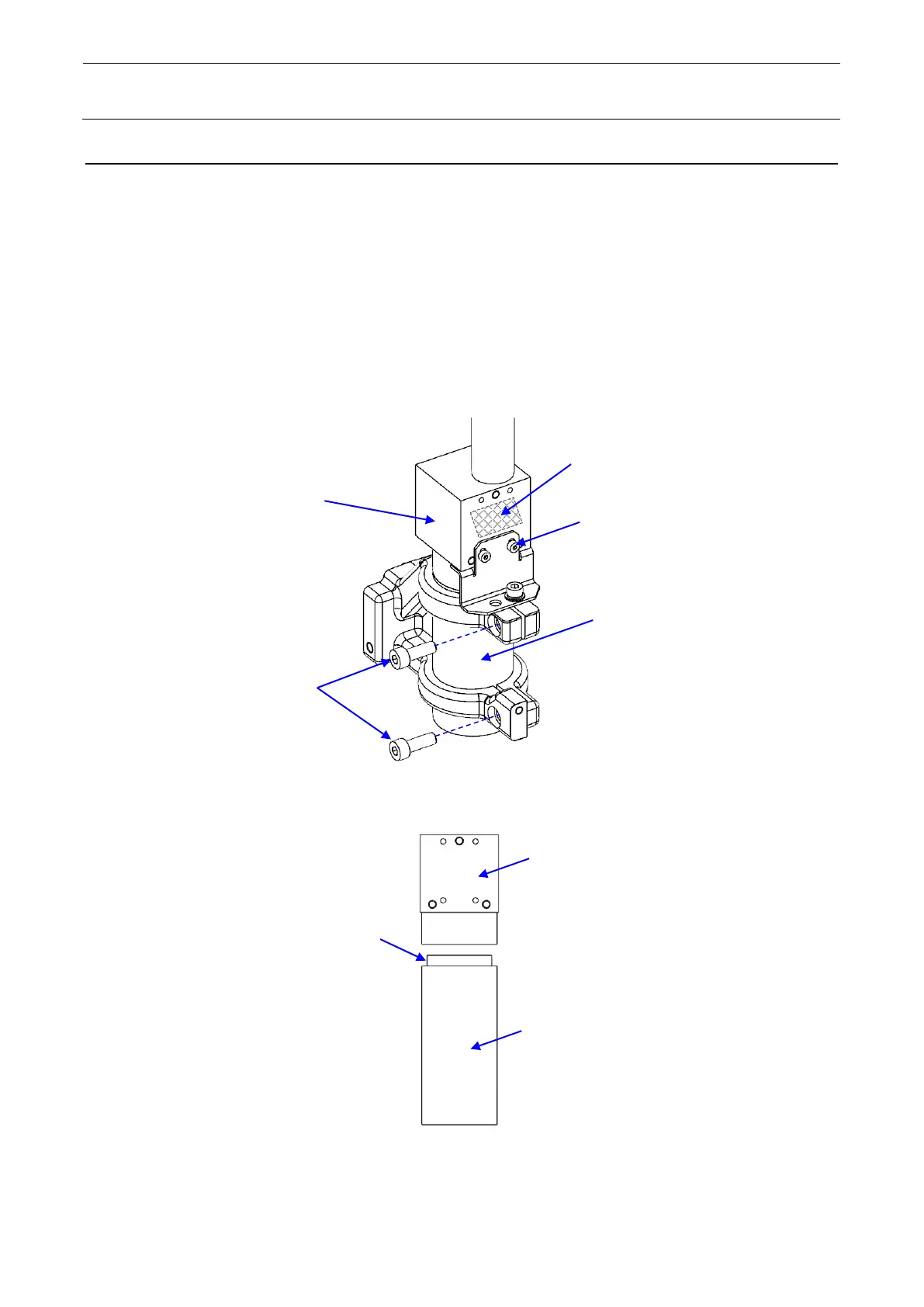Maintenance Guide
4-2
4-2 Replacing the CCD Camera and Lens
1) Remove the camera unit. See section 4-1 [Replacing the OCC Unit].
2) Remove the CCD camera and lens.
3) Reassemble the components in the reverse order of disassembly.
4) After replacement, refer to 4-7 [Readjustment Items After Replacing OCC Unit].
Perform necessary adjustments and enter MS parameters.
∗ The CCD camera assembles the label surface to the front.
∗ At this time, apply ThreeBond 1401B to the screw thread parts of the lens (Camera
connections).
cap bolt M4 L=12
CCD camera
Lens
Hexagon socket head
cap bolt M2 L=4
Label surface
(Thread part of lens)
Lens
CCD camera
