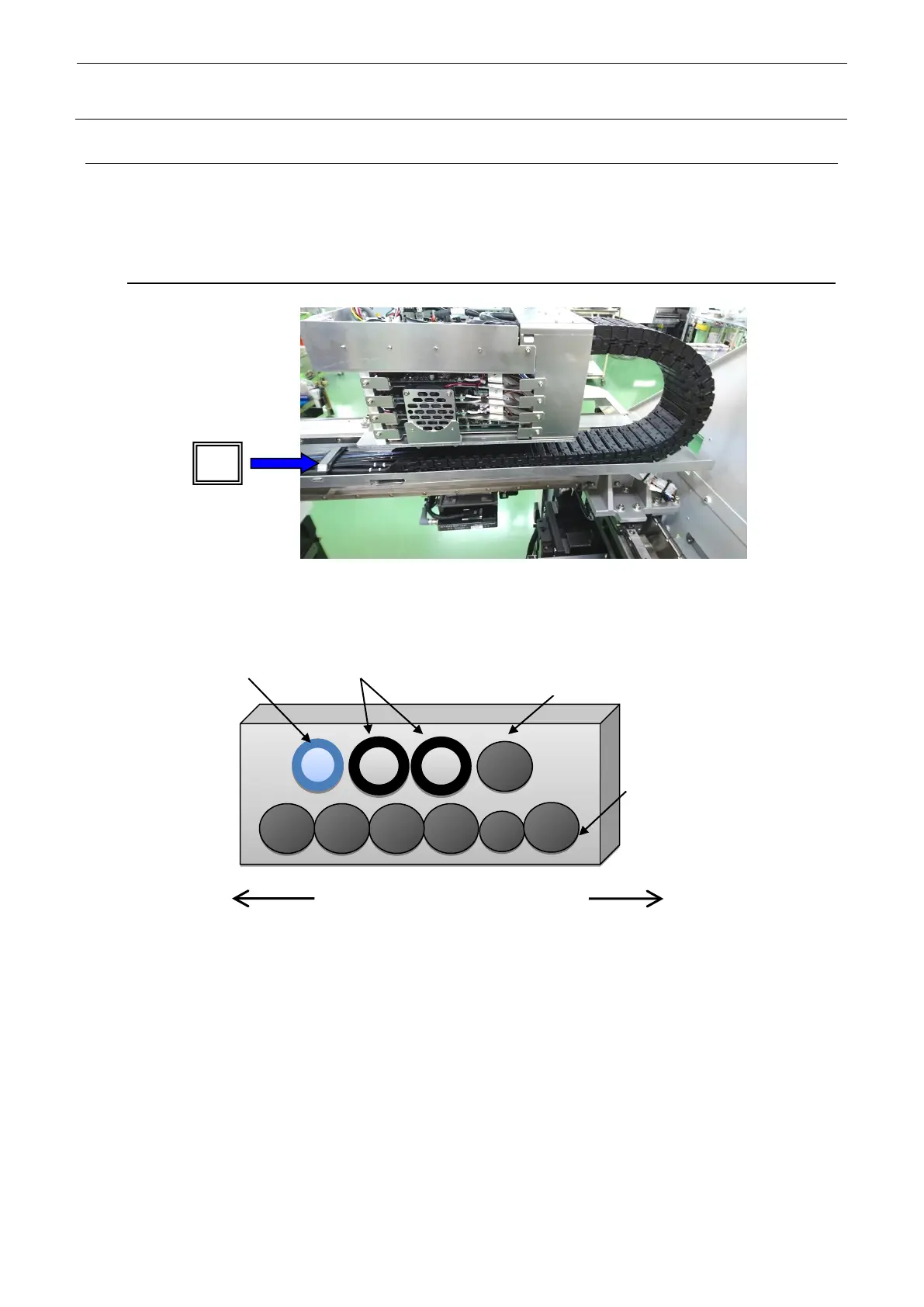1-20
1-4-3. Assembling the Cable
1) Apply the grease to portions where the cables (XY veyor-cable, and the optical fiber cable
7M) are put in the cableveyor, and place the cables and air tubes in the X-axis cableveyor as
shown in the figure below (figure viewed from A).
∗ Check the connector orientation and take care so that the air tubes do not become warped.
Figure 1-4-3-1 Head Unit (Rear Side)
Figure 1-4-3-2 Figure Viewed from A
2) After the cables and air tubes have been run correctly, put the cover of the cableveyor.
Air tube (blue)
OPTICAL FIBER CABLE 7m
