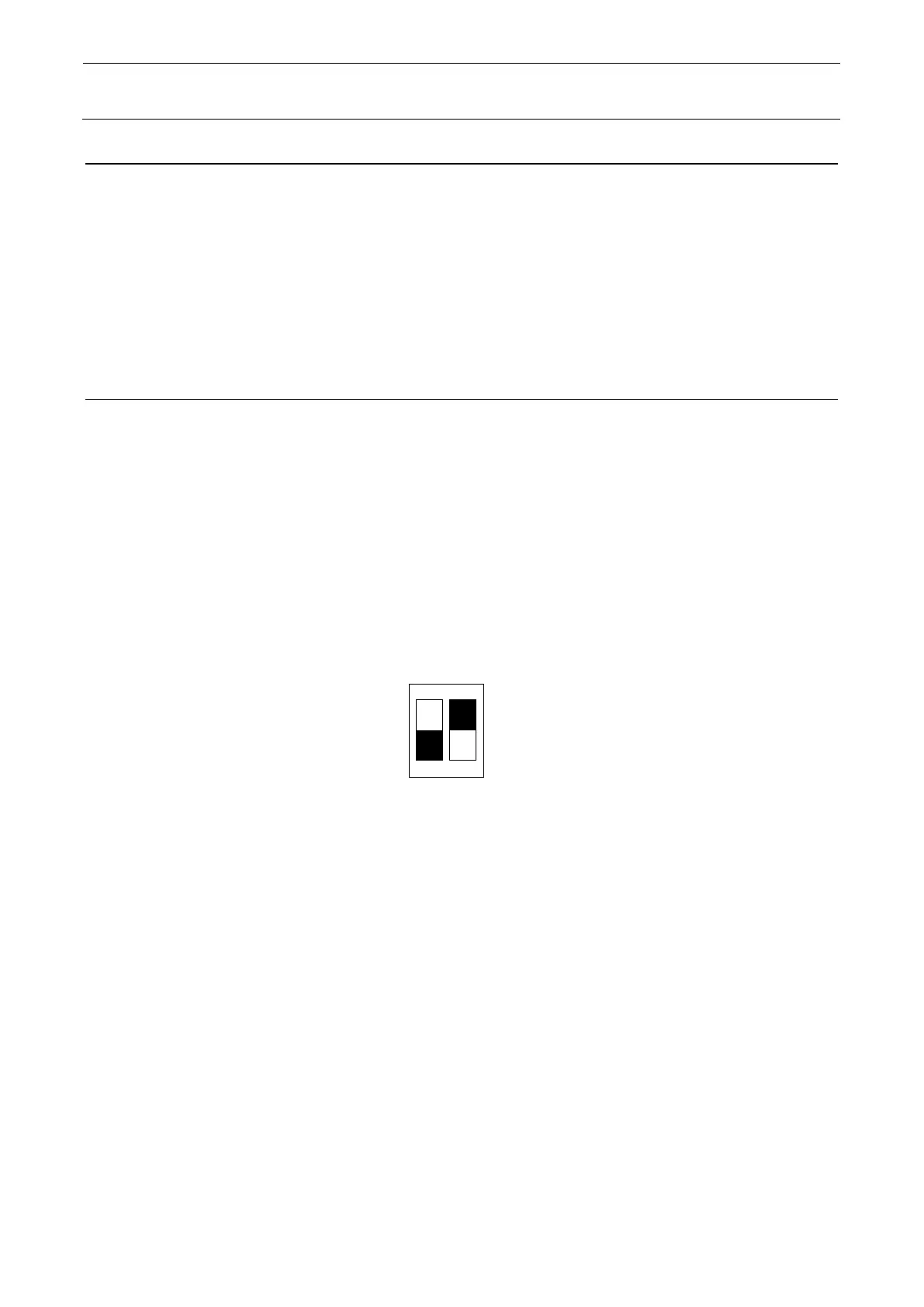Maintenance Guide
12-41
12-8-6 Adjusting the Stepping Motor Driver
A stepping motor is used for the transport motor and auto width adjustment motor of the transport unit.
To rotate the stepping motor correctly, it is necessary to adjust the 5-phase stepping driver.
• AWC transport motor (Stepping motor) HM001320000 5-phase stepping driver
∗ You do not have to adjust the step driver of the conveyor L/R motor (400154209).
12-8-6-1 Adjusting the Drive Current of the AWC Transport Stepping Motor
<Adjustment Procedure>
① Before starting the adjustment procedure, make sure that the DC power source output voltage
has been properly adjusted.
② Turn the transport stepping motor and measure the voltage across [CP1] and [CP2] on the
five-phase stepping driver with a digital voltmeter.
Connect the positive (+) and negative (-) probes of the digital voltmeter to [CP1] and [CP2],
respectively.
③ Slowly turn the RUN variable resistor so that the voltage across [CP1] and [CP2] becomes 2.8 ±
0.01 V.
④ Set the DIP switches on the step driver as shown in the figure below.
Figure 12-8-6-1-1 DIP Switch Settings
• Specification value
Drive current: 1.4 A ± 0.005 A/phase
(Measured with the voltage across CP1 and CP2. 2.8 V ± 0.01 V)
.