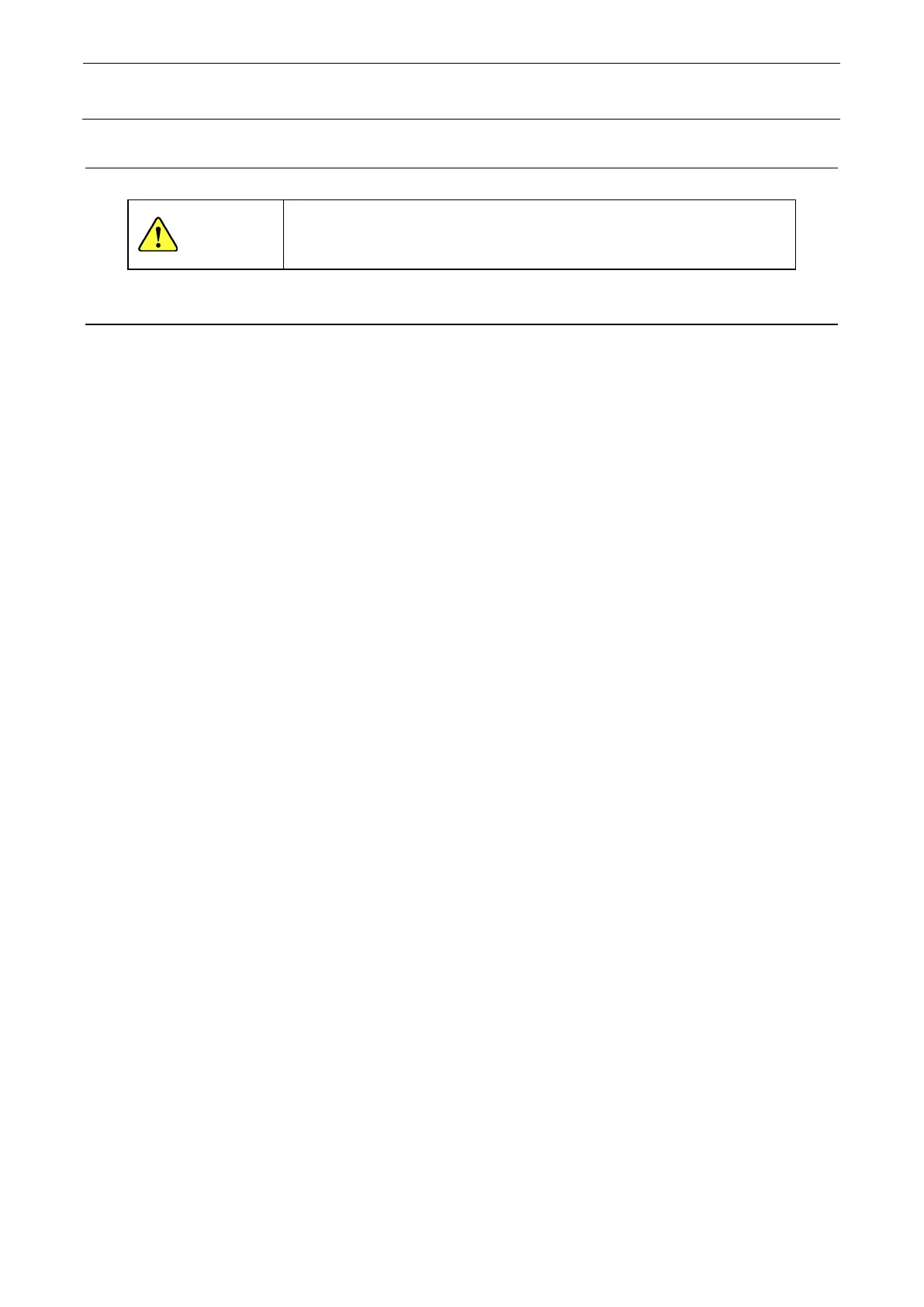Maintenance Guide
18-1
18 CVS
DANGER
To prevent any trouble caused by accidental machine start,
always shut-down the air and
the power before starting the
maintenance and adjustment work.
18-1 Changing the CONTACT SUB UNIT
You can change the CONTACT SUB UNIT without detaching the CVS unit when performing the
work from the rear.
The MTC is set on the rear. When performing the work from the front, detach the CVS unit and
change the CONTACT SUB UNIT.
1) Disconnect the cables (2 pcs.) from the CVS.
2) Remove the CVS base assembly screws to detach the CVS unit.
3) Remove the CVS cover.
4) Detach the CONTACT SUB UNIT.
5) Remove the terminals (cables) and change the CONTACT SUB UNIT.
6) Reassemble the components in the reverse order of disassembly.
* When assembling the terminals, check with a multi-meter that no terminal is in contact with
the opposite pole. + side, - side, and CVS unit need to be insulated. Check the insulation
with a multi-meter after disconnecting the connector that connects the cable (terminal) and
board.
* Adjust the CONTACT SUB UNIT so that the distance from the top surface (mounting
surface) of the base frame is 248 ± 1 mm, and then assemble it. For details, see the QA
Table.
The assembly reference is a position where the top surface of the CVS bracket is matched
to the top surface of the CONTACT SUB UNIT.
* Carefully check the assembly position of the CONTACT SUB UNIT.
Assemble the CONTACT SUB UNIT at the 2nd position from the left of the CVS bracket
when viewed from the front.
* When assembling the CVS unit, carefully check the hole position of the CVS base.
Secure the CVS unit at the left hole position when viewed from the front.
* When the CVS unit has been removed, adjust the parallelism with the X-axis.
For details, see the QA Table.
7) After assembly, obtain the CVS offsets again.
