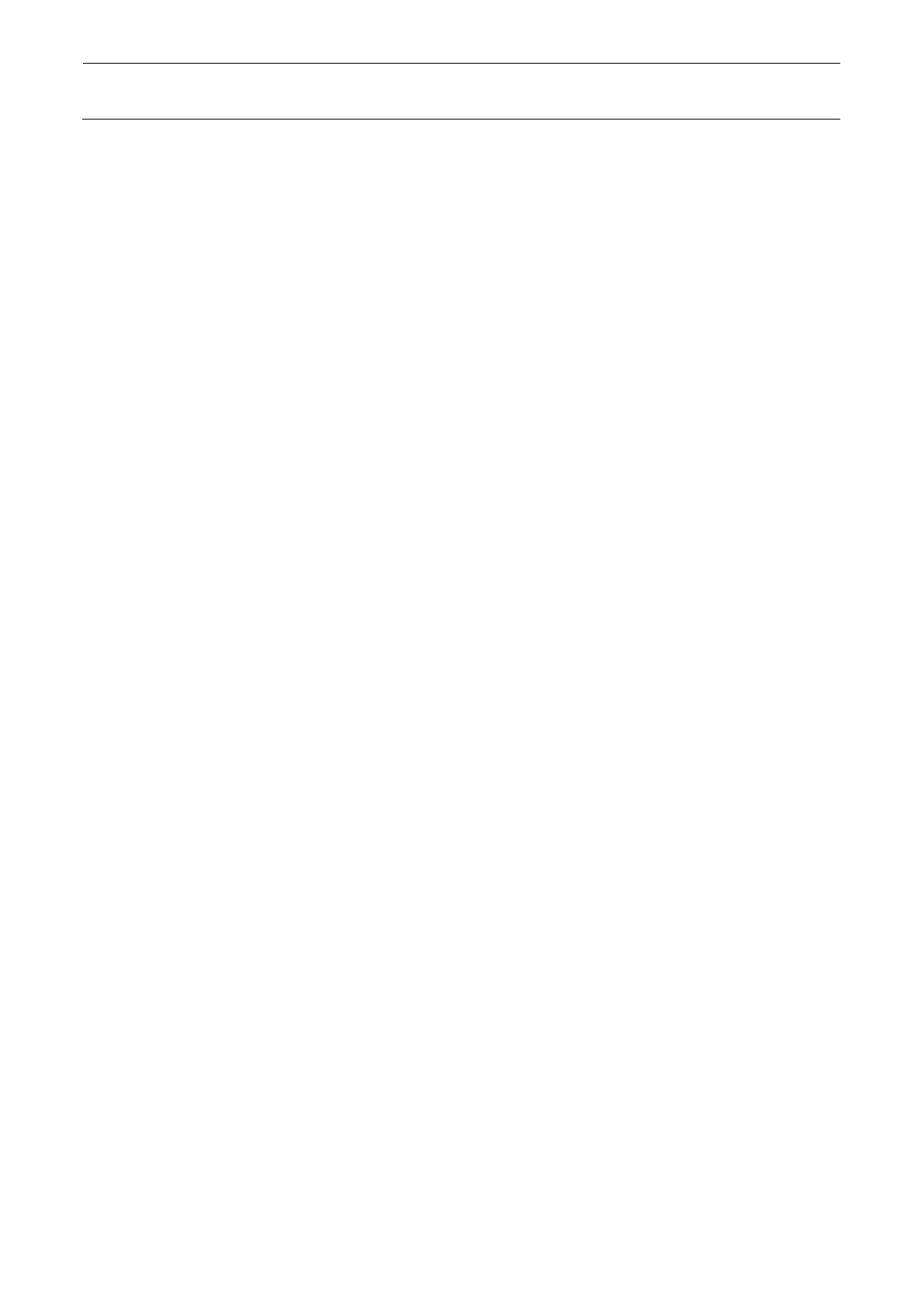Maintenance Guide
17-13
12) Connect the LAN cable you have disconnected to “LAN4” of the mounter CPU.
13) When the screen returns to the “Local Area Connection Properties” window, click the [OK]
button to close the “Local Area Connection Properties” window.
14) When the screen returns to the “Local Area Connection Status” window, click the [OK] button
to close the “Local Area Connection Status” window.
15) Update the C-drive.
Run the command prompt and input “ewfmgr_C:_-commit (_ expresses a space)”.
Press the Enter key.
Turn OFF the power to the mounter, and then restart the mounter.
