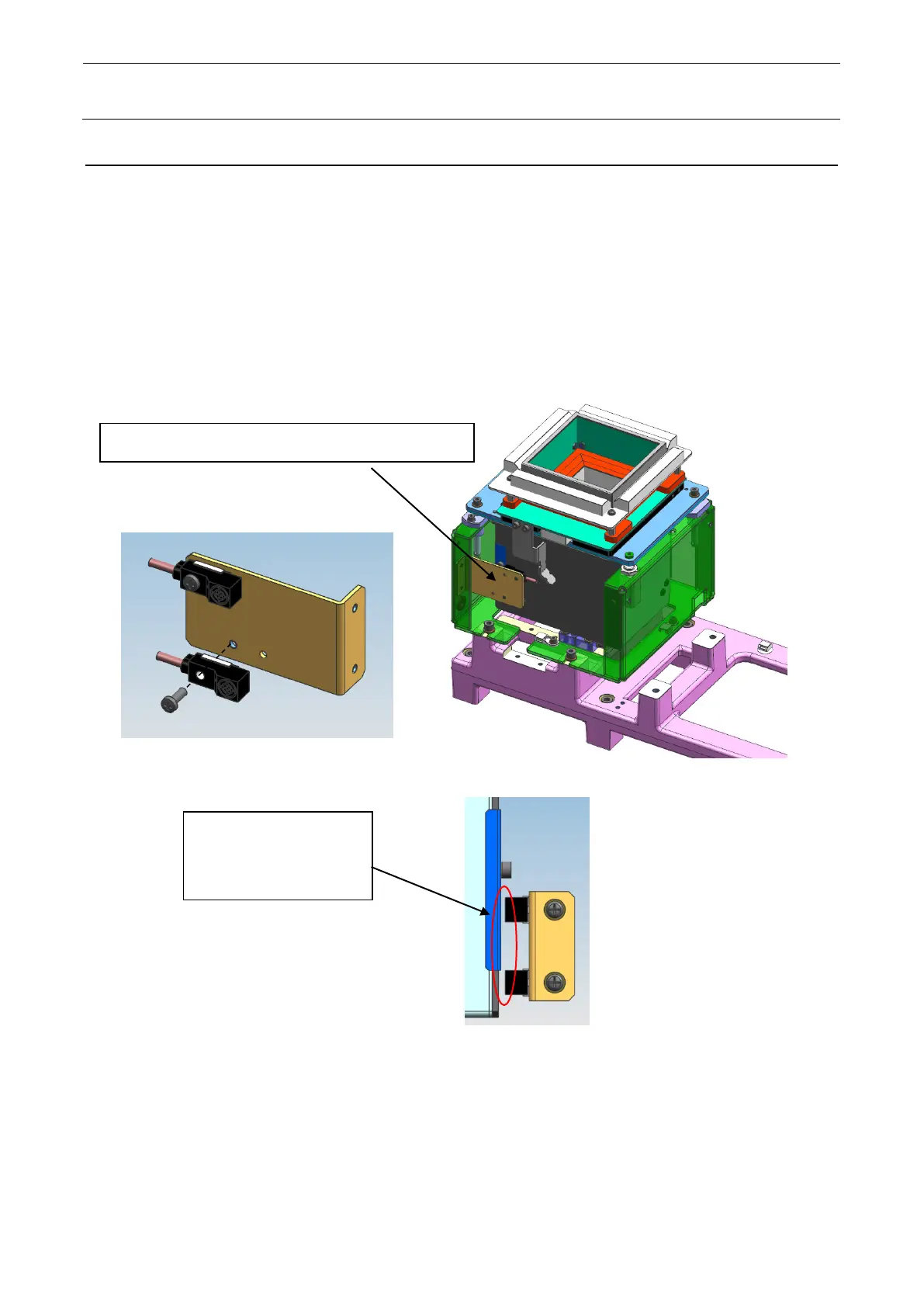Guide
14-6
14-2 Replacing the VCS Sensor (Up-Down sensor)
1) Remove the VCS cover and disconnect the relay connector of the sensor cable.
2) Remove the VCS sensor bracket and replace the sensor.
3) After changing the sensor, check that the speed of ascending and descending is within the
specified value. If you are out of the standard value, adjusted by the speed controller.
* For the standard value and confirmation screen, please refer to the QA table.
* Check that the sensor and sheet metal (dog) do not interfere.
* Check that the sensor turns ON / OFF by the ascending and descending motion.
* If you attach the sensor bracket by tilting it, the sensor and sheet metal (dog) may touch.
metal (dog) should not
interfere.
Remove the relay connector of the sensor cable.
