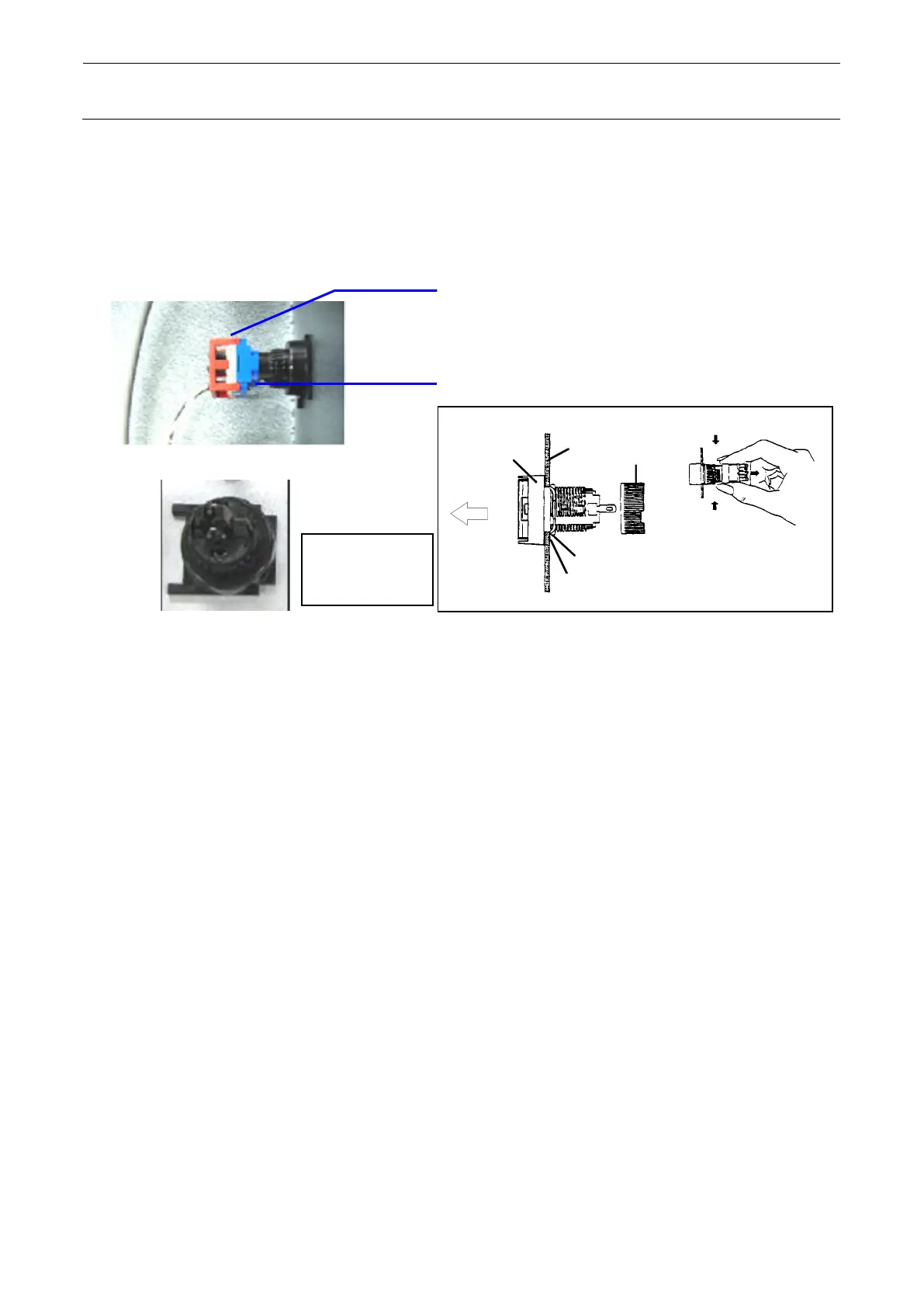Maintenance Guide
11-2
1) To detach the switch, first push the terminal cover toward the switch side to pull out the
element.
2) Remove the switch root part (mounting nut) from the rear of the cover and pull out the case
from the cover surface to replace the switch.
3) Reassemble the components in the reverse order of disassembly.
4) The Figure below shows the mounting orientation of the switch rear part.
is located on
