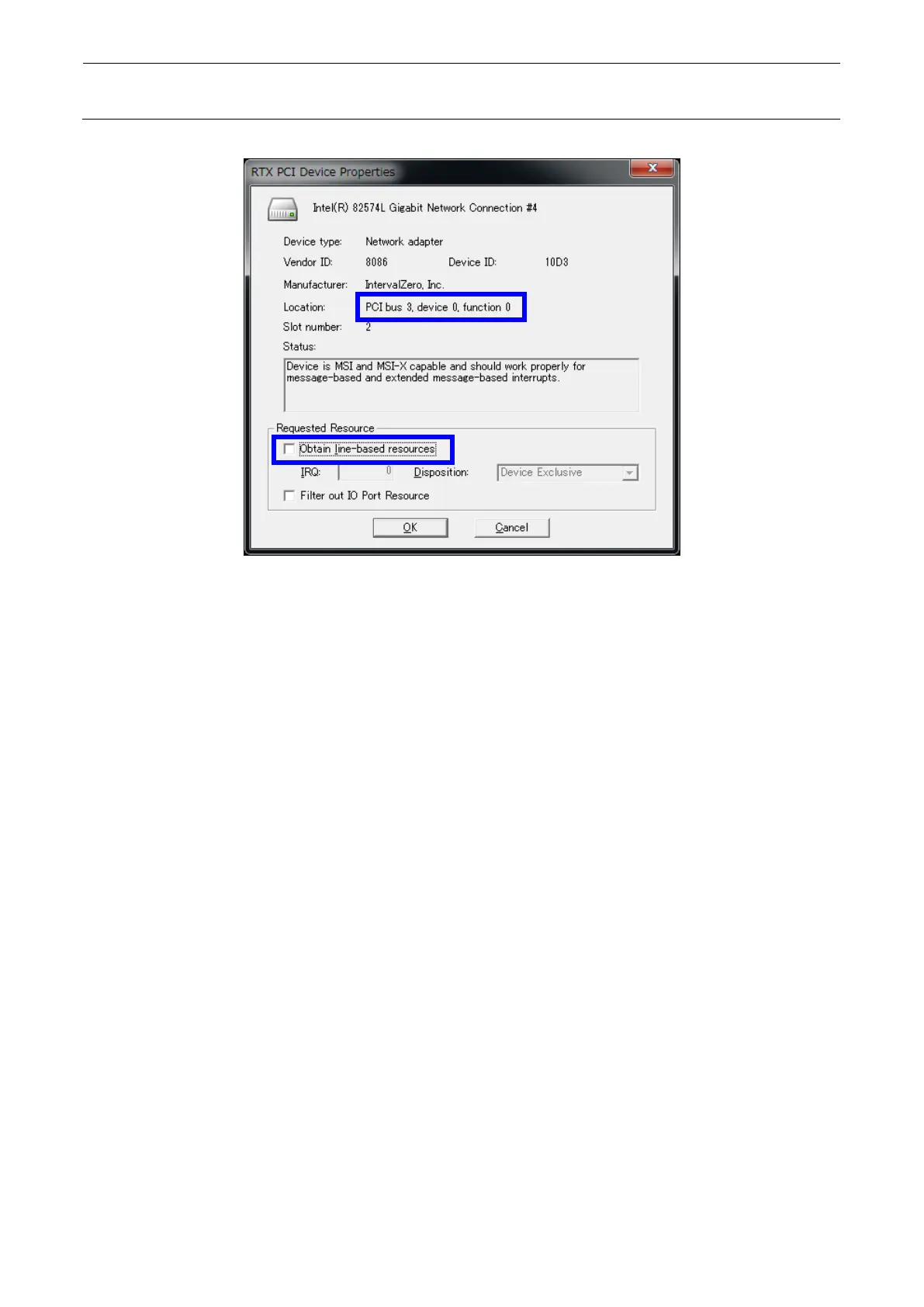Maintenance Guide
12-21
Check the properties of the network devices under RTX.
Device is MSI and MSI-X capable and should work properly for
message-based and extended message-based interrupts.
When the message above is shown in the “Status” area, this means that the installation has been
completed successfully.
Different message is shown in the “Status” area.
If a different message is shown in the “Status” area, commit the device and restart the computer
without changing anything, open [Properties] again, and check that the message shown above is
displayed in the “Status” area.
