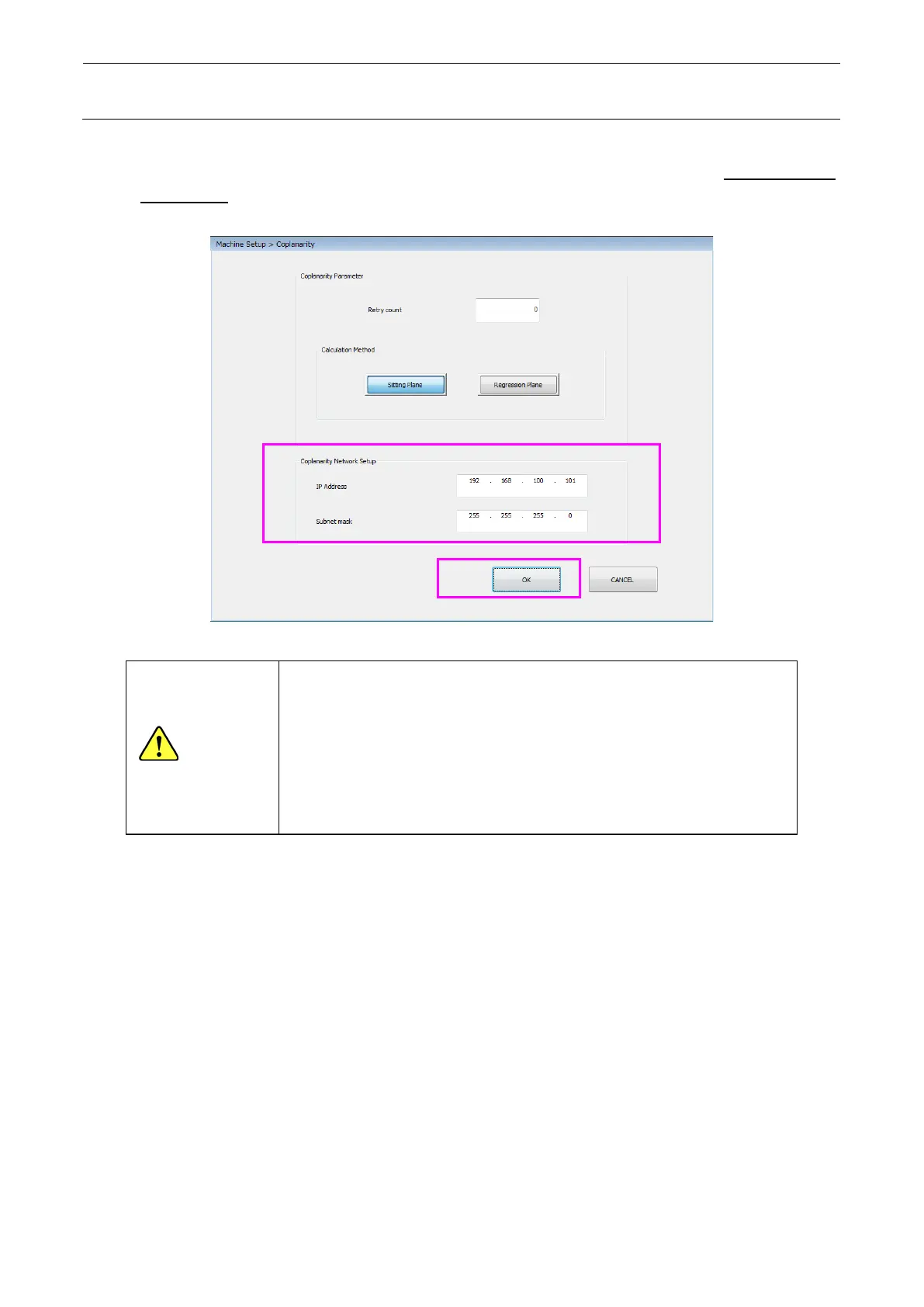Maintenance Guide
17-10
3) The “Coplanarity” dialog box will appear.
Input the IP address and subnet mask for the coplanarity CPU board set on the coplanarity
CPU board in the [IP Address] and [Subnet mask] fields of [Coplanarity Network Setup].
Click the [OK] button to exit the setting. Save the machine setup and exit the window.
DANGER
At
this time, set the [IP address] and [Subnet mask] set on the
coplanarity CPU board instead of the [IP address] and [Subnet
mask] you have prepared for the mounter.
Since the communication cannot be performed with incorrect [IP
address] and [Subnet mask], the communication error occurs and
the coplanarity inspection cannot be performed when starting up
the main unit.
