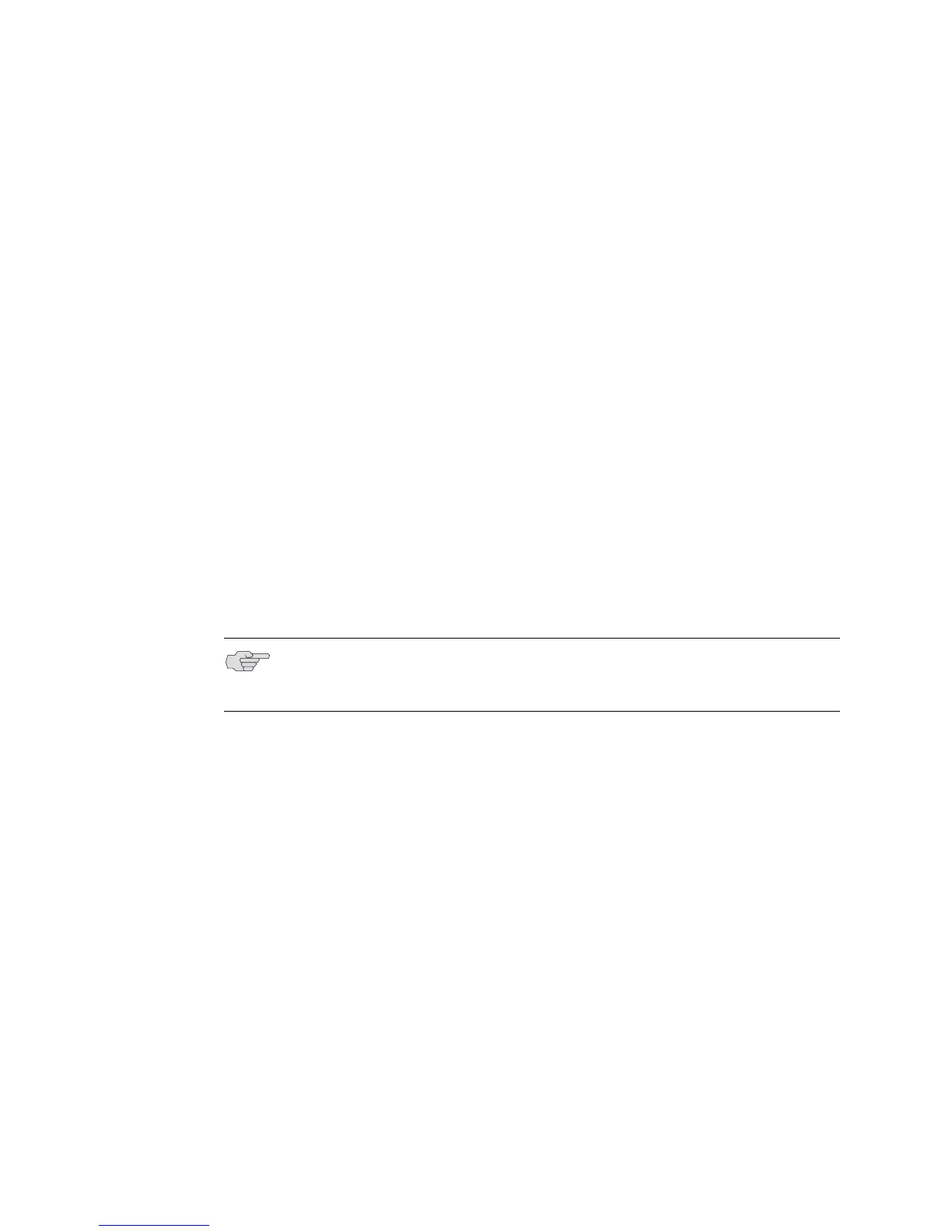JUNOS Internet Software Network Operations Guide: Hardware
86 ! Using the Basic Monitoring Method
! show configuration | except SECRET-DATA—Display the configuration that
currently is running on the router, which is the last committed configuration. If
you have modified the configuration since you last committed it, the
configuration information displayed by the
show configuration command will be
different from that displayed with the
show command from the [edit] hierarchy
level in JUNOS software CLI configuration mode.
! show interfaces extensive—Display static status information about router
interfaces.
! show chassis hardware extensive—Display extensive information about
hardware installed in the router chassis.
Step 6: Return the Failed Component
Action To return a failed component, follow these steps:
1. Determine the part number and serial number of the component. To list the
numbers for all components installed in the chassis, use the following CLI
command:
user@host> show chassis hardware
If the component does not appear in the hardware inventory listing, check the
failed component for the attached serial number ID label.
2. Obtain a Return Materials Authorization (RMA) number from JTAC. Open a
support case using the Case Manager link at
http://www.juniper.net/support/ or
call 1-888-314-JTAC (within the United States) or 1-408-745-9500 (outside the
United States).
Provide the following information in your e-mail message or during the
telephone call:
! Part number, description, and serial number of the component
! Your name, organization name, telephone number, fax number, and
e-mail address
! Shipping address for the replacement component, including a contact
name, phone number, and e-mail address
! Description of the failure, including log messages
The support representative will validate your request and issue an RMA
number for the return of the component.
NOTE: The cooling system components (fans and impellers) do not have serial
numbers. Therefore, you will not see a serial number listed in the hardware
inventory or a serial number ID label on the component.