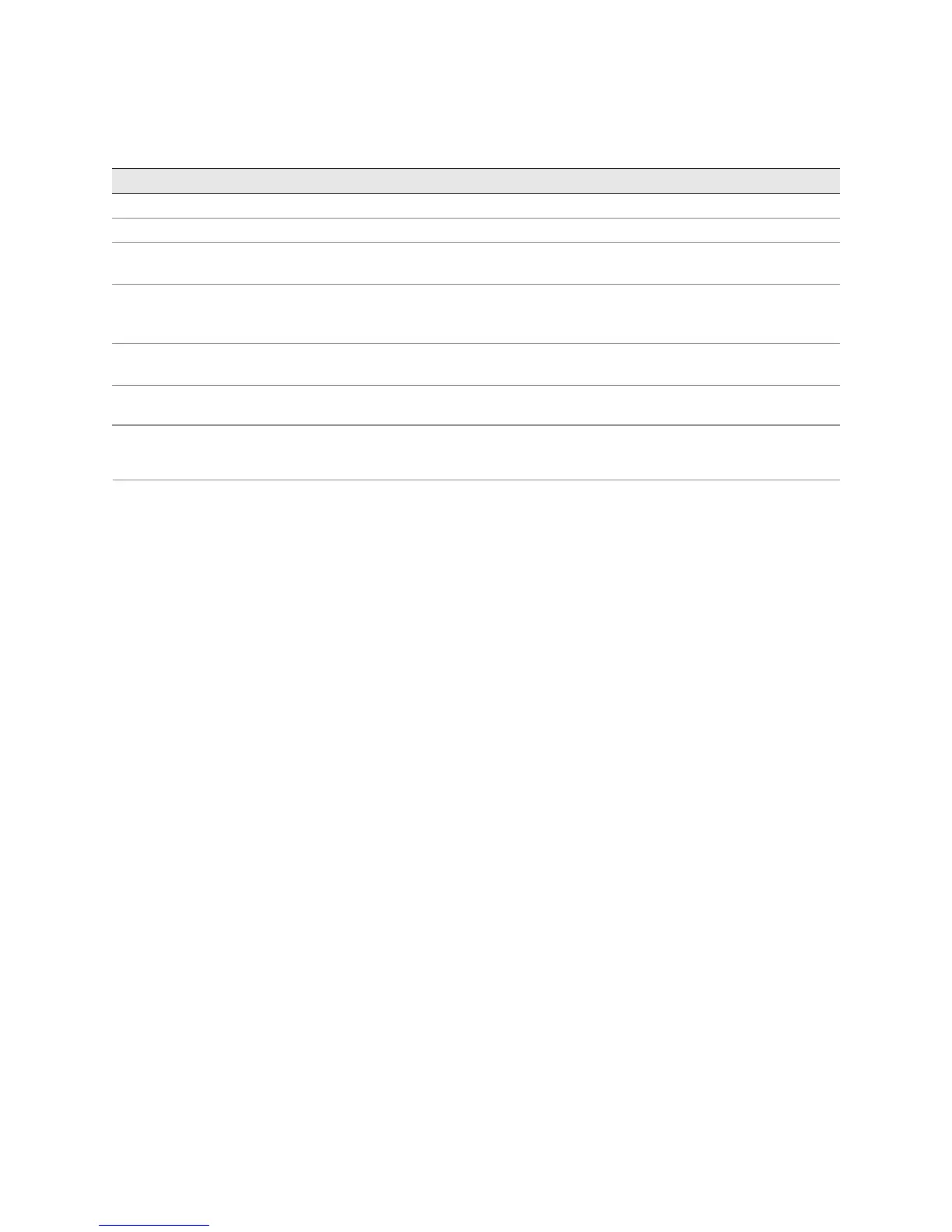JUNOS Internet Software Network Operations Guide: Hardware
276 ! Understanding the Cable Management System, Cables, and Connectors
Understanding the Cable Management System, Cables, and Connectors
Purpose Inspect the router cables in the cable management system to ensure that fiber-optic
cables have the proper bend radius and that all cables are organized and securely in
place.
Inspect the PIC cables and connectors to ensure that they transport incoming
packets from the network and transmit outgoing packets to the network.
Inspect the power cables and connectors to ensure that power is supplied to the
router.
Inspect the Routing Engine external cables and connectors to ensure that you can
connect external devices to the router.
What Is the Cable
Management System
All Juniper Networks routers have a method of cable management. Although you
are not required to use the cable management system, we recommend that you do
so. The cable management system maintains the proper bend radius for fiber-optic
PIC cables. It keeps installed cables organized, securely in place, and tangle free.
The following sections describe the location of the cable management system on
each routing platform.
! M5 and M10 Router Cable Management System on page 277
! M10i Router Cable Management System on page 277
! M20 Router Cable Management System on page 278
! M40 Router Cable Management System on page 279
! M40e and M160 Router Cable Management System on page 280
! M320 Router Cable Management System on page 280
! T320 Router and T640 Routing Node Cable Management System on page 281
Checking the PIC Port Status on page 283
1. Check the PIC or FPC LED Status on page 283 Check the PIC LEDs.
2. Display the PIC Media Type on page 284
show chassis fpc pic-status
show chassis pic pic-slot number fpc-slot number
Maintaining the Power Cables on page 285
Use the specified cables and connectors. Turn power off to the
router, then reconnect power using the replacement cables.
Maintaining Routing Engine External Cables on
page 285
Turn off the power switch, if necessary. Use the specified cable
and connector.
Replacing the Cable Management System on page 285
See “Return the Failed Component” on page 86, or follow the
procedure in the appropriate router hardware guide.
Maintain Cable and Connector Tasks Command or Action