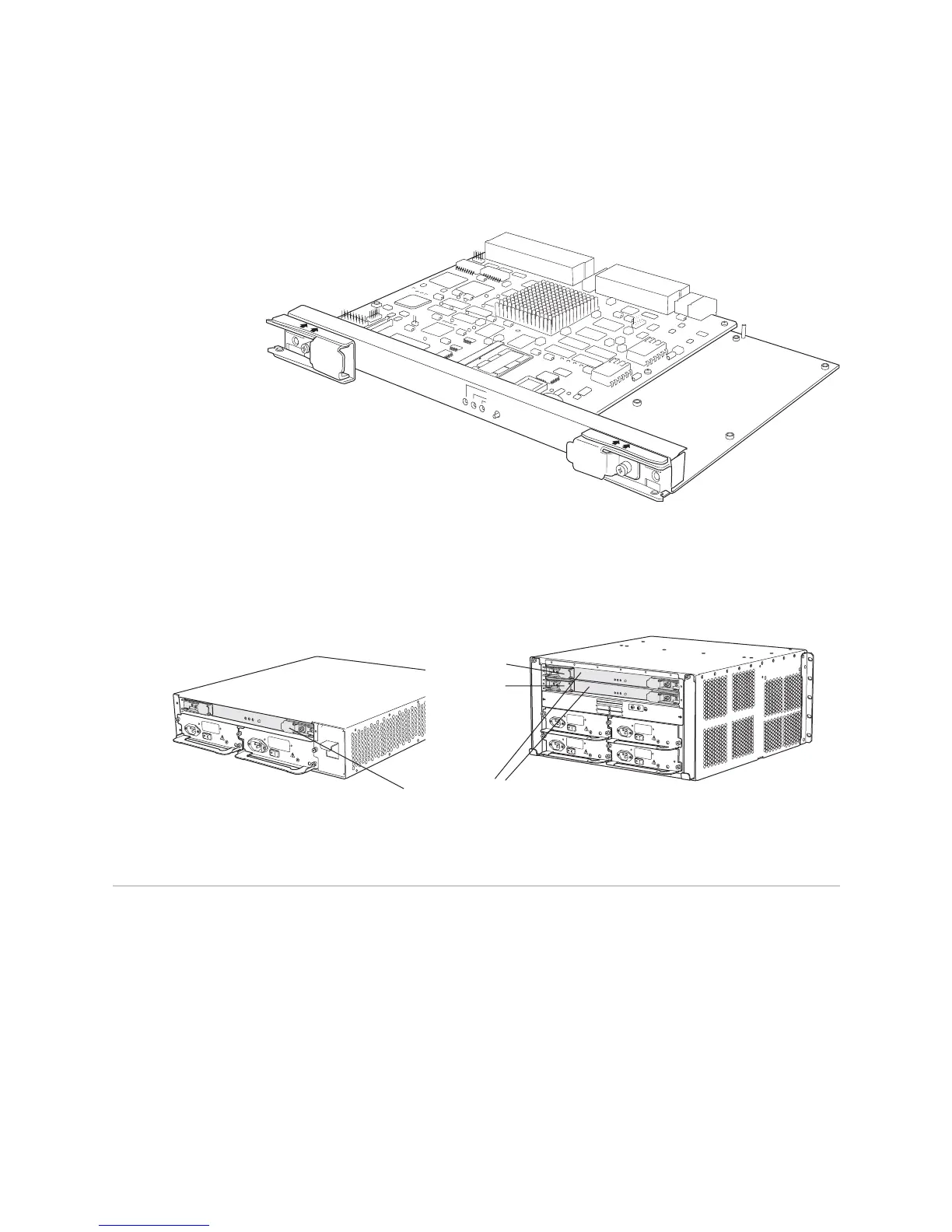Monitoring the CFEB Status ! 421
Chapter 32: Monitoring the CFEBs
Figure 170 shows the M10i router CFEB component.
Figure 170: M10i Router CFEB Component
You can install one CFEB in the M7i router from the rear of the router above the
power supplies. You can install one or two CFEBs from the rear of the M10i router
chassis above the fan tray (see Figure 171).
Figure 171: M7i and M10i Router CFEB Location
Monitoring the CFEB Status
Steps To Take To monitor the CFEB status, follow these steps:
1. Display the CFEB Environmental Status on page 422
2. Display the CFEB Detailed Status on page 422
3. Check CFEB LEDs on page 423
g003215
C
-F
E
B
POW
ER
O
FF
O
K
FA
IL
M
A
S
T
E
R
Compact Forwarding
En