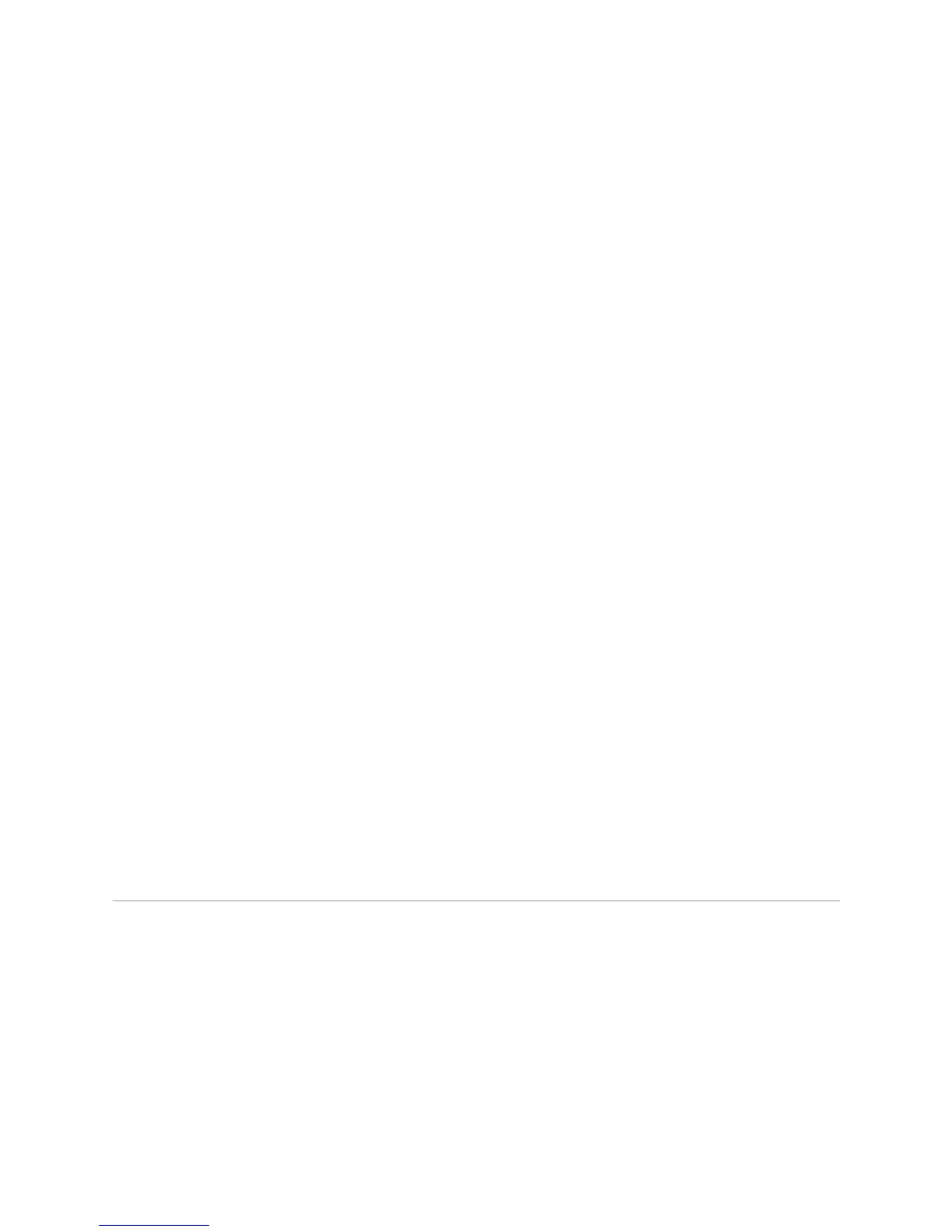JUNOS Internet Software Network Operations Guide: Hardware
376 ! Verifying PCG Failure
Sample Output
user@host>
show log chassisd
Jun 11 20:31:17 FPC 7 - Disable Power [addr 0x17 cmd 0x10]
Jun 11 20:31:17 CMB readback FPC 7 [0xf7, 0xf2] -> 0x26
Jun 11 20:31:17 power disable verified, FPC 7
Jun 11 20:31:17 CHASSISD_IFDEV_DETACH: ifdev_detach(7)
Jun 11 20:31:17 ifd so-7/0/0 marked as gone
Jun 11 20:31:19 PCG 0 set alarm 0x3
Jun 11 20:31:19 alarm op fru 1 op 1 reason 3
Jun 11 20:31:19 send: yellow alarm set, class 100 obj 110 reason 3
Jun 11 20:31:19 CMB cmd to PCG 0 [0xe2], Disable Power [0x10]
Jun 11 20:31:19 PCG 0 - Disable Power [addr 0x2 cmd 0x10]
Jun 11 20:31:19 CMB readback PCG 0 [0xe2, 0xf2] -> 0x6
Jun 11 20:31:19 power disable verified, PCG 0
Jun 11 20:31:19 CMB cmd to PCG 0 [0xe2], Blue LED Off [0x16]
Jun 11 20:31:19 PCG 0 - Blue LED Off
Jun 11 20:31:19 CMB cmd to PCG 0 [0xe2], Green LED Off [0x1a]
Jun 11 20:31:19 PCG 0 - Green LED Off
Jun 11 20:31:19 CMB cmd to PCG 0 [0xe2], Amber LED Off [0x18]
Jun 11 20:31:19 PCG 0 - Amber LED Off
Jun 11 20:31:19 mcs_intr_handler fpm_mcsfd 10
Jun 11 20:31:19 mcs_intr mcs_ints_pending 0x7cbf20 button_status 0x0
Jun 11 20:31:19 bp_handle_button_intr button status 0x0
Jun 11 20:31:21 reading FPC 0 initial state
Jun 11 20:31:21 CMB readback FPC 0 [0xf0, 0xff] -> 0xc
Jun 11 20:31:21 reading FPC 0 ideeprom
Jun 11 20:31:21 reading FPC 1 initial state
Jun 11 20:31:21 CMB readback FPC 1 [0xf1, 0xff] -> 0xc
Jun 11 20:31:21 reading FPC 1 ideeprom
Jun 11 20:31:21 reading FPC 2 initial state
Jun 11 20:31:21 CMB readback FPC 2 [0xf2, 0xff] -> 0xc
Jun 11 20:31:21 reading FPC 2 ideeprom
Jun 11 20:31:21 reading FPC 6 initial state
Jun 11 20:31:21 CMB readback FPC 6 [0xf6, 0xff] -> 0xc
Jun 11 20:31:21 reading FPC 6 ideeprom
Jun 11 20:31:21 reading FPC 7 initial state
Jun 11 20:31:21 CMB readback FPC 7 [0xf7, 0xff] -> 0xc
Jun 11 20:31:21 reading FPC 7 ideeprom
Jun 11 20:31:21 gen_sfm_wait_mask 0x0
Jun 11 20:31:21 ...power sequencer started...
What It Means The chassisd database provides the date, time, and a component status message.
The
chassisd database is dynamic. It is initialized at router startup and is updated
when components are added or removed.
Verifying PCG Failure
Steps To Take To verify PCG failure, follow these steps:
1. Check the PCG Connection on page 376
2. Perform a PCG Swap Test on page 378
Step 1: Check the PCG Connection
Action To check the PCG connection, make sure the PCG is properly seated in the
midplane. Check the thumbscrew on the right side of the PCG.