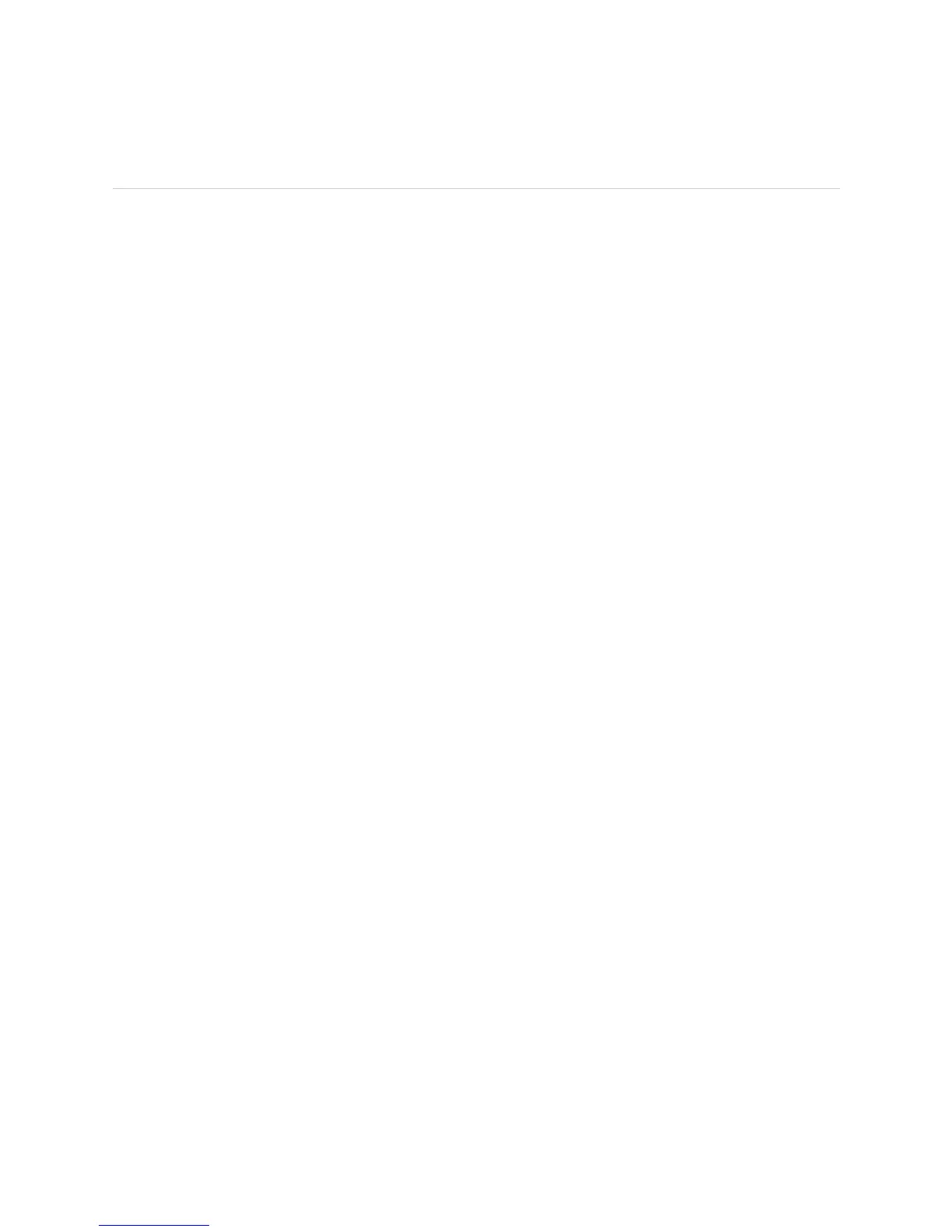Getting Routing Engine Hardware Information ! 157
Chapter 14: Monitoring the Routing Engine
Getting Routing Engine Hardware Information
Steps To Take To get hardware information for a failed Routing Engine, follow these steps:
1. Display Routing Engine Hardware Information on page 157
2. Locate the Routing Engine Serial Number ID Label on page 158
Step 1: Display Routing Engine Hardware Information
Action To display the Routing Engine hardware information, use the following CLI
command:
user@host> show chassis hardware
Sample Output For an M20 router with two Routing Engines:
user@host>
show chassis hardware
Hardware inventory:
Item Version Part number Serial number Description
Chassis
Backplane REV 03 710-001517 AA7915
Power Supply A Rev 01 740-001465 000011 AC
Power Supply B Rev 01 740-001465 000016 AC
Display REV 04 710-001519 AE6019
Routing Engine 0 32000004f8ff1201 RE-2.0
Routing Engine 1 REV 01 740-003239 AARCHOO RE-2.0
[...Output truncated...]
For M40 router components:
user@host>
show chassis hardware
Hardware inventory:
Item Version Part number Serial number Description
Backplane REV 02 710-000073 S/N AA0053
Power supply A Rev 2 740-000235 S/N 000042 DC
Maxicab REV X1 710-000229 S/N AAO139
Minicab REV X1 710-000482 S/N AA0201
[...Output truncated...]
What It Means The sample output for an M20 router displays the Routing Engine, slot number, and
serial number, and indicates that it is present in the router. Give this information to
JTAC if the Routing Engine fails.
The sample output for an M40 router shows that the maxicab is the (Motorola)
Routing Engine, and the minicab is the Routing Engine and Packet Forwarding
Engine interface.
On other routers, the Routing Engine serial number is located in the host hardware
inventory line.