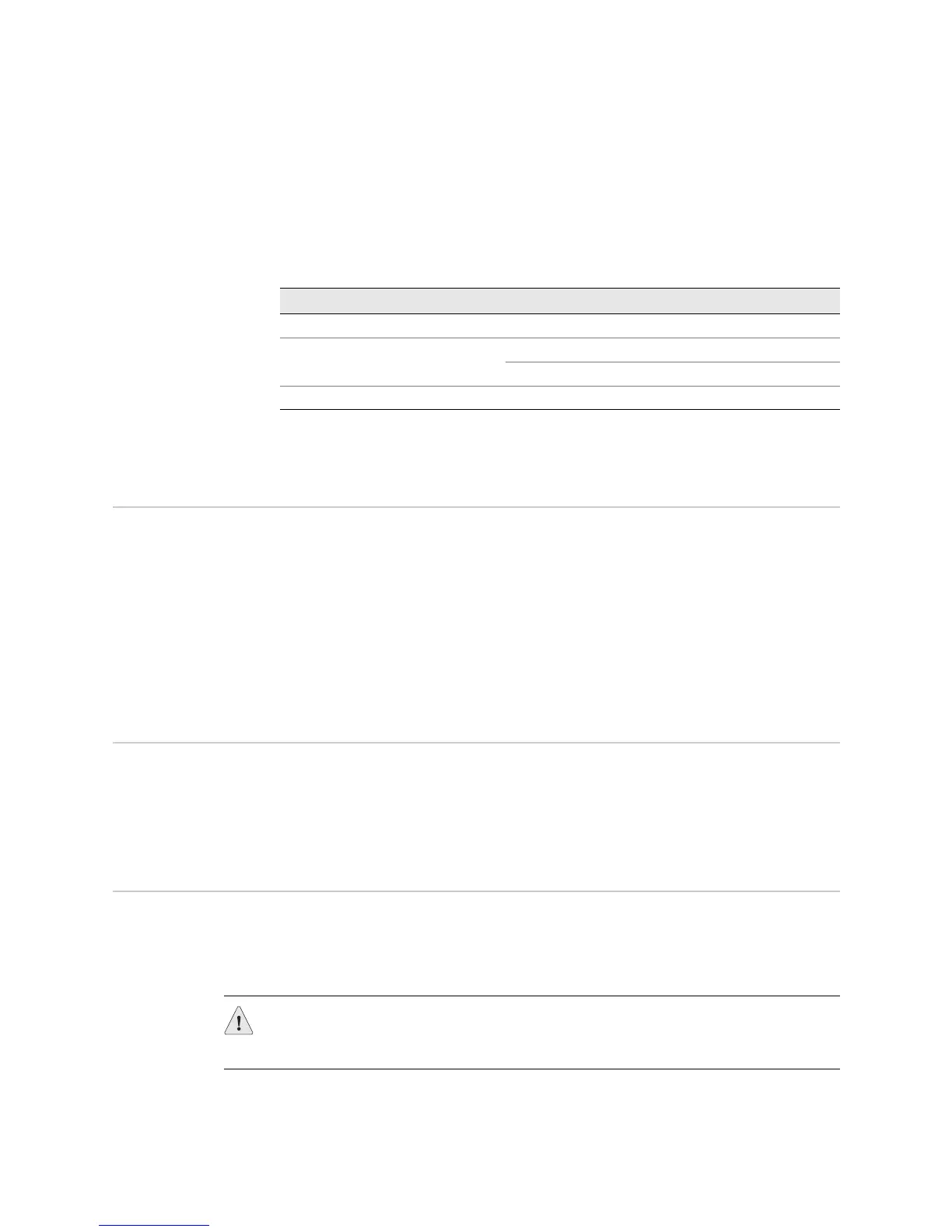Displaying Redundant MCS Mastership ! 573
Chapter 43: Monitoring Redundant MCSs
Step 3: Check the Redundant MCS LED Status
Action To check redundant MCS LED status, look on the faceplate of the MCS at the rear of
the router. Table 122 describes the LED states.
Table 122: MCS LEDs
When the MCS is functioning normally, the green OK LED remains on steadily.
Displaying Redundant MCS Mastership
Steps To Take To display which MCS is master and which is backup, do one of the following:
1. Check the Redundant MCS Environmental Status on page 571
2. Check the Redundant MCS Status from the Craft Interface on page 572
3. Check the Redundant MCS LED Status on page 573
Each step displays the master and backup MCS.
Switching MCS Mastership
Action To switch the MCS master to backup or the MCS backup to master, take the MCS
offline by pressing the MCS offline button on the component faceplate. The backup
MCS will automatically start up. To remove the MCS, see “Performing a Swap Test
on a Redundant MCS” on page 573.
Performing a Swap Test on a Redundant MCS
The MCS can fail and not start, or it can cause a connectivity problem between the
Routing Engine and the Packet Forwarding Engine components, such as the FPC
and Switching and Forwarding Module (SFM). You can perform a swap test on the
MCS to try to pinpoint the problem.
Color Label State Description
Blue MASTER On steadily MCS is master.
Green
OK On steadily MCS is operating normally.
Blinking MCS is starting up.
Amber FAIL On steadily MCS has failed.
CAUTION: Before performing a swap test, always check for bent pins in the
midplane and check the MCS for stuck pins in the connector. Pins stuck in the
component connector can damage other good slots during a swap test.