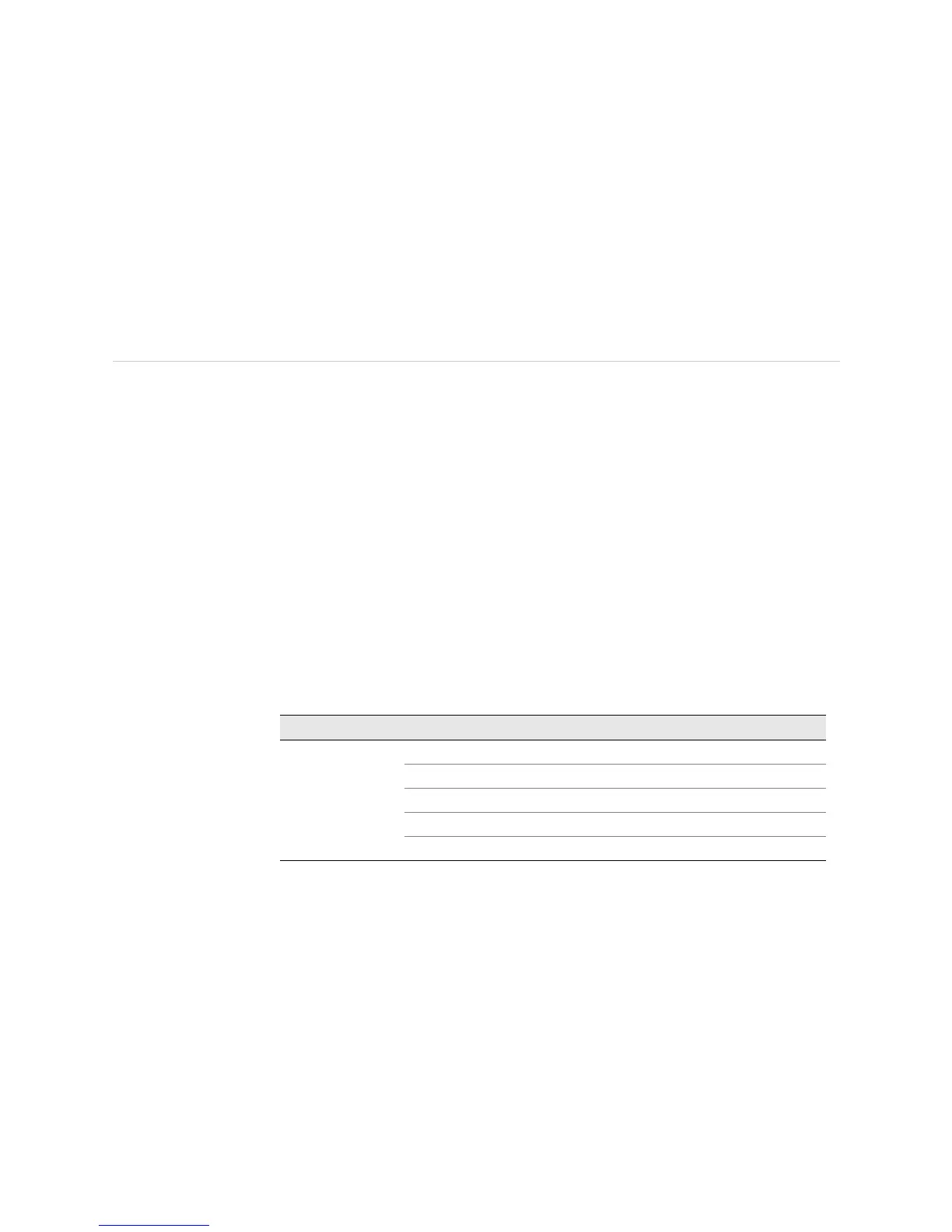JUNOS Internet Software Network Operations Guide: Hardware
332 ! Displaying SIB Alarms
The command output displays the SIB slot, status, and temperature of the air
flowing past the SPP card and the power supply voltages.
You can display the environmental status of a particular SIB with the following CLI
command:
user@host> show chassis environment sib slot
Displaying SIB Alarms
Steps To Take To display SIB alarms and error messages, follow these steps:
1. Display Current SIB Alarms on page 332
2. Display SIB Error Messages in the System Log File on page 333
3. Display SIB Error Messages in the Chassis Daemon Log File on page 333
Step 1: Display Current SIB Alarms
Table 81 lists the SIB alarms that display in the craft interface LCD display and at the
CLI command line.
For conditions that trigger SIB alarms, see “T320 Router Chassis Component Alarm
Conditions” on page 77 and “T640 Routing Node Chassis Component Alarm
Conditions” on page 80.
Table 81: SIB Alarm Messages
Action
To display the current SIB alarms, use the following CLI command:
user@host> show chassis alarms
Sample Output
user@host>
show chassis alarms
1alarms currently active
Alarm time Class Description
2004-01-29 18:37:09 PST Minor SIB 2 Not Online
What it Means The command output displays the alarm date, time, severity level, and description.
Component LCD Short Version CLI Long Version
SIB SIB sib-number Failure RED ALARM—SIB sib-number Fault
SIB sib-number Removed RED ALARM
—SIB sib-number Absent
Spare SIB Failure YELLOW ALARM
—Spare SIB Fault
Spare SIB Removed YELLOW ALARM
—Spare SIB Absent
Check SIB YELLOW ALARM
—Check SIB