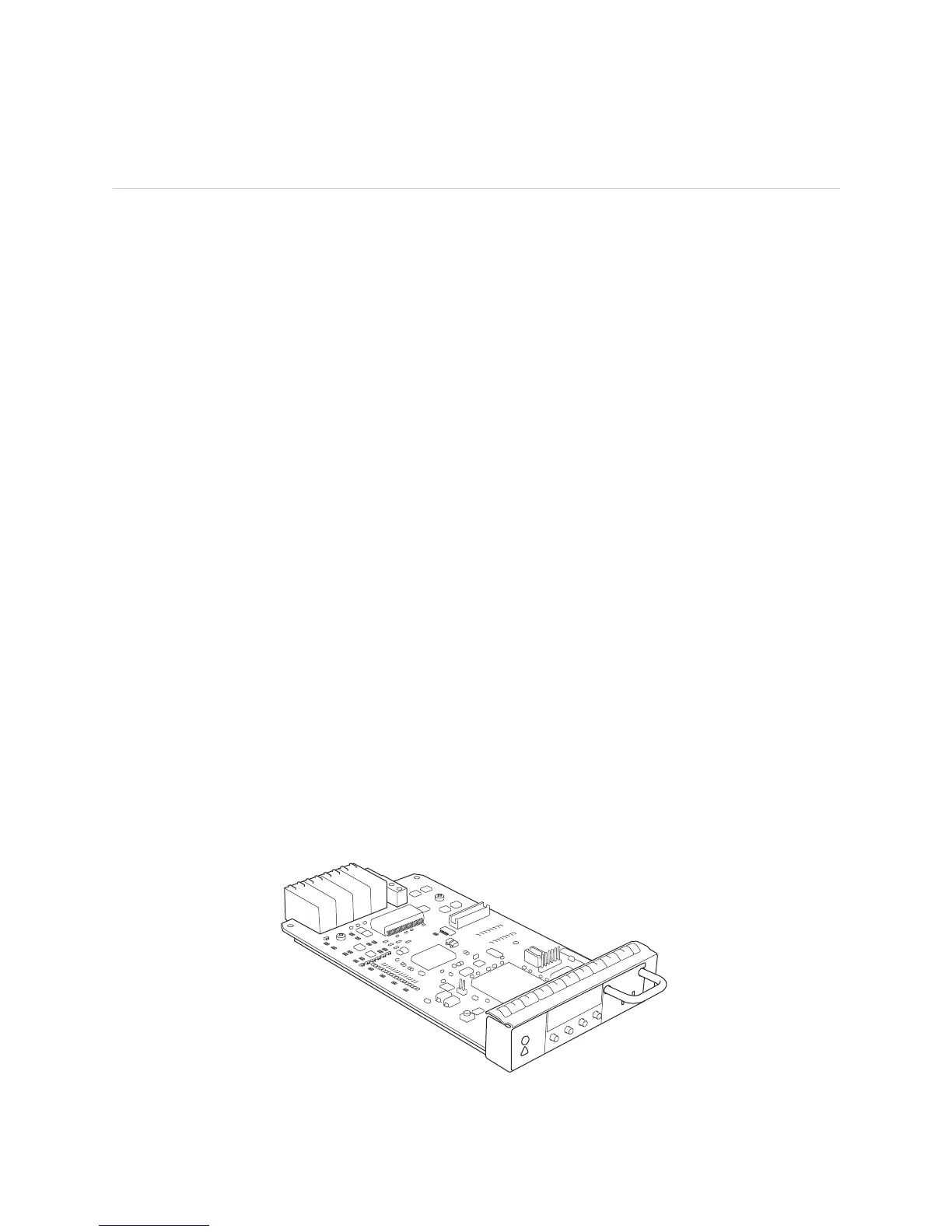Understanding the HCM ! 433
Chapter 33: Monitoring the HCM
Understanding the HCM
Purpose Inspect the HCM to ensure that it works with its companion Routing Engine to
provide control and monitoring functions for routing components. Also, inspect the
HCM to ensure that it displays alarm status and takes the PIC online and offline.
What Is an HCM The HCM on the M10i router performs the following functions:
! Monitoring and control of router components—The HCM collects statistics from
all sensors in the system. When it detects a failure or alarm condition, it sends
a signal to the Routing Engine, which generates control messages or sets an
alarm. The HCM also relays control messages from the Routing Engine to the
router components.
! Controlling component power-up and power-down—The HCM controls the
power-up sequence of router components as they start and powers down
components when their offline buttons are pressed.
! Signaling of mastership—In a router with more than one Routing Engine, the
HCM signals to all router components which Routing Engine is the master and
which is the standby.
! Alarm display—The HCM provides status and troubleshooting information at a
glance. It is located on the front of the chassis below the FPC card cage, as
shown in Figure 174. The LEDs on the HCM include two alarm LEDs. The
circular red alarm LED at the upper right of the craft interface indicates a
critical condition that can result in a system shutdown. The triangular yellow
alarm below it indicates a less severe condition that requires monitoring or
maintenance. Both alarms can occur simultaneously.
! PIC removal—If a PIC offline button is pressed, the HCM relays the request to
the Compact Forwarding Engine Board (CFEB), which takes the PIC offline and
informs the Routing Engine. Other PICs are unaffected, and system operation
continues. For more information, see “PIC Offline Buttons” on page 21.
Figure 173 shows the M10i router HCM component.
Figure 173: M10i Router HCM Component
PICS ON/OFF
M
A
J
O
R
A
L
A
R
M
3
2
1
0
M
S
T
R
P
W
R
M
IN
O
R
A
L
A
R
M
g003326