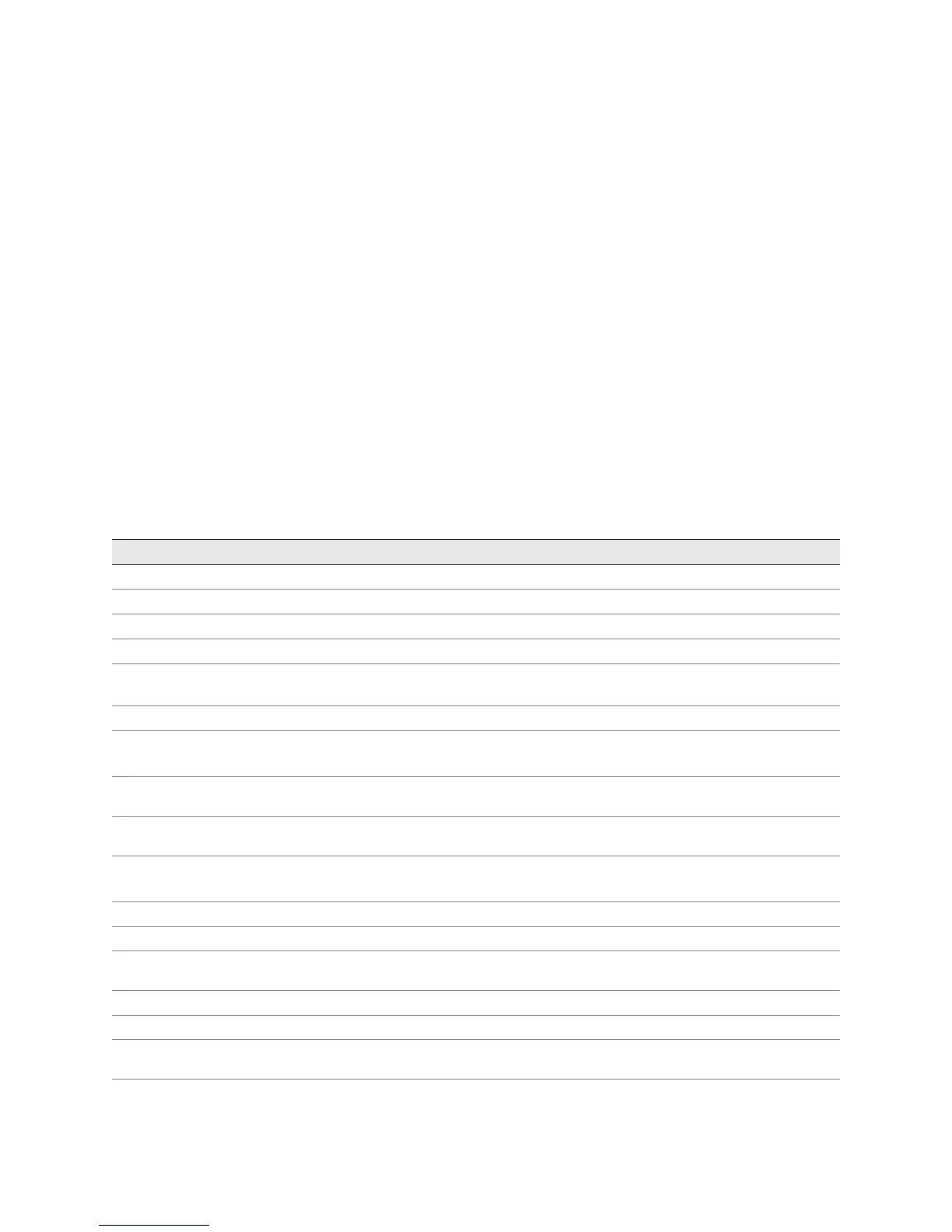! 577
Chapter 44
Monitoring Redundant SFMs
You monitor redundant Switching and Forwarding Modules (SFMs) to ensure that
traffic transiting the router is handled properly. SFMs contain the Internet Processor
II application-specific integration circuits (ASICs), which make forwarding decisions,
and the Distributed Buffer Manager ASICs, which distribute data cells throughout
memory and forward notification of outgoing packets. (See Table 123.)
Table 123: Checklist for Monitoring Redundant SFMs
Monitor Redundant SFM Tasks Command or Action
Understanding Redundant SFMs on page 579
Understanding M40e Router Redundant SFM Configuration on page 580
Understanding M40e Router Redundant SFM Operation on page 580
Understanding M160 Router Redundant SFM Operation on page 580
Displaying Redundant SFM Hardware Information on
page 581
show chassis hardware
Monitoring Redundant SFM Status on page 581
1. Display the SFM Summary Status on page 582 show chassis sfm sfm-slot
show chassis sfm detail sfm-slot
2. Display the SFM LED Status at the Command Line on
page 584
show chassis craft-interface
3. Check the SFM LED Status on the Faceplate on page 584 Check the SFM faceplate at the back of the M40e and M160
router chassis.
4. Display the SFM Environmental Status on page 585
show chassis environment
show chassis environment sfm slot
Displaying Redundant SFM Mastership on page 587
1. Display SFM Mastership at the Command Line on page 587 show chassis sfm
2. Display SFM Mastership Information from the Craft
Interface on page 588
show chassis craft-interface
Displaying Redundant SFM Alarms on page 588
1. Display the Current Redundant SFM Alarms on page 588
show chassis alarms
2. Display SFM Error Messages in the System Log File on
page 589
show log messages
3. Display SFM Error Messages in the Chassis Daemon Log File
on page 589
show log chassisd | match sfm