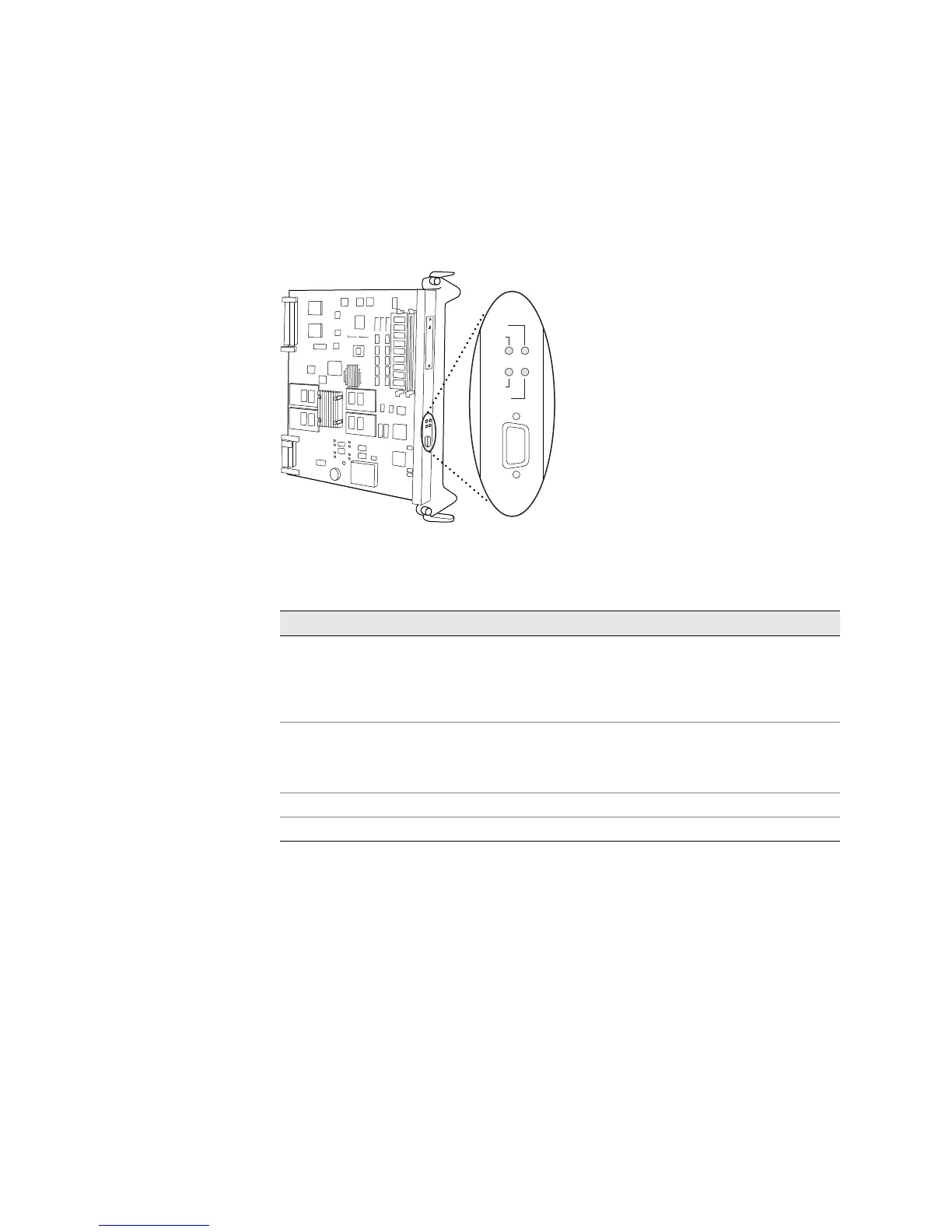Monitoring the SCB Status ! 397
Chapter 30: Monitoring the SCB
Step 3: Check the SCB LED Status
Action To check the SCB status, look at the LEDs on the SCB faceplate (see Figure 162).
Figure 162: SCB LEDs
Table 93 describes the SCB LED states.
Table 93: SCB LEDs
If all four SCB LEDs are on, but dimly lit, the SCB is probably not seated properly.
Tighten the captive screws at the top and bottom of the SCB card carrier.
If the green
RUN LED on the SCB is not blinking, the SCB processor is not
functioning normally. The SCB might not be connected properly to the backplane.
Tighten the screws at the top and bottom of the SCB card carrier. If that does not
work, reinstall the SCB.
The SCB has a reset switch on its faceplate above the LEDs. You normally do not use
the reset switch. Pushing the reset switch results in a cold restart of the Packet
Forwarding Engine, which causes a service interruption for a minute or two. To trip
the reset switch, you must access it through a hole in the faceplate with a paper clip
or other small probe.
Color Label State Description
Green ACTIVE Flashing
(pulsed with
out-time
proportional to
traffic)
I/O interrupts are occurring.
Green RUN Blinking
(slow and
steady)
SCB processor is running. Normally, the
blinking is faint and becomes bright only
when the SCB is processing many
exceptions.
Amber
STAT1 Flashing Internal diagnostics are running.
Amber
STAT2 Flashing Internal diagnostics are running.
1784
DIAG
PORT
S TAT 2
S TAT 1
RUN
ACTIVE