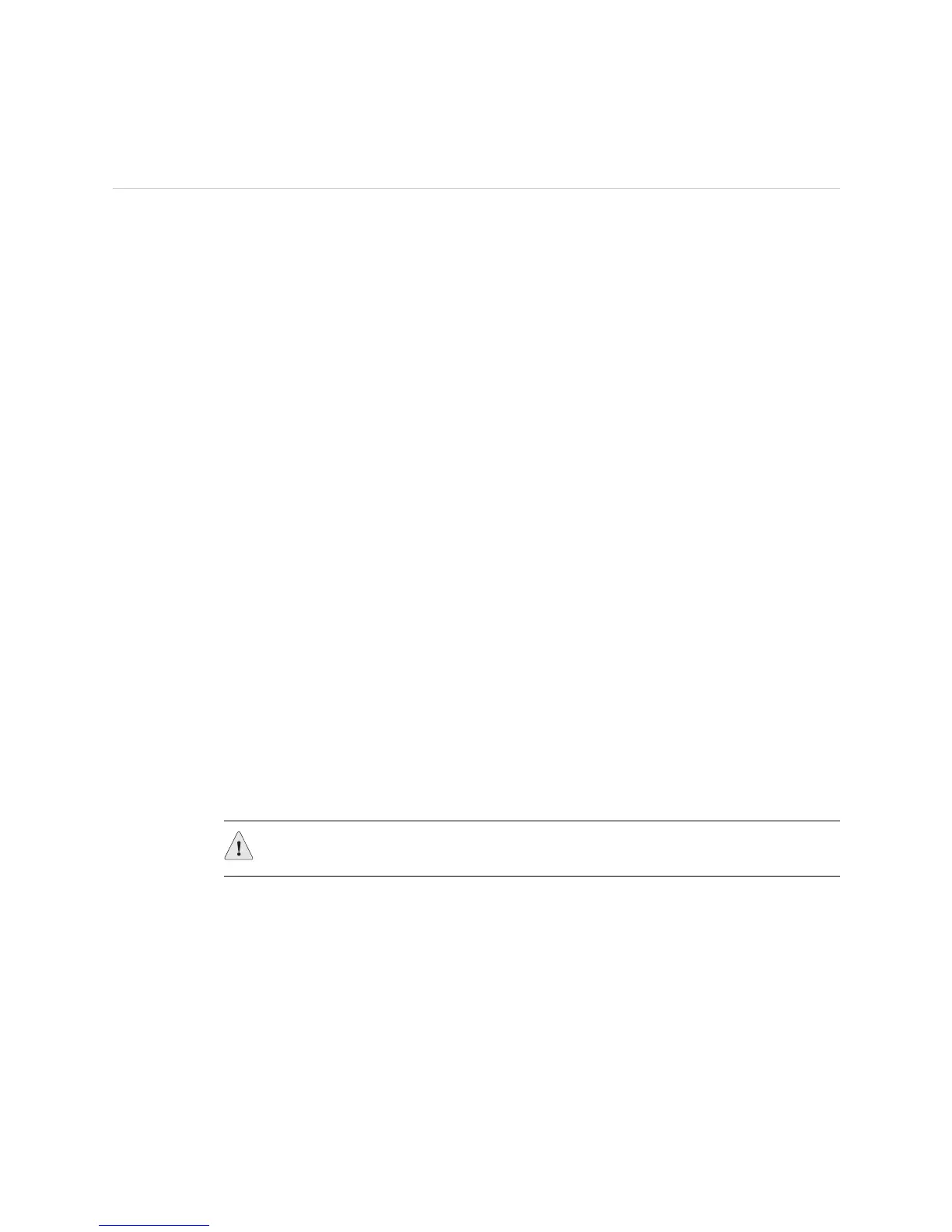Replacing a PCG ! 601
Chapter 45: Monitoring Redundant PCGs
Replacing a PCG
The PCGs are hot-pluggable. You can remove and replace them without powering
down the router; however, the routing functions of the system are interrupted when
the PCG is removed.
If both PCGs are installed and functioning normally, PCG0 is the master PCG and
PCG1 is the backup by default.
Removing the backup PCG does not affect the functioning of the router. Taking the
master PCG offline causes the Flexible PIC Concentrators (FPCs) and Switching and
Forwarding Modules (SFMs) to power down and restart, with the other PCG selected
as master. The forwarding and routing functions are interrupted during this process.
Action To remove and replace a PCG, follow these steps:
1. Lay an electrostatic bag or antistatic mat on a flat, stable surface to receive the
PCG.
2. Attach an electrostatic discharge (ESD) strap to your bare wrist and connect the
strap to one of the ESD points on the chassis.
3. Remove the rear component cover by loosening the screws at the corners of the
cover and pulling it straight off of the chassis.
4. Press and hold the offline button on the PCG faceplate until the amber LED
labeled
FAIL lights, which takes about 3 seconds.
If you are removing the master PCG, forwarding halts while the Packet
Forwarding Engine resets so that the components start using the clock signal
from the other PCG, which becomes the master.
5. Loosen the mounting screw on the right edge of the PCG faceplate, using a
Phillips screwdriver if necessary.
6. Grasp the screw and slide the PCG about halfway out of the chassis.
7. Place one hand under the PCG to support it, slide it completely out of the
chassis, and place it on the antistatic mat or in the electrostatic bag.
8. Slide the PCG all the way into the card cage until it contacts the midplane.
9. Tighten the thumbscrew on the right side of the PCG faceplate.
10. Verify that the PCG is properly installed by looking at the LEDs on the PCG
faceplate. The green OK LED should light steadily.
11. Reinstall the rear component cover and tighten the thumbscrews on the
corners of the cover to secure it to the chassis.
CAUTION: Be careful to slide the PCG straight out of the chassis to avoid bending
any of the pins on the underside of the board.