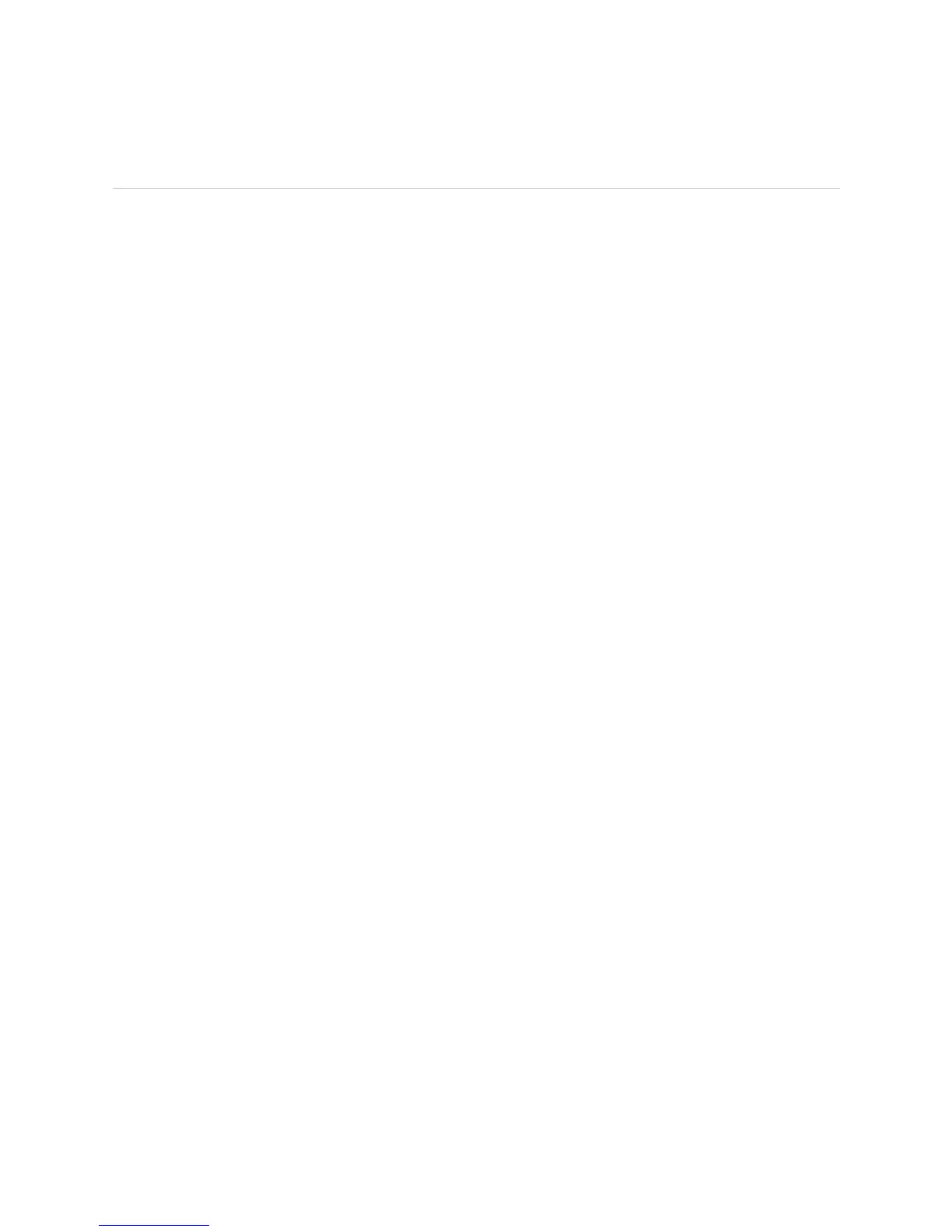Checking for FPC Alarms ! 169
Chapter 15: Monitoring FPCs
Checking for FPC Alarms
Steps To Take To check for FPC alarms, follow these steps:
1. Display the Current FPC Alarms on page 169
2. Display FPC Error Messages in the System Log File on page 170
3. Display FPC Error Messages in the Chassis Daemon Log File on page 171
Step 1: Display the Current FPC Alarms
Action You can display current FPC alarms at the command line or use the following CLI
command:
user@host> show chassis alarms
Sample Output
user@host>
show chassis alarms
1 alarms currently active
Alarm time Class Description
2002-04-16 15:09:00 UTC Major Too many unrecoverable errors
What It Means The command output displays the current FPC alarms, including the time the alarm
occurred, the severity level, and the alarm description. At the command line, you
see the following FPC error messages:
Too many unrecoverable errors
Too many recoverable errors
From the router craft interface LCD screen, you see the following:
Slot x: errors
Alternative Actions Check for FPC alarms on the router craft interface. You can physically look at the
craft interface or use the
show chassis craft-interface command. When a red or
yellow alarm occurs, the craft interface goes into alarm mode. Alarm mode
preempts idle mode, displaying a message to alert you of serious alarm conditions.
In alarm mode, the screen displays the following information:
+--------------------+
|myrouter |
|1 Alarm active |
|R: Slot 2:errors |
| |
+--------------------+
The craft interface output provides the following information:
! First line—Name of the router.
! Second line—Number of alarms active on the router.
! Third and fourth lines—Individual alarms, with the most severe condition
shown first. Each line indicates whether the alarm is a red (R) or yellow (Y)
alarm.
