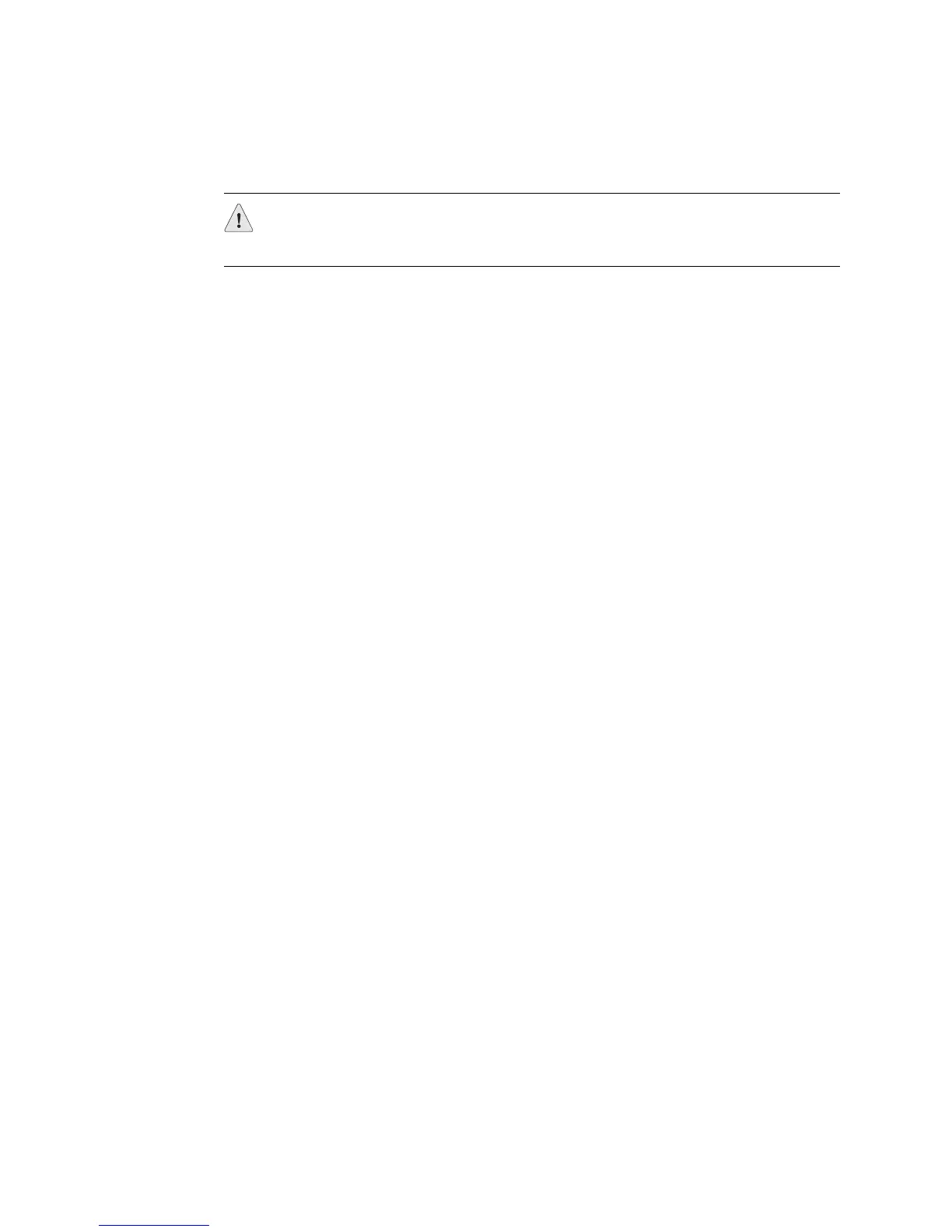JUNOS Internet Software Network Operations Guide: Hardware
312 ! Verifying Control Board Failure
Step 3: Perform a Control Board Swap Test
Action To perform a Control Board swap test, follow these steps:
1. Determine whether the host subsystem is functioning as master or backup,
using one of the two following methods:
! Check the host subsystem LEDs on the craft interface. If the green MASTER
LED is lit, the corresponding host subsystem is functioning as master.
! Display which host subsystem is functioning as master, using the following
CLI command:
user@host> show chassis routing-engine
2. If the host subsystem is functioning as master, switch it to backup, using the
following CLI command:
user@host> request chassis routing-engine master switch
When you switch the host subsystem from master to backup, the functioning of
the routing node is interrupted for up to several minutes as the system reboots
and the new master host subsystem downloads software to the SIBs.
3. Have ready an antistatic mat, placed on a flat, stable surface.
4. Attach an electrostatic discharge (ESD) wrist strap to your bare wrist, and
connect the wrist strap to one of the ESD points on the chassis.
5. Loosen the captive screws on the ejector handles on both sides of the Control
Board faceplate.
6. Flip the ejector handles outwards to unseat the Control Board.
7. Grasp the ejector handles and slide the Control Board about halfway out of the
chassis.
8. Move one of your hands underneath the Control Board to support it, and slide it
completely out of the chassis.
9. Remove the replacement Control Board from its electrostatic bag.
10. Carefully align the sides of the Control Board with the guides inside the chassis.
11. Slide the Control Board all the way into the chassis.
12. Grasp both ejector handles and press them inwards to seat the Control Board.
CAUTION: Before performing a swap test, always check for bent pins in the
midplane and check the Conrol Board for stuck pins in the connector. Pins stuck in
the component connector can damage other good slots during a swap test.