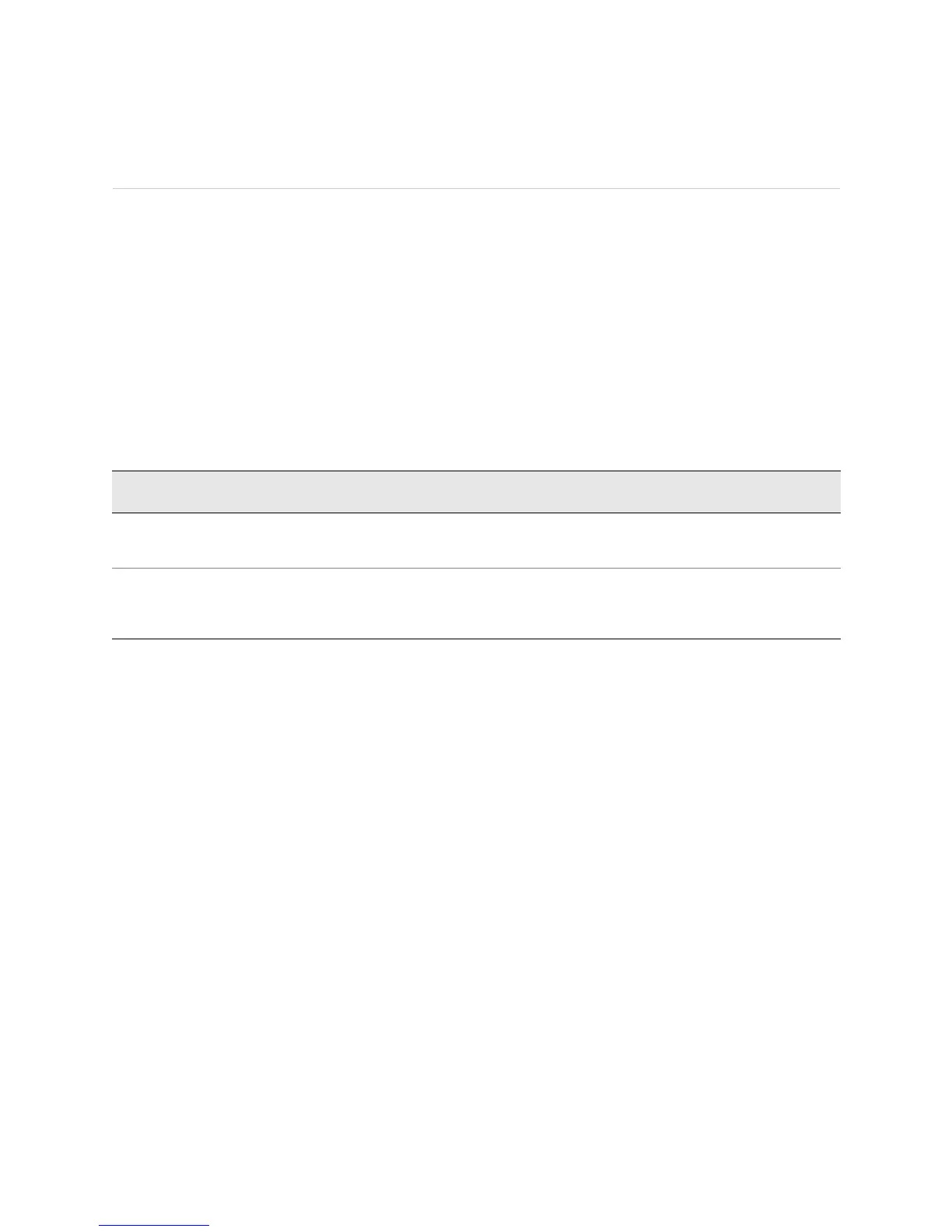JUNOS Internet Software Network Operations Guide: Hardware
184 ! Understanding PICs
Understanding PICs
Purpose Inspect PICs to ensure that data packets are received from and transmitted to the
network for supported media types.
What Is a PIC A PIC is an interface card through which network cables carry data transmissions to
and from the network plug. A PIC installs into a Flexible PIC Concentrator (FPC).
PICs are hot-removable and hot-insertable. Removing or inserting a PIC causes a
brief interruption of forwarding performance. Each PIC has an ejector lever at the
bottom of its faceplate that allows for easy removal from the router.
Table 49 lists some PIC characteristics for each routing platform. A PIC performs
framing and line-speed signaling for its media type.
Table 49: PIC Characteristics Per Routing Platform
Before transmitting outgoing data packets, the PICs encapsulate packets received
from the FPCs. Each PIC is equipped with an application-specific integrated circuit
(ASIC) that performs control functions specific to the PIC’s media type.
For a listing of PICs supported for each routing platform, see the appropriate router
hardware guide and the router PIC guide.
Figure 65 on page 185 shows the PIC location in each router and the corresponding
row and slot numbering.
PIC Characteristic
M5/
M10
M7i M10i M20 M40 M40e M160 M320 T320 T640
Single-wide PICs per FPC 4/8 4 8 16 32 32 32 32 16
(2 PICs
per FPC)
32
Accepts Quad-wide PIC Yes, M10
Internet
router
only
Yes Yes,
FPC not
required
Yes,
FPC not
require
d
No Yes,
FPC not
require
d
N/A
2 PICs
per FPC3
N/A N/A