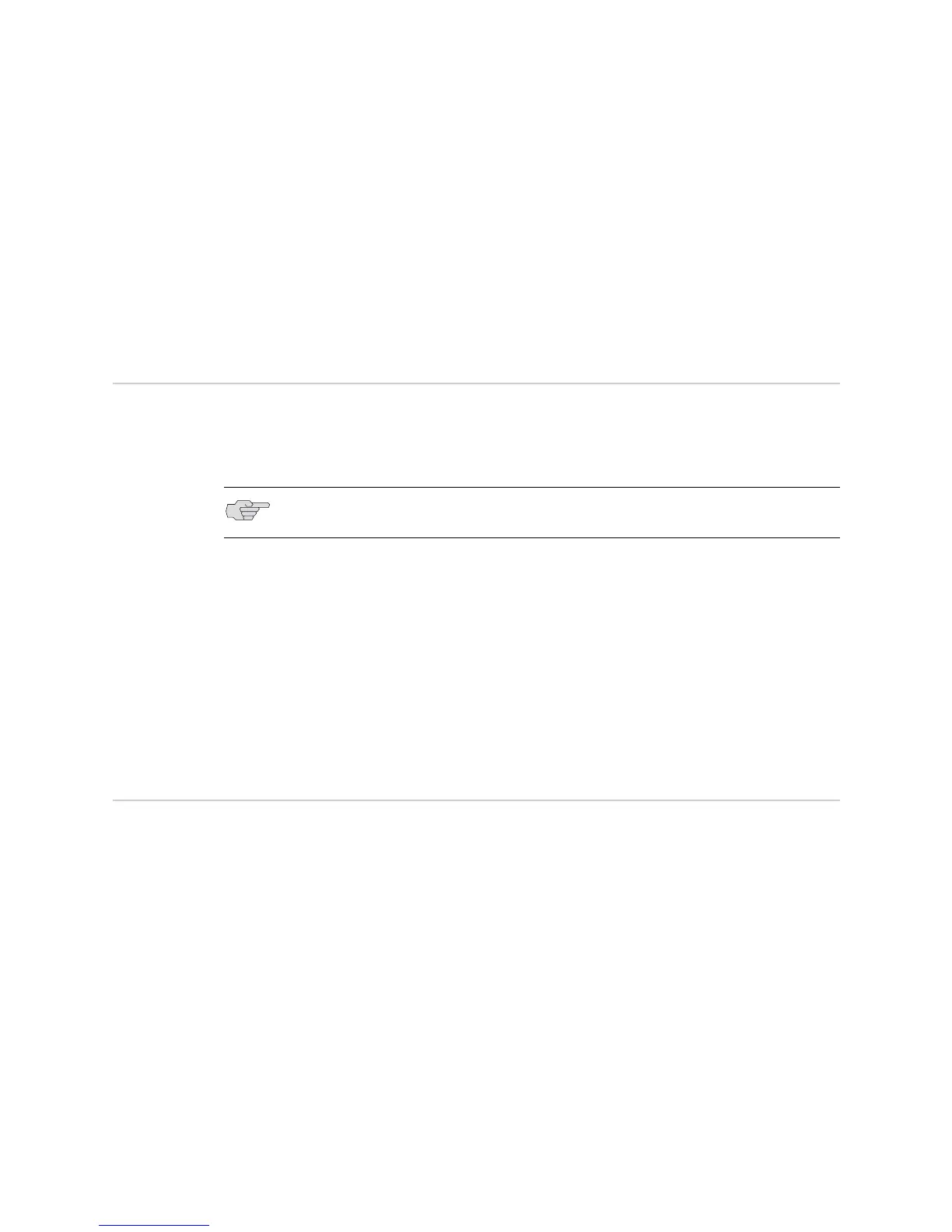JUNOS Internet Software Network Operations Guide: Hardware
608 ! Displaying Redundant SSB Configuration
When you remove the SSB, all packet forwarding stops immediately and the
Routing Engine responds by generating alarms. When you replace the SSB, it is
rebooted by flash EEPROM.
If you remove the Routing Engine, the SSB enters a warm shutdown mode and
continues its forwarding process for a limited time using a frozen forwarding table.
The time limit is determined by a timer in the SSB. If you replace the Routing
Engine during the warm shutdown period, the SSB unfreezes its forwarding tables
and resumes normal functioning. Otherwise, the SSB shuts itself down.
Displaying Redundant SSB Configuration
You can configure which SSB is the master and which is the backup. By default, the
SSB in slot 0 is the master and the SSB in slot 1 is the backup. You can modify the
default configuration by including the
ssb statement at the [edit chassis redundancy]
hierarchy level.
To display the current SFM redundancy configuration, follow these steps:
1. Enter the CLI configuration mode using the following command:
user@host# configure
2. Go to the [edit chassis redundancy] hierarchy level.
3. Show the SFM configuration using the following command:
user@host# show
Displaying Redundant SSB Hardware Information
Action To display the SSB hardware information, use the following JUNOS software
command-line interface (CLI) command:
user@host> show chassis hardware
Sample Output
user@host>
show chassis hardware
Hardware inventory:
Item Version Part number Serial number Description
[...Output truncated...]
SSB slot 0 REV 01 710-001951 AD5904 Internet Processor II
SSB slot 1 N/A N/A N/A backup
[...Output truncated...]
What It Means The command output displays the SSB version level, part number, serial number,
and description.
NOTE: We recommend that both Routing Engines have the same configuration.