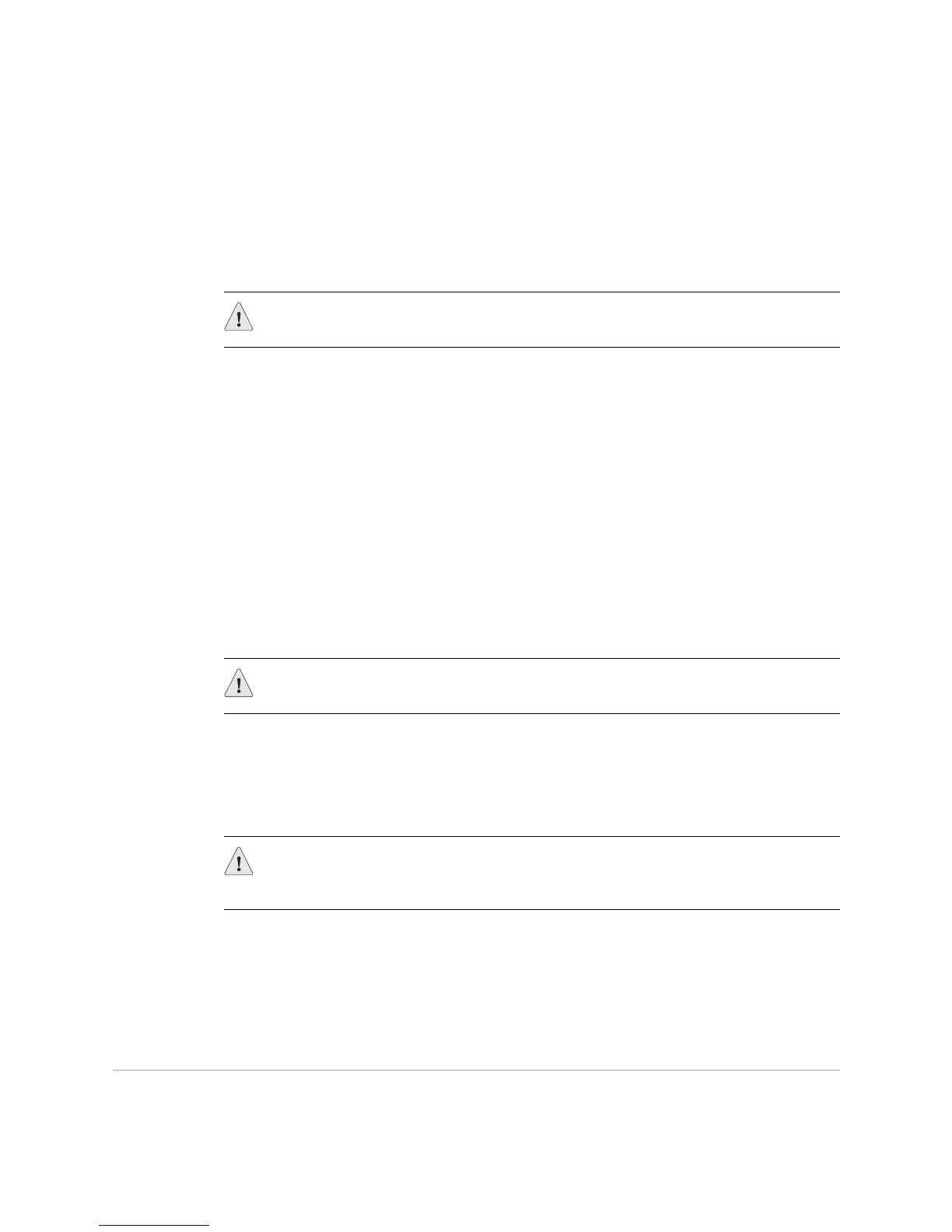Getting HCM Hardware Information ! 441
Chapter 33: Monitoring the HCM
8. Place one hand under the Routing Engine to support it, slide it completely
out of the chassis, and place it on the antistatic mat or in the electrostatic
bag.
9. Grasp the handle of the HCM and slide the unit about halfway out of the
chassis.
10. Place one hand under the HCM to support it, slide it completely out of the
chassis, and place it on the antistatic mat or in the electrostatic bag.
Step 2: Install an HCM
Action To install an HCM, follow these steps:
1. Attach an ESD grounding strap to your bare wrist and connect the strap to one
of the ESD points on the chassis.
2. Place one hand under the HCM to support it and grasp the handle on the
faceplate with the other hand.
3. Align the rear of the HCM with the guide rails inside the chassis and slide it in
completely.
4. Place one hand under the Routing Engine to support it and grasp the handle on
the faceplate with the other hand.
5. Align the rear of the Routing Engine with the guide rails inside the chassis and
slide it in completely.
6. Tighten the thumbscrews on the Routing Engine faceplate to secure the Routing
Engine.
7. Use the
show chassis environment hcm CLI command to verify that the HCM is
functioning correctly.
Getting HCM Hardware Information
Steps To Take To obtain HCM hardware information, follow these steps:
1. Display the HCM Hardware Information on page 442
CAUTION: Slide the HCM straight out of the chassis. Damage can result if it gets
lodged because of uneven movement.
CAUTION: Align the HCM carefully with the guide rails and push it in evenly.
Damage can result if it gets lodged in the rails because of uneven movement.
CAUTION: Align the Routing Engine carefully with the guide rails and push it in
evenly. Damage can result if it gets lodged in the rails because of uneven
movement.