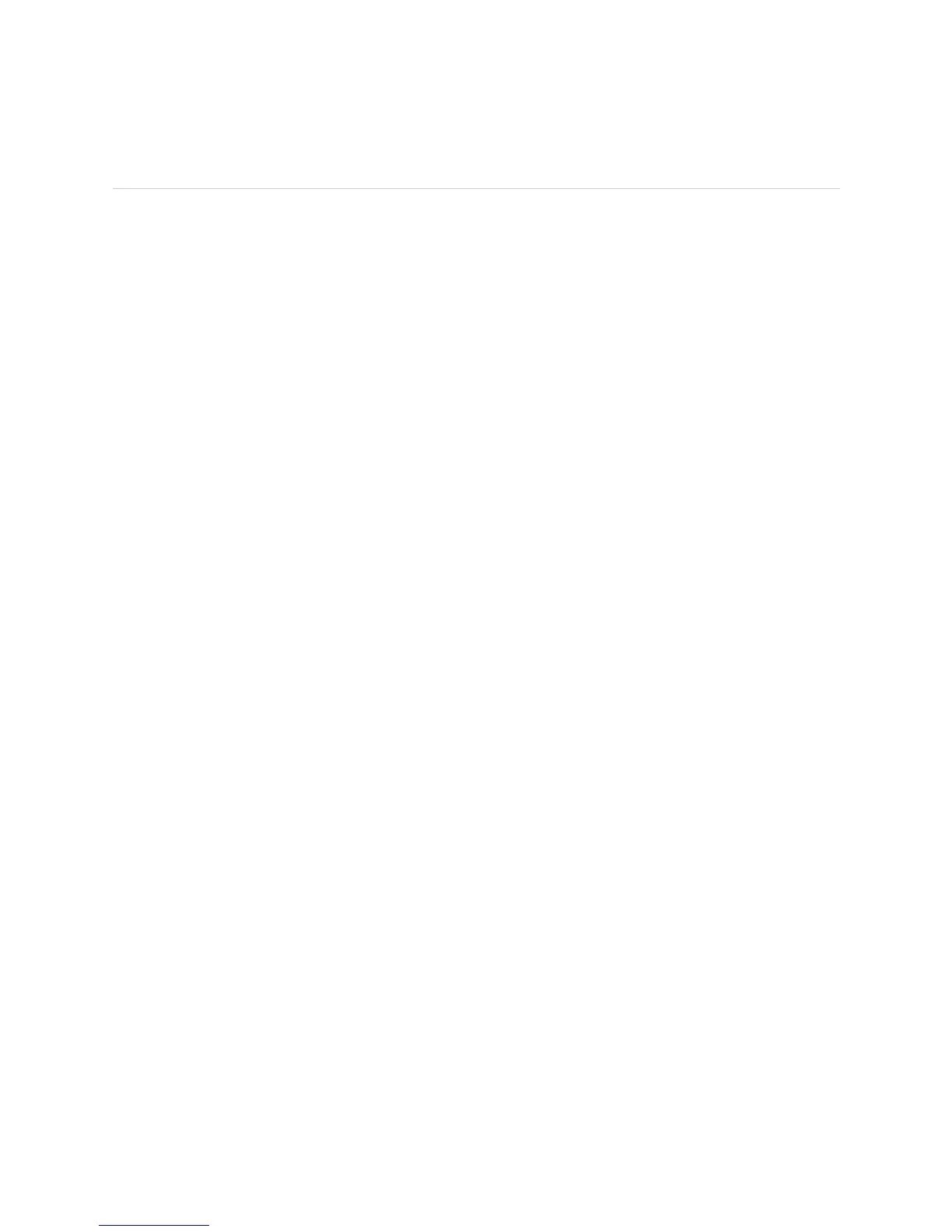Avoiding Redundancy Problems ! 487
Chapter 36: Host Redundancy Overview
Avoiding Redundancy Problems
Problems with reliable redundancy are more often caused by poor management of
software rather than by hardware failure. The following operating guidelines reduce
the likelihood of significant downtime due to Routing Engine redundancy conflicts.
Steps To Take 1. Operate the Same Type of Routing Engine and JUNOS Software on page 487
2. Use the Groups Configuration on page 487
3. Synchronize Configurations on page 489
4. Copy a Configuration File from One Routing Engine to Another on page 489
5. Use the Proper Shutdown Process on a Backup Routing Engine on page 490
Step 1: Operate the Same Type of Routing Engine and JUNOS Software
The active and standby Routing Engines must be the same type of Routing Engine
and must operate the same version of JUNOS software; otherwise, anomalies in
operation can occur.
Step 2: Use the Groups Configuration
Action Apply a single configuration file to both Routing Engines using the groups
group-name statement at the [edit] hierarchy level:
[edit]
user@host# set groups group-name
Where group-name is the name of the configuration group. To configure multiple
groups, specify more than one
group-name. On routers that support multiple Routing
Engines, you can also specify two special group names:
! re0—Configuration statements that are applied to the Routing Engine in slot 0.
! re1—Configuration statements that are applied to the Routing Engine in slot 1.
The configuration specified in group
re0 is only applied if the current Routing
Engine is in slot 0; likewise, the configuration specified in group
re1 is only applied
if the current Routing Engine is in slot 1. Therefore, both Routing Engines can use
the same configuration file, each using only the configuration statements that apply
to it. Each
re0 or re1 group contains at a minimum the configuration for the
hostname and the management interface
(fxp0). If each Routing Engine uses a
different management interface, the group also should contain the configuration for
the backup router and static routes.
To view the existing
groups configuration, use the following CLI command in
configuration mode:
[edit]
user@host# groups
user@host# show
