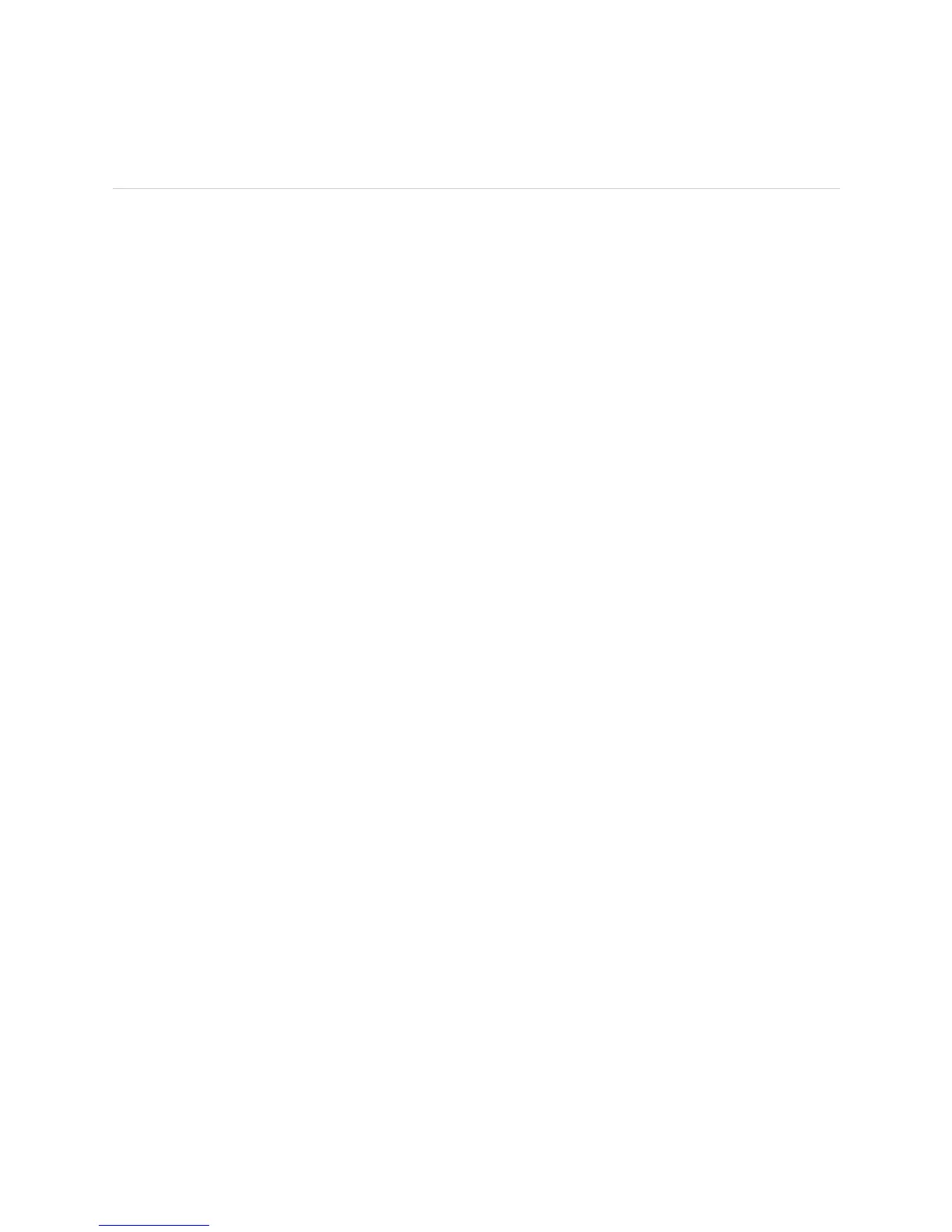Getting SIB Hardware Information ! 337
Chapter 24: Monitoring the SIBs
Getting SIB Hardware Information
Steps To Take To get the hardware information you need to return a failed SIB, follow these steps:
1. Display SIB Hardware Information on page 337
2. Locate the SIB Serial Number ID Label on page 338
Step 1: Display SIB Hardware Information
Action To display the SIB hardware information, use the following CLI command:
user@host> show chassis hardware
Sample Output
user@host>
show chassis hardware
Item Version Part number Serial number Description
Chassis 19061 T640
[...Output truncated...]
SIB 0 REV 05 710-003980 HF9603 SIB-I8
SIB 1 REV 05 710-003980 HF9577 SIB-I8
SIB 2 REV 05 710-003980 HF9540 SIB-I8
SIB 3 REV 05 710-003980 HF9550 SIB-I8
SIB 4 REV 05 710-003980 HF9592 SIB-I8
What it Means The command output displays the SIB slot number, revision level, part number,
serial number, and description.