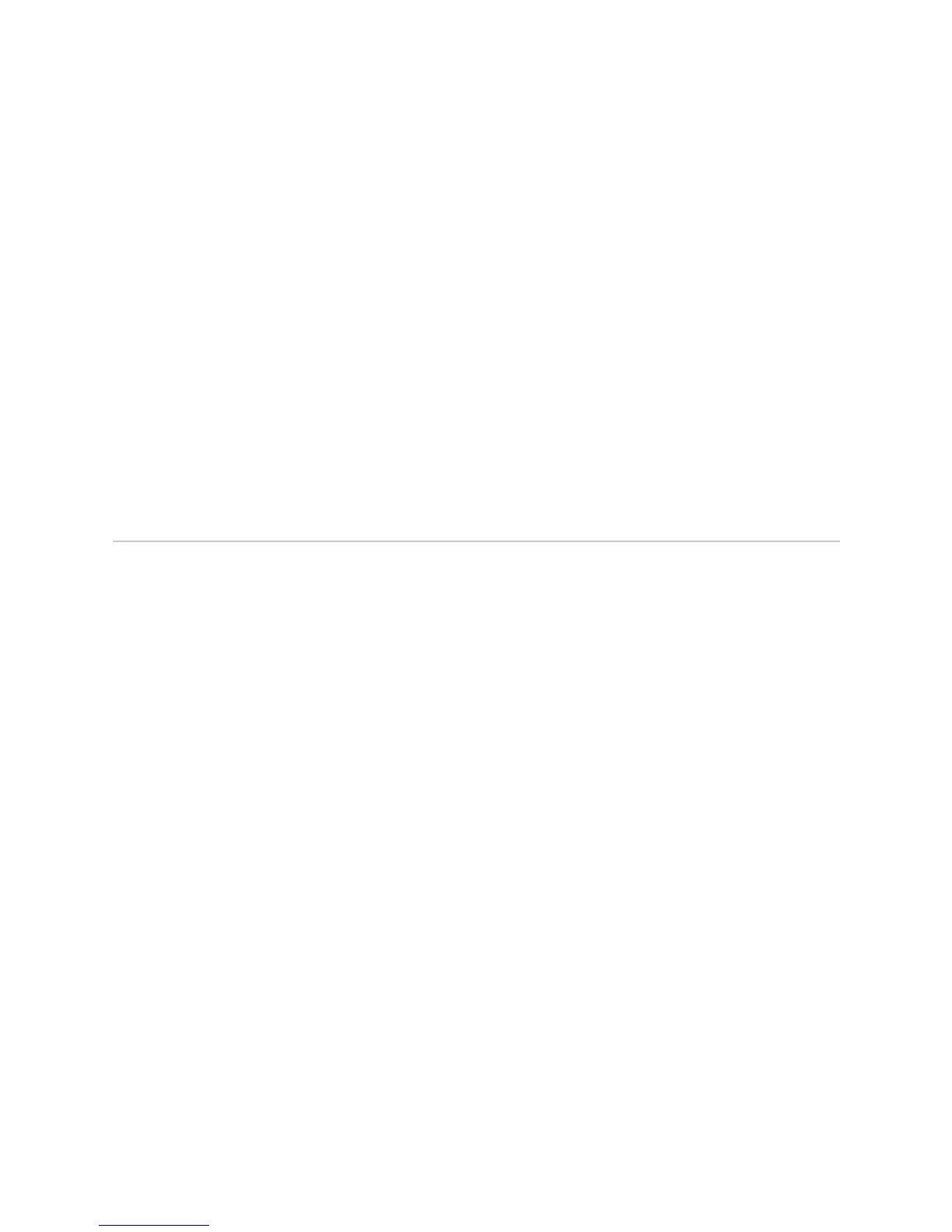JUNOS Internet Software Network Operations Guide: Hardware
590 ! Verifying SFM Failure
Jun 11 20:50:18 fpc 7, sfm 1 offline ack
Jun 11 20:50:18 fpc 7, sfm 1 offline ack, online 0xc7 online-acks 0x87
Jun 11 20:50:18 fpc 6, sfm 1 offline ack
Jun 11 20:50:18 fpc 6, sfm 1 offline ack, online 0xc7 online-acks 0xc7
Jun 11 20:50:18 sfm_offline_now plane 1 conn 0x8152638
Jun 11 20:50:18 CMB cmd to SPP 1 [0xe9], Assert PLL Bypass [0x13]
Jun 11 20:50:18 CMB cmd to SPP 1 [0xe9], Assert Board Reset [0x2e]
Jun 11 20:50:18 CMB cmd to SPP 1 [0xe9], Assert ASIC Reset [0x28]
Jun 11 20:50:18 CMB cmd to SPP 1 [0xe9], Disable Power [0x10]
Jun 11 20:50:18 SPP 1 - Disable Power [addr 0x9 cmd 0x10]
Jun 11 20:50:18 CMB readback SPP 1 [0xe9, 0xf2] -> 0x26
Jun 11 20:50:18 power disable verified, SPP 1
Jun 11 20:50:18 CMB cmd to SPP 1 [0xe9], Blue LED Off [0x16]
Jun 11 20:50:18 SPP 1 - Blue LED Off
Jun 11 20:50:18 CMB cmd to SPP 1 [0xe9], Green LED Off [0x1a]
Jun 11 20:50:18 SPP 1 - Green LED Off
What It Means The chassisd database provides the date, time, and a component status message.
The
chassisd database is dynamic. It is initialized at router startup and is updated
when components are added or removed.
Verifying SFM Failure
Steps To Take To verify SFM failure, follow these steps:
1. Check the SFM Connection on page 590
2. Restart the SFM on page 590
3. Perform an SFM Swap Test on page 591
Step 1: Check the SFM Connection
Action To check the SFM connection, make sure that it is properly seated in the midplane.
Check the thumbscrews on the ejector locking tabs.
Step 2: Restart the SFM
Action To restart an SFM, use the following CLI command:
user@host> request chassis sfm slot slot-number restart
Sample Output For M40e routers:
user@host> request chassis sfm slot 0 restart
error: SFM 0 is transitioning to online state.
For M160 routers:
user@host> request chassis sfm slot 0 restart
Restart initiated, use "show chassis sfm" to verify