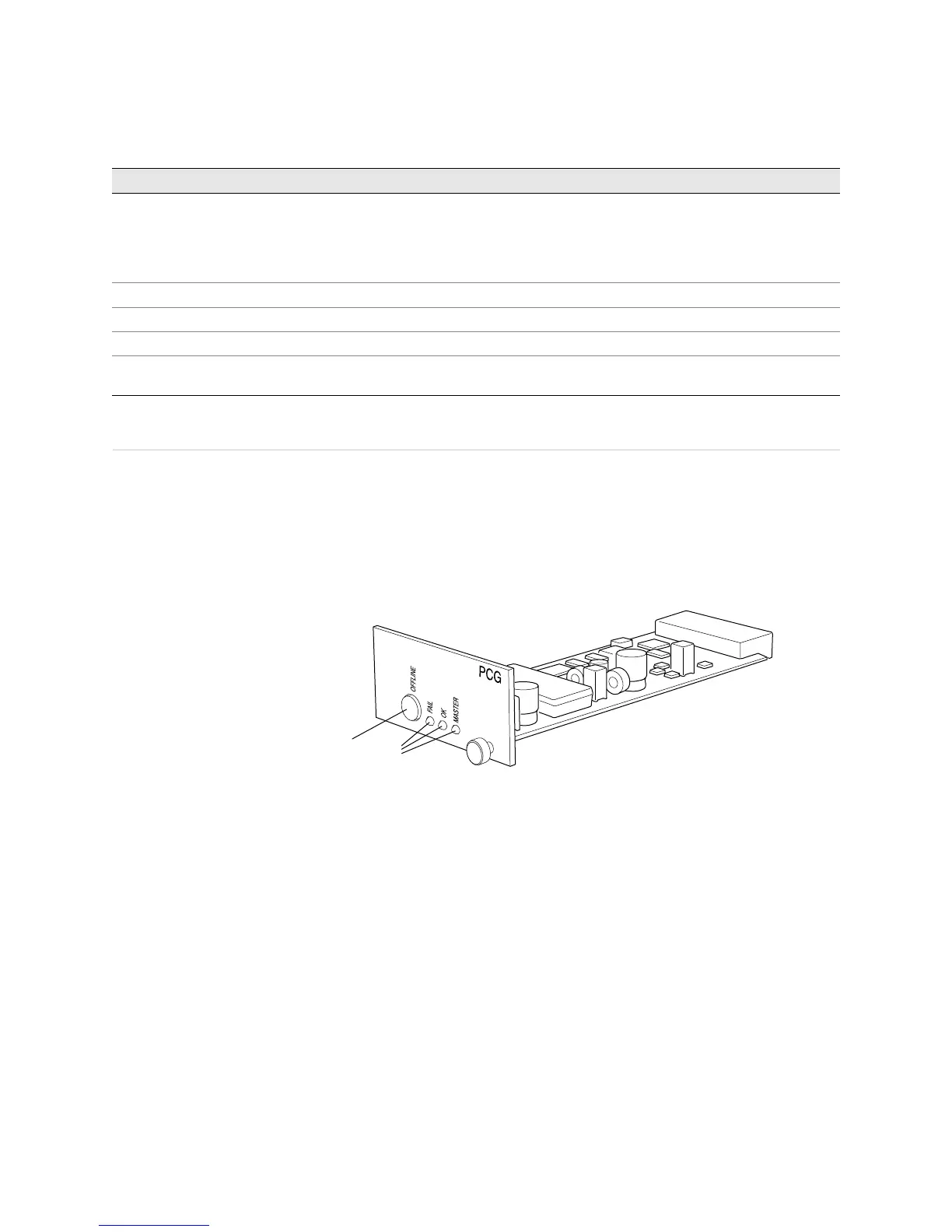JUNOS Internet Software Network Operations Guide: Hardware
370 ! Understanding the PCG
Understanding the PCG
Purpose You monitor the PCGs to ensure that they generate a clock signal to synchronize the
modules and application-specific integrated circuits (ASICs) that make up the Packet
Forwarding Engine.
What Is a PCG The PCG supplies a 125-MHz system clock to synchronize the modules and ASICs
that make up the Packet Forwarding Engine (see Figure 153).
Figure 153: PCG Component
A router has two PCGs. They are located at the rear of the chassis in the slots
labeled
PCG0 and PCG1, to the right of the Routing Engine slots.
Both PCGs send clock signals to the Packet Forwarding Engine modules, along with
a signal indicating which is the master clock source. The master Routing Engine
controls which PCG is master and which is backup.
The PCGs are field-replaceable and hot-pluggable. You can remove and replace
them without powering down the router; however, the routing functions of the
system are interrupted when a PCG is removed.
Removing the backup PCG does not affect the functioning of the router. Taking the
master PCG offline causes the Flexible PIC Concentrators (FPCs) and Switching and
Forwarding Modules (SFMs) to power down and restart with the other PCG selected
as master. The forwarding and routing functions are interrupted during this process.
3. Perform a PCG Swap Test on page 378 1. Take the PCG offline.
2. Replace the PCG with one that you know works.
3. Bring the PCG online.
4. Check the PCG status.
Getting PCG Hardware Information on page 378
1. Display the PCG Hardware Information on page 379 show chassis hardware
2. Locate the PCG Serial Number ID Label on page 379 Look on the top of the PCG, close to the midplane connector.
Replacing the PCG on page 379
See “Return the Failed Component” on page 86, or follow the
procedure in the M40e or M160 router hardware guide.
Monitor PCG Tasks Command or Action
1181
Offline button
LEDs