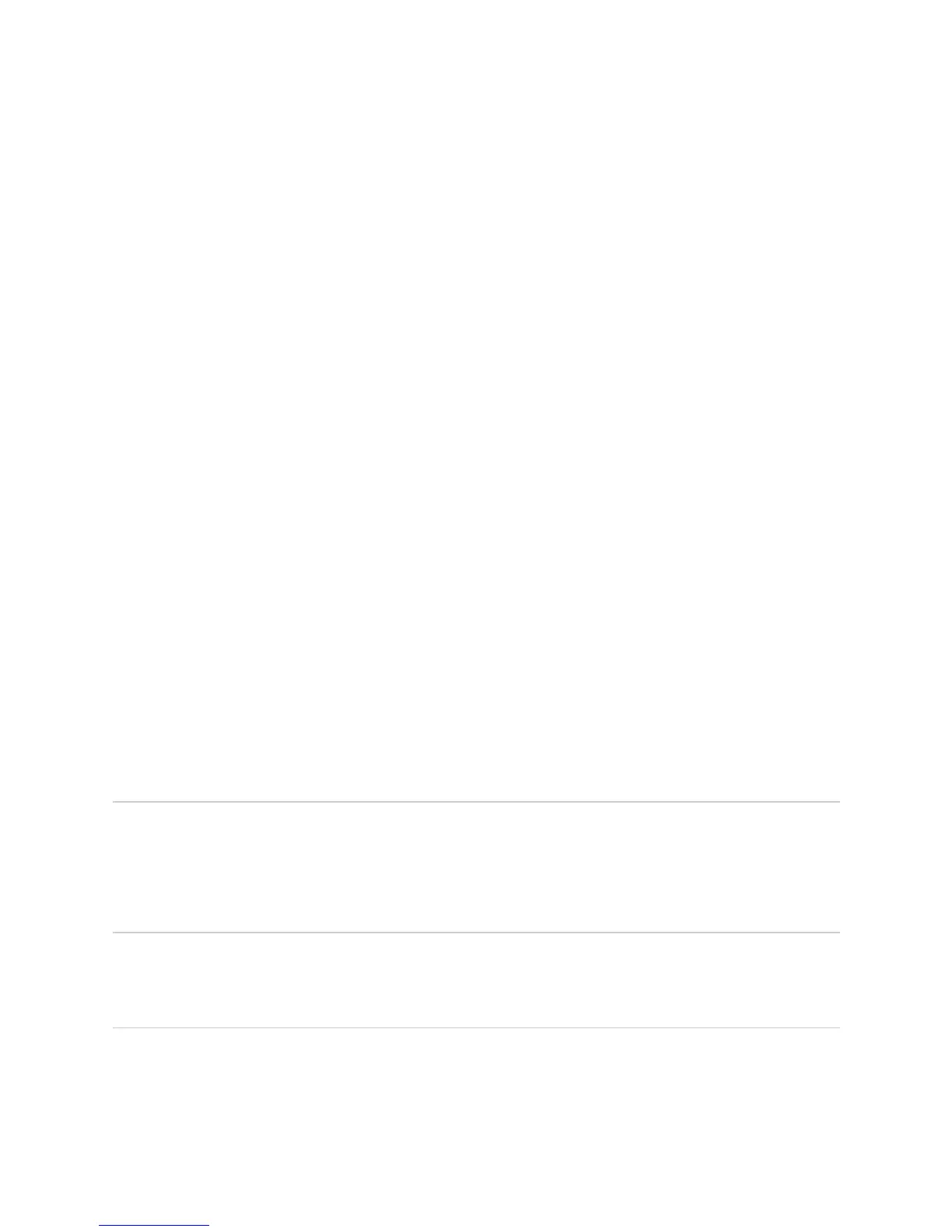Display CFEB Alarms ! 621
Chapter 47: Monitoring Redundant CFEBs
Step 2: Display the CFEB Status
Action To display CFEB status to show mastership, use the following CLI command:
user@host> show chassis cfeb
Sample Output
user@host>
show chassis cfeb
CFEB status:
Slot 0 information:
State Master
Intake temperature 29 degrees C / 84 degrees F
Exhaust temperature 38 degrees C / 100 degrees F
CPU utilization 3 percent
Interrupt utilization 0 percent
Heap utilization 10 percent
Buffer utilization 22 percent
Total CPU DRAM 128 MB
Internet Processor II Version 1, Foundry IBM, Part number 164
Start time: 2004-09-28 03:07:54 PDT
Uptime: 9 days, 18 hours, 36 minutes, 15 seconds
Slot 1 information:
State Backup
Intake temperature 29 degrees C / 84 degrees F
Exhaust temperature 38 degrees C / 100 degrees F
CPU utilization 3 percent
Interrupt utilization 0 percent
Heap utilization 10 percent
Buffer utilization 22 percent
Total CPU DRAM 128 MB
Internet Processor II Version 1, Foundry IBM, Part number 164
Start time: 2004-09-28 03:07:54 PDT
Uptime: 9 days, 18 hours, 36 minutes, 15 seconds
What It Means The command output displays which CFEB is master and backup, as well as other
environmental and memory information.
Display CFEB Alarms
Action To display CFEB alarms, see “Checking for CFEB Alarms” on page 423. For
conditions that trigger CFEB alarms, see “Display the Current Router Alarms” on
page 61.
Verifying CFEB Failure
Action To verify CFEB failure, see “Verifying CFEB Failure” on page 621.
Returning the CFEB
Action To replace the CFEB, see “Return the Failed Component” on page 86, or follow the
procedure in the M10i Internet Router Hardware Guide.