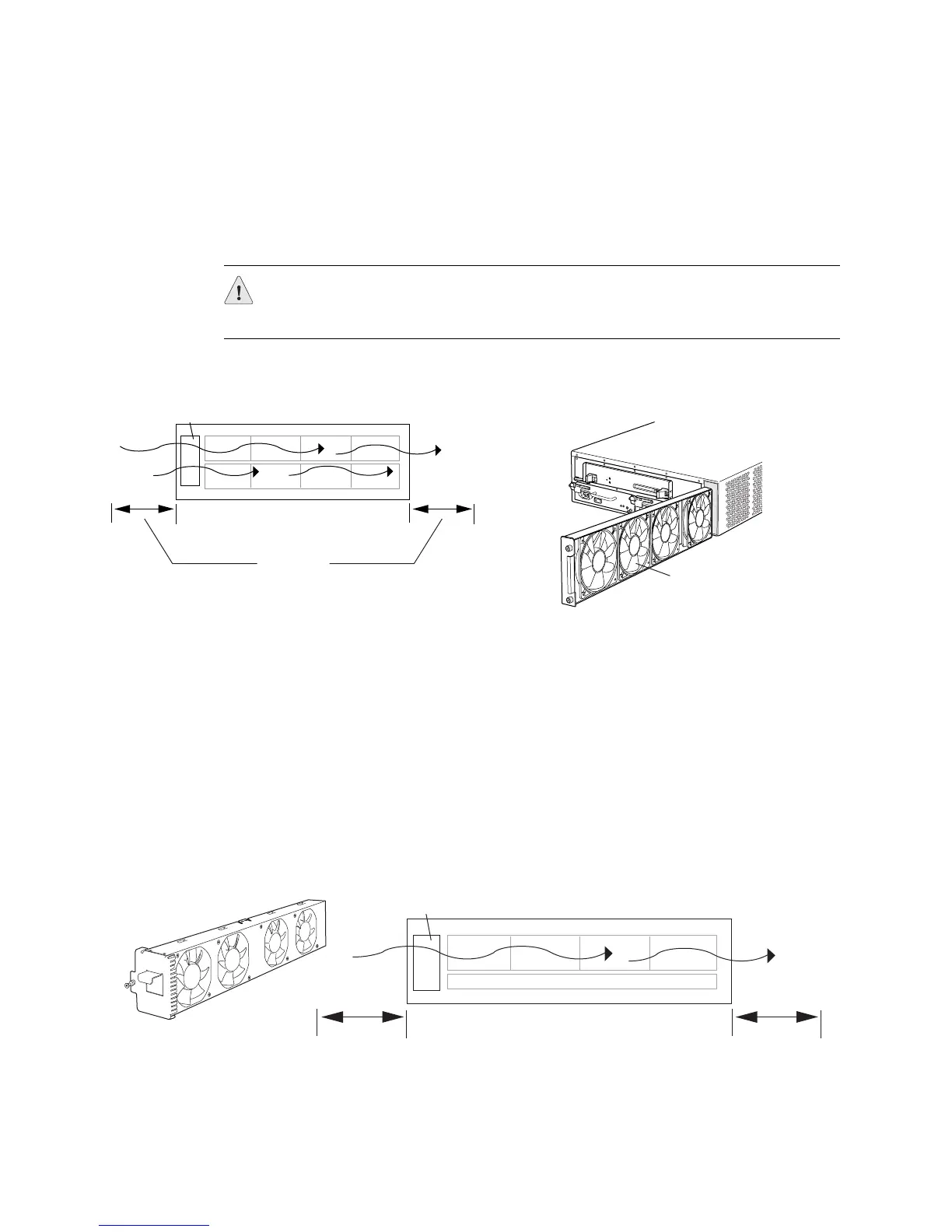Understanding the Cooling System ! 253
Chapter 19: Monitoring the Cooling System
M5 and M10 Router Cooling Systems
The M5 and M10 router houses four fans, which draw room air into the chassis to
keep the internal temperature below a maximum acceptable level. The air flows
side-to-side in the chassis (see Figure 105).
Figure 105: M5 and M10 Router Cooling System and Airflow
M7i Router Cooling System
The M7i router cooling system consists of a fan tray, located along the left side of
the chassis, that provides side-to-side cooling (see Figure 13). It connects directly to
the router midplane. The fan tray is a single unit containing four individually
fault-tolerant fans. If a single fan fails, the remaining fans continue to function
indefinitely.
The cooling system draws in room air through the air intake vent on the left side of
the
chassis. After entering the chassis, the air stream separates into separate flows
for the front and rear components (see Figure 106).
Figure 106: M7i Router Cooling System and Airflow
CAUTION: Do not remove the fan tray for more than one minute while the router is
operating. The fans are the sole source of cooling, and the router can overheat
when they are absent.
1768
Front of chassis
Rear of chassis
Fans
6" (15.2 cm)
for airflow
(recommended)
Fan tray with
left fans 1-4
g002236
Front of chassisFansFans
6" (15.2 cm)
for airflow
(recommended)
6" (15.2 cm)
for airflow
(recommended)