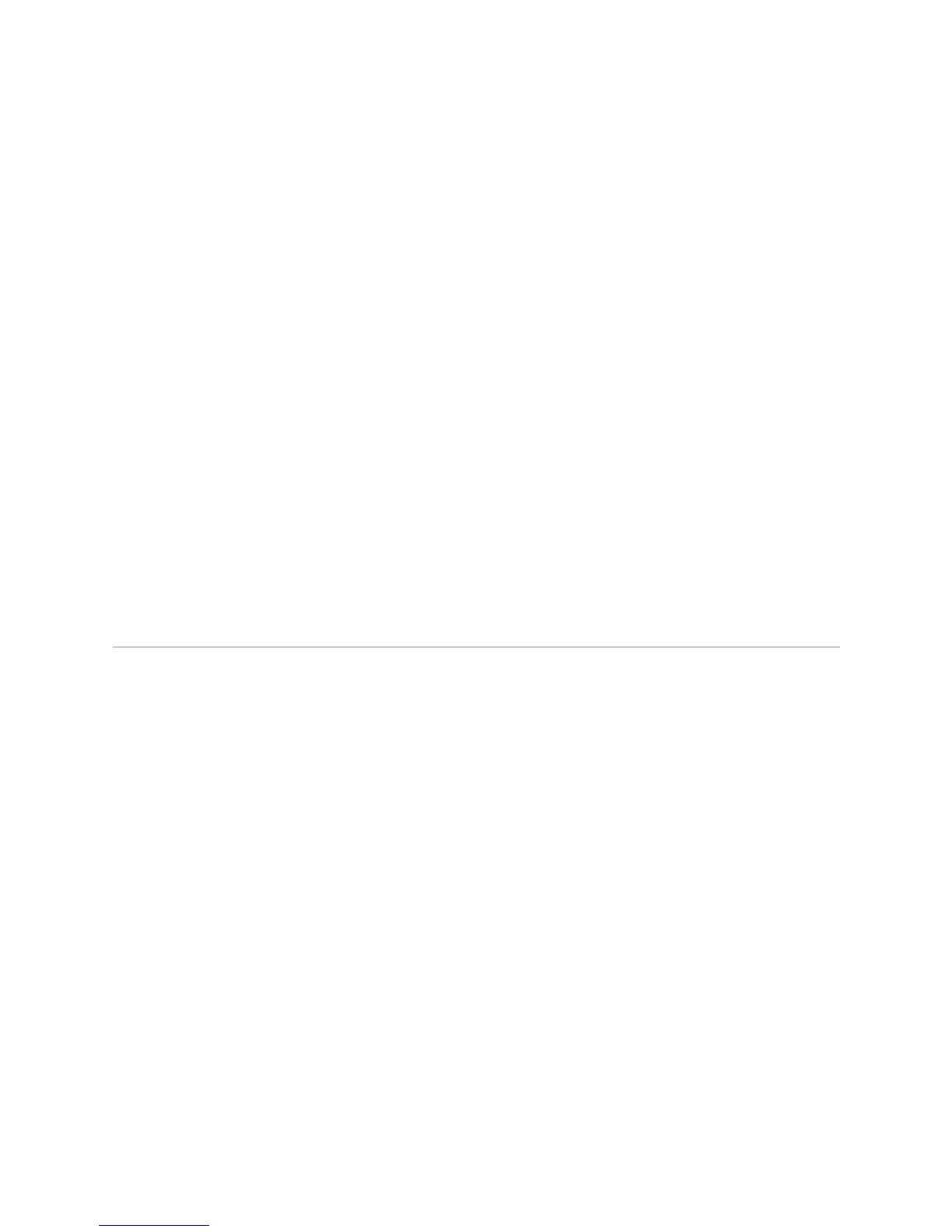JUNOS Internet Software Network Operations Guide: Hardware
298 ! Checking the Control Board Status
What It Means The command output displays the Routing Engine slot number, current state
(
Master, Backup, or Disabled), election priority (Master or Backup), and airflow
temperature. The command output also displays the total DRAM available to the
Routing Engine processor, the CPU utilization percentage, and the Routing Engine
serial number for the slot. Additionally, the command output displays when the
Routing Engine started running, how long the Routing Engine has been running,
and the time, uptime, and load averages for the last 1, 5, and 15 minutes.
Check the
Uptime to ensure that the Routing Engine has not rebooted since it
started running.
Alternative Actions To check the Routing Engine environmental status information, such as the
operating state, function, and operating temperature, use the following CLI
command:
user@host>
show chassis environment routing-engine
Routing Engine 0 status:
State Online Master
Temperature 28 degrees C / 82 degrees F
Routing Engine 1 status:
State Online Standby
Temperature 29 degrees C / 84 degrees F
Check the LCD display on the craft interface to view information about the router
temperature and the status of the Routing Engines.
Checking the Control Board Status
This section provides a brief description of monitoring the Control Board as part of
the host subsystem on T320 routers and T640 routing nodes. For more information
about monitoring the Control Board, see “Monitoring the Control Board” on
page 301.
Action To monitor the Control Board environmental status, use the following CLI
command:
user@host> show chassis environment cb
Sample Output
user@host>
show chassis environment cb
CB 0 status:
State Online Master
Temperature 32 degrees C / 89 degrees F
Power:
1.8 V 1807 mV
2.5 V 2473 mV
3.3 V 3312 mV
4.6 V 4793 mV
5.0 V 5008 mV
12.0 V 11677 mV
3.3 V bias 3294 mV
8.0 V bias 7272 mV
BUS Revision 16
FPGA Revision 45
CB 1 status:
State Online Standby
Temperature 31 degrees C / 87 degrees F
Power:
1.8 V 1809 mV