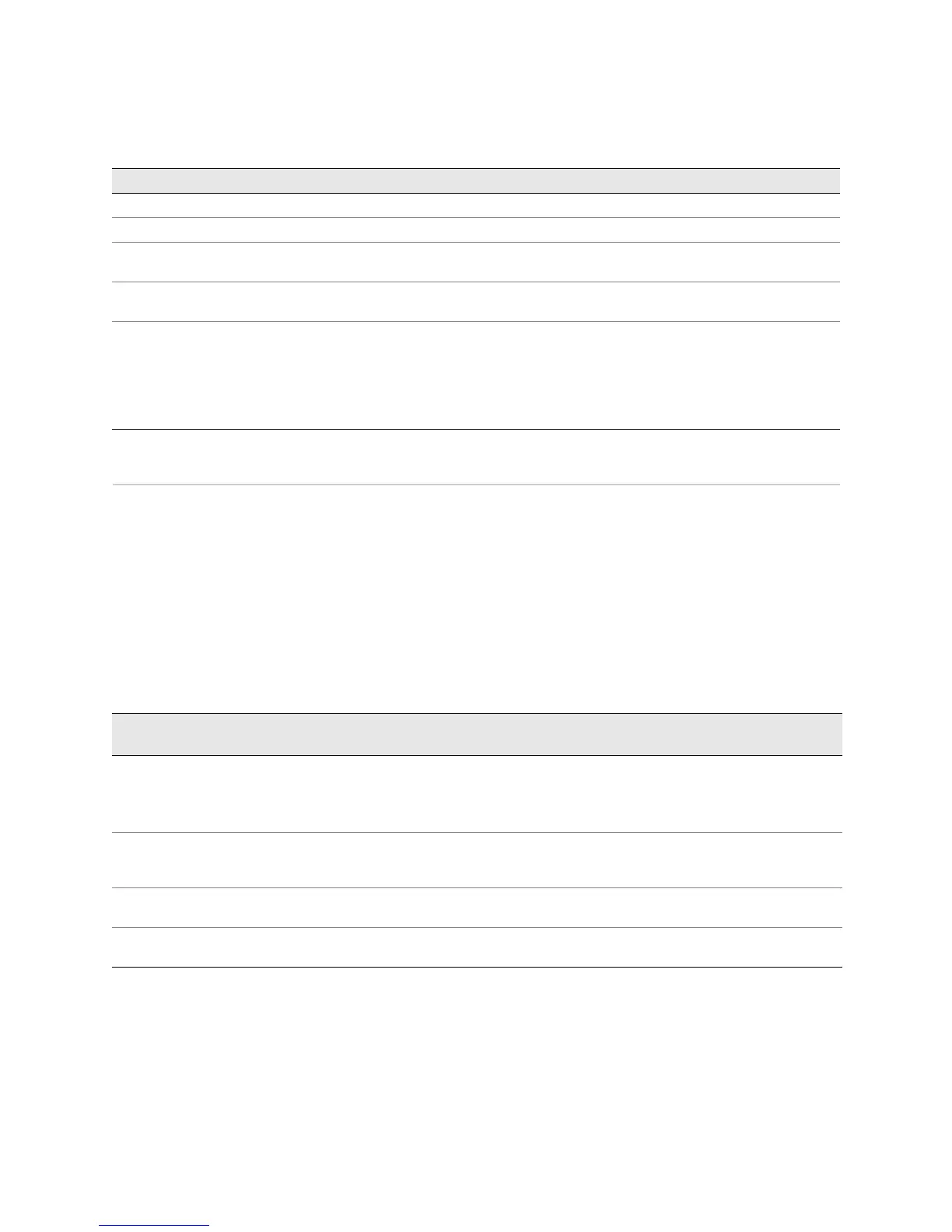JUNOS Internet Software Network Operations Guide: Hardware
218 ! Understanding Power Supplies
Understanding Power Supplies
Purpose Inspect the power supplies to ensure that they distribute power to the other router
components according to their voltage requirements.
What Is a Power Supply The power supplies are internally connected to the midplane, which delivers the
power input from the circuit breaker box and distributes the different output
voltages produced by the power supplies to the router’s components, depending on
their voltage requirements.
Table 54 lists some router characteristics for each router type.
Table 54: Router Power Supply Characteristics
Power supplies in the router must be of the same type: either two AC or two DC
power supplies. You cannot mix power supply types. The M160 router supports DC
power supplies only.
5. Test the Power Supply on page 241 Press the power supply self-test button.
Getting Power Supply Hardware Information on page 241
1. Display the Power Supply Hardware Information on
page 242
show chassis hardware
2. Locate the Power Supply Serial Number ID Label on
page 242
Look on the power supply faceplate or look on the back of the
power supply.
Replacing the Power Supplies on page 250 (M5, M10, M20, and M40 routers) Turn off the power to the
individual power supply before removing it from the chassis.
(M40e, M160, and T320 routers and T640 routing node)
Switch the corresponding circuit breaker off before removing
the power supply. Follow the procedure in the appropriate
router hardware guide.
Monitor Power Supply Tasks Command or Action
Power Supply Characteristic
M5/
M10
M7i/
M10i
M20 M40 M40e M160 M320 T320 T640
Watts per AC/DC power supply 434 W 293 W 750 W 1500 W AC 2900 W
DC 3000 W
DC original
2600 W
DC enhanced
3200 W
1750
W
3200 W 6500 W
Supports both AC and DC power
supplies
YesYesYesYes Yes No; original
or enhanced
DC only
Yes No;
DC only
No;
DC only
Turn off power supply before
removing
XXXX
Turn off circuit breaker before
removing power supply
XX XXX