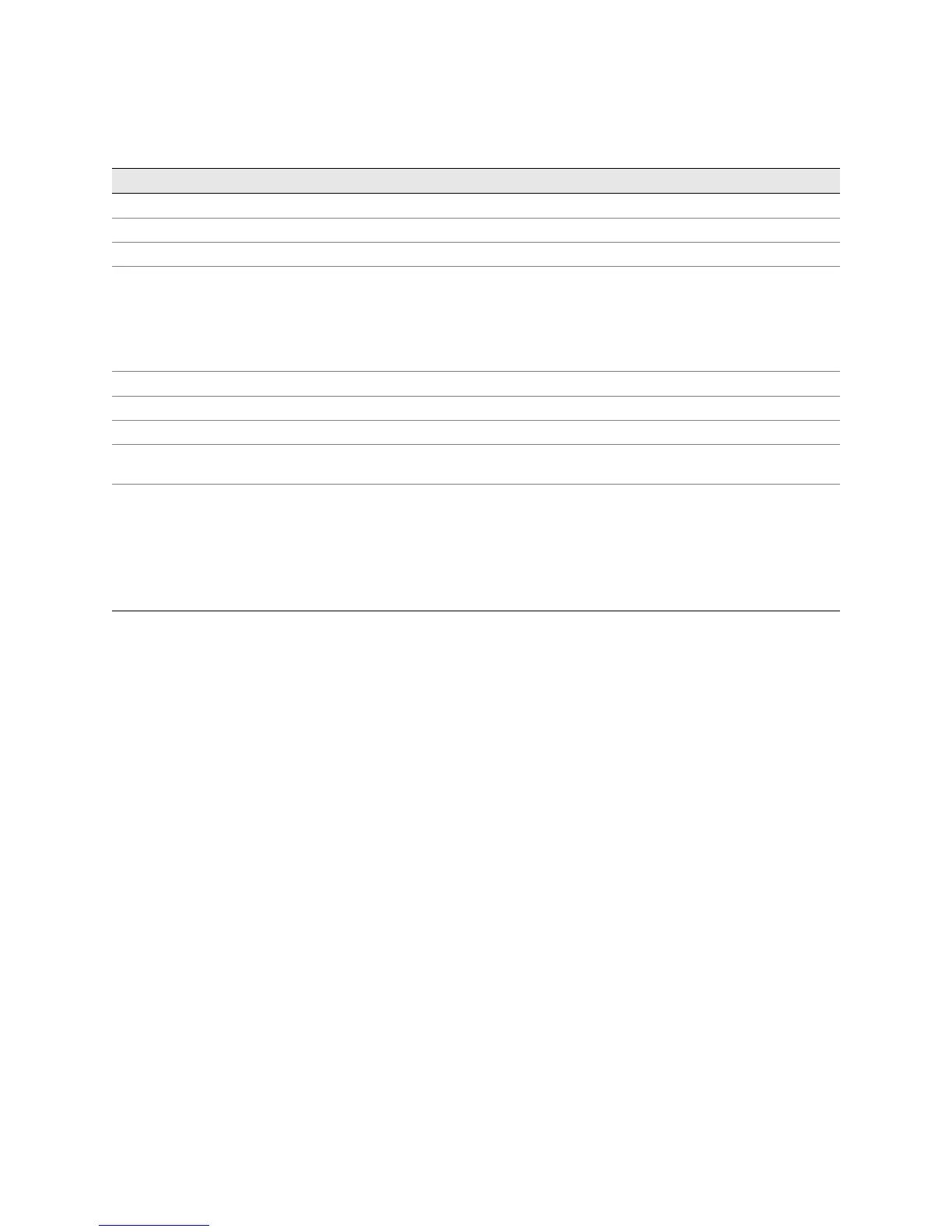JUNOS Internet Software Network Operations Guide: Hardware
578 !
Verifying SFM Failure on page 590
1. Check the SFM Connection on page 590 Check the thumbscrews on the SFM ejector locking tabs.
2. Restart the SFM on page 590
request chassis sfm slot slot-number restart
3. Perform an SFM Swap Test on page 591 1. Take the SFM offline.
2. Replace the SFM with one that you know works.
3. Bring the SFM online.
4. Check the SFM status by using the
show chassis sfm CLI
command.
Controlling Redundant SFMs on page 591
1. Take an SFM Offline on page 592 request chassis sfm slot slot-number offline
2. Bring an SFM Online on page 592 request chassis sfm slot slot-number online
3. Switch SFM Mastership on page 593 (M40e router only) request chassis sfm master switch
<no-confirm>
Replacing an SFM on page 593
1. Take the SFM offline.
2. Remove the failed SFM.
3. Install a new SFM.
4. Bring the SFM online.
5. Verify that SFM is online by using the
show chassis sfm CLI
command.
Monitor Redundant SFM Tasks Command or Action