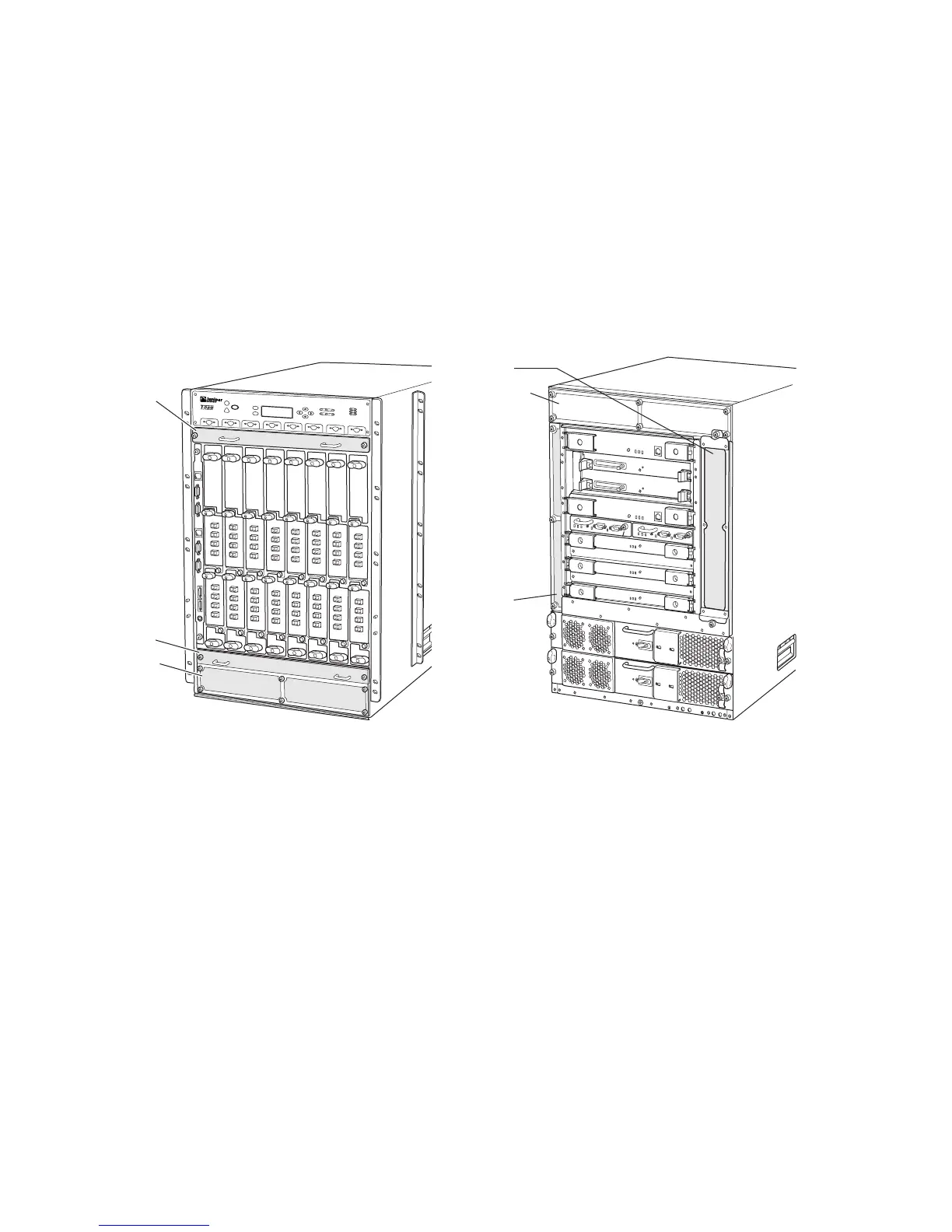JUNOS Internet Software Network Operations Guide: Hardware
536 ! Understanding Redundant Cooling System Components
The host subsystem monitors the temperature of the router components. When the
router is operating normally, the fans function at lower than full speed. If a fan fails,
the speed of the remaining fans is automatically adjusted to keep the temperature
within the acceptable range. Cooling system components can be removed and
replaced without powering down or disconnecting power to the router. Figure 222
shows the T320 router cooling system components.
Figure 222: T320 Router Cooling System Components
Fan tray
Front Rear
Fan tray
Air intake
(air filter
inside)
Air exhaust
Air filter
Fan tray
g003283