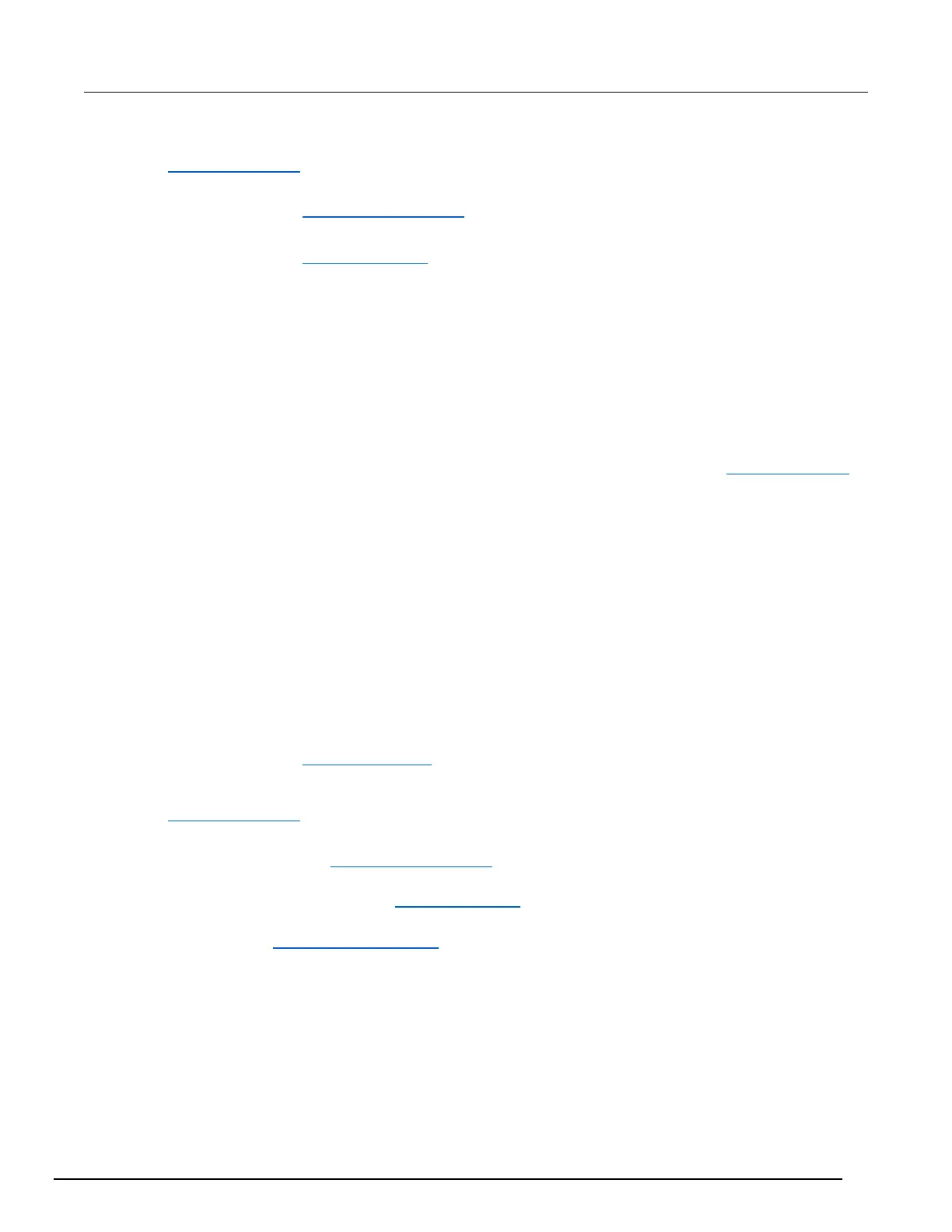MATCH: Sets the match value on a channel. Enter the value as 8-bit binary. Related command:
channel.setmatch() (on page 11-92).
MATCH-TYPE: Sets the match type on a channel. Select EXACT, ANY, NOT_EXACT, or NONE.
Related command: channel.setmatchtype() (on page 11-93).
STATE: Queries for the state of a channel and displays the value in the top line, labeled by STATE=.
Related command: channel.getstate() (on page 11-72).
CONFIG CHAN key - TOTALIZER channel type
Press the CONFIG CHAN key to open the TOTAL ATTR menu. The TOTAL ATTR menu is not
available when a range of channels is selected. If a range is selected, pressing CONFIG CHAN
displays the following:
• TOTAL ATTR MENU
• <No Edit by Range, Use EXIT>
Therefore, to see the following options, select a single totalizer channel.
LABEL: Enter up to 12 characters for the label for a channel. Related command: channel.setlabel()
(on page 11-91).
MODE: Sets the mode attribute on a channel. Select one of the following options:
▪ EDGE. Indicates the edge for the Totalizer channel to increment its count. Select from one of the
following options:
▪ FALLING
▪ RISING
▪ THRESHOLD. Indicates the threshold range. Select from one of the following options:
▪ TTL
▪ NON_TTL
▪ RESET. Indicates if the count value gets reset after being read. Select from one of the following options:
▪ ON
▪ OFF
Related command: channel.setmode() (on page 11-94).
MATCH: Sets the match value on a channel. Enter a value between 0 and 65535. Related command:
channel.setmatch() (on page 11-92).
• MATCH TYPE: Sets the match type on a channel. Select EXACT, ANY, NOT_EXACT, or NONE.
Related command: channel.setmatchtype() (on page 11-93).
• STATE: Queries for the state of a channel and displays the value in the top line, labeled by
STATE=. Related command: channel.getstate() (on page 11-72).
• POWER: Sets the power state attribute on a channel. Select ENABLE or DISABLE. Related
command: channel.setpowerstate() (on page 11-99)
CONFIG CHAN key - DAC channel type
Press the CONFIG CHAN key to open the DAC ATTR menu. The DAC ATTR menu is not available
when a range of channels is selected. If a range is selected, pressing CONFIG CHAN displays the
following:
• DAC ATTR MENU
• <No Edit by Range, Use EXIT>
