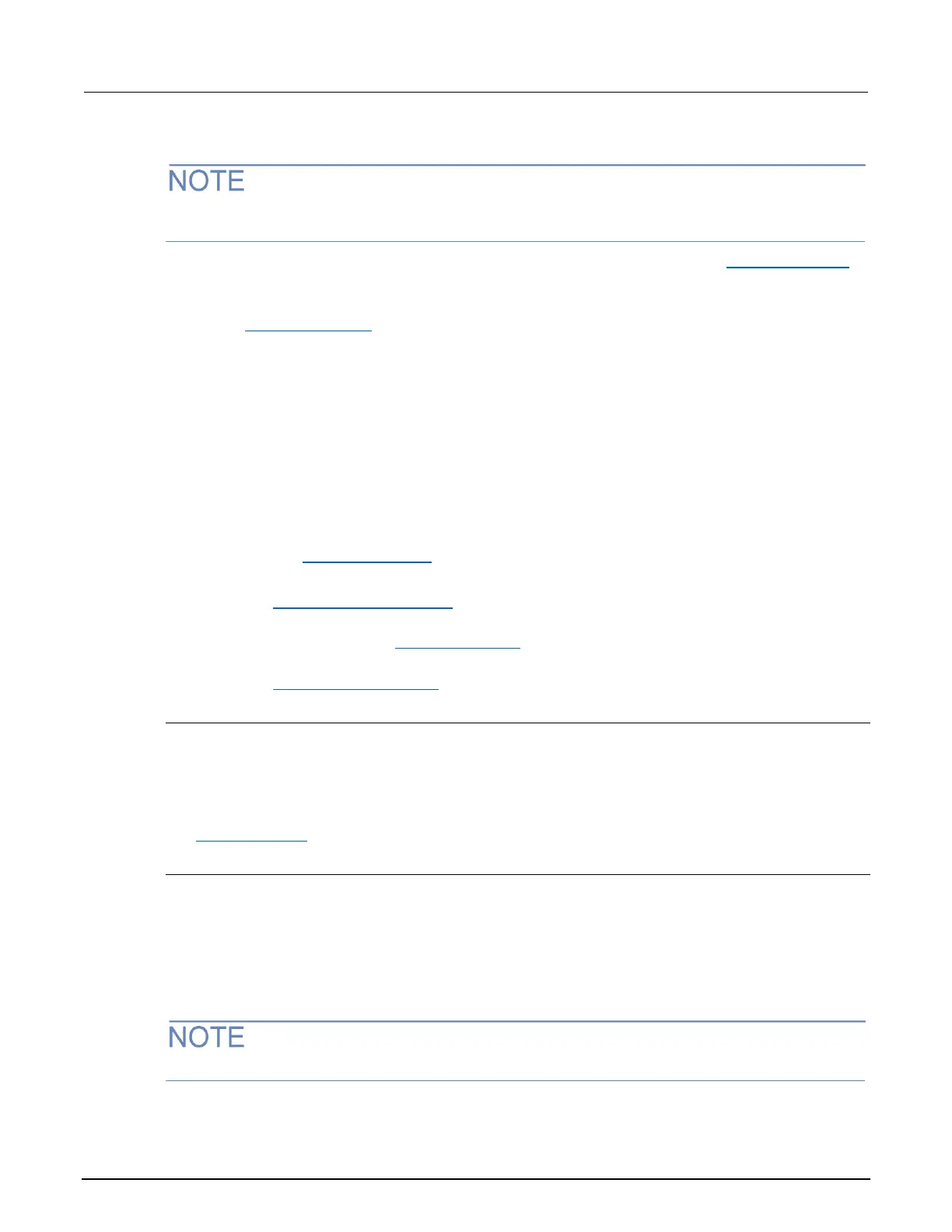Therefore, to see the following options, select a single DAC channel.
If the DAC channel has power set to DISABLE, the menu choices change to only show the option to
change the power setting, until the power is set to ENABLE.
LABEL: Enter up to 12 characters for the label for a channel. Related command: channel.setlabel()
(on page 11-91).
DELAY: Enter the value for the delay in 1 ms steps from 0 to 60 seconds for a channel. Related
command: channel.setdelay() (on page 11-89).
MODE: Sets the mode attribute on a channel. Select one of the following options:
▪ FUNCTION. Sets the function for a channel. Select one of the following options:
▪ VOLTAGE
▪ CURRENT_1
▪ CURRENT_2
▪ PROTECT. Indicates if the protection mode for a channel is enabled. Select one of the following
options:
▪ AUTO
▪ OFF
Related command: channel.setmode() (on page 11-94).
• OUTPUT: Sets the output enable attribute on a channel. Select ENABLE or DISABLE. Related
command: channel.setoutputenable() (on page 11-95).
• STATE: Queries for the state of a channel and displays the value in the top line, labeled by
STATE=. Related command: channel.getstate() (on page 11-72).
• POWER: Sets the power state attribute on a channel. Select ENABLE or DISABLE. Related
command: channel.setpowerstate() (on page 11-99).
PATT key configuration
Press the CONFIG key and then the PATT key to open the PATTERN ATTR menu.
The PATTERN ATTR menu contains the following item:
• DMM_CONFIG: Sets the DMM configuration associated with the specified channel pattern. Use
the navigation wheel to scroll through the available DMM configurations. Related command:
dmm.setconfig() (on page 11-227).
SCAN key configuration
Press the CONFIG key and then the SCAN key to open the SCAN ATTR menu.
The SCAN ATTR menu contains the following items:
• ADD: Instructs how to add an additional list of channels and/or channel patterns to scan. When
you select ADD from the SCAN ATTR menu, "Use <INSERT> key" is displayed for a few
seconds before going back to the SCAN ATTR menu options. To add items to an existing scan
list, press INSERT.
Press the INSERT key when you are not in the SCAN ATTR menu on the MAIN display.
