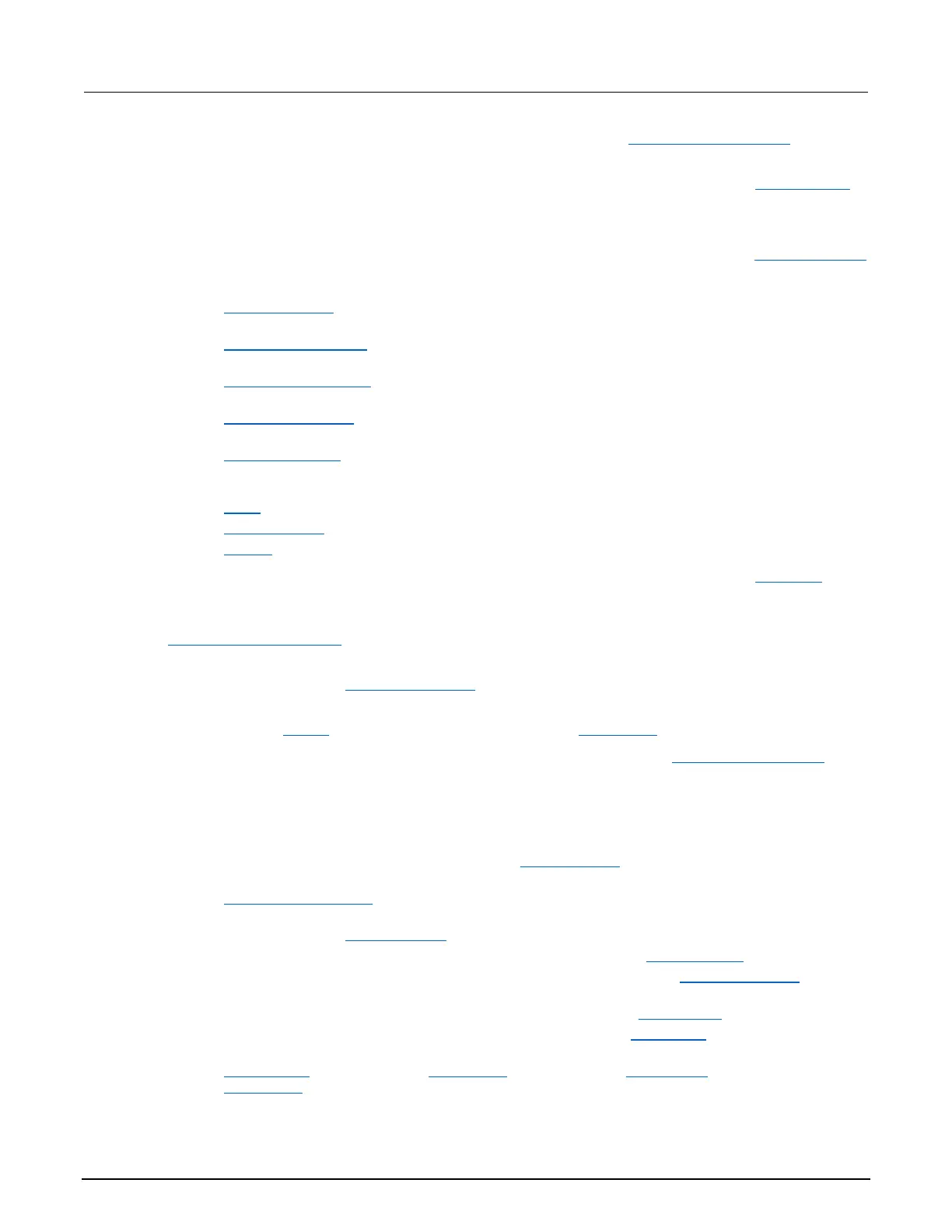LIMIT: Opens the LIMIT menu for the selected DMM function. See LIMIT key configuration (on page
3-21).
LINESYNC: Enables or disables line sync during measurements. Related command: dmm.linesync
(on page 11-195).
MATH: Selecting the MATH menu item opens the MATH MENU. Items contained in this menu are:
▪ ENABLE: Enables or disables math operation on measurements. Related command: dmm.math.enable
(on page 11-198).
▪ FORMAT: Specifies the math operation to perform on measurements. Related command:
dmm.math.format (on page 11-200).
▪ BFACTOR: Specifies the offset for the y = mX + b operation. Related command:
dmm.math.mxb.bfactor (on page 11-201).
▪ MFACTOR: Specifies the scale factor for the y = mX + b operation. Related command:
dmm.math.mxb.mfactor (on page 11-202).
▪ MXBUNITS: Specifies the unit character for the y = mX + b operation. Related command:
dmm.math.mxb.units (on page 11-203).
▪ PERCENT: Specifies the constant to use for the percent operation. Related command:
dmm.math.percent (on page 11-203).
For more information, see:
▪ mX+b (on page 4-50)
▪ Reciprocal (1/X) (on page 4-53)
▪ Percent (on page 4-52)
NPLC: Configures the integration rate in line cycles for the DMM. Related command: dmm.nplc (on
page 11-209).
OFFSETCOMP: Configures the offset compensation setting for the DMM. Related command:
dmm.offsetcompensation (on page 11-210).
OPENDETECT: Configures the state of the thermocouple or 4-wire ohms open detector that is being
used. Related command: dmm.opendetector (on page 11-213).
RANGE: Configures the range of DMM for the selected function for one channel type. For more
information, see Range (on page 4-55). Related command: dmm.range (on page 11-214).
REL: Opens the relative offset menu for the selected DMM function. See REL key configuration (on
page 3-21).
THERMO: Selecting the THERMO menu item opens the THERMO menu. Items contained in this
menu are:
▪ REFJUNCT: Allows selection of the reference junction to use. Available choices are: SIMULATED,
EXTERNAL, or INTERNAL. Related command: dmm.refjunction (on page 11-215).
▪ SIMREF: Specifies the simulated reference temperature for thermocouples. Related command:
dmm.simreftemperature (on page 11-228).
▪ TRANSDUCER: Selects the transducer type (THERMOCOUPLE, THERMISTOR, 3RTD, or 4RTD).
Related command: dmm.transducer (on page 11-233).
▪ THERMISTOR: Specifies the type of thermistor. Related command: dmm.thermistor (on page 11-229).
▪ THERMOCOUPLE: Specifies the thermocouple type. Related command: dmm.thermocouple (on page
11-230).
▪ THREERTD: Specifies the type of 3-wire RTD. Related command: dmm.threertd (on page 11-231).
▪ FOURRTD: Specifies the type of 4-wire RTD. Related command: dmm.fourrtd (on page 11-178).
▪ USER: Specifies USER type of RTD (ALPHA, BETA, DELTA, or ZERO). Related commands:
dmm.rtdalpha (on page 11-220), dmm.rtdbeta (on page 11-221), dmm.rtddelta (on page 11-222),
dmm.rtdzero (on page 11-224).
