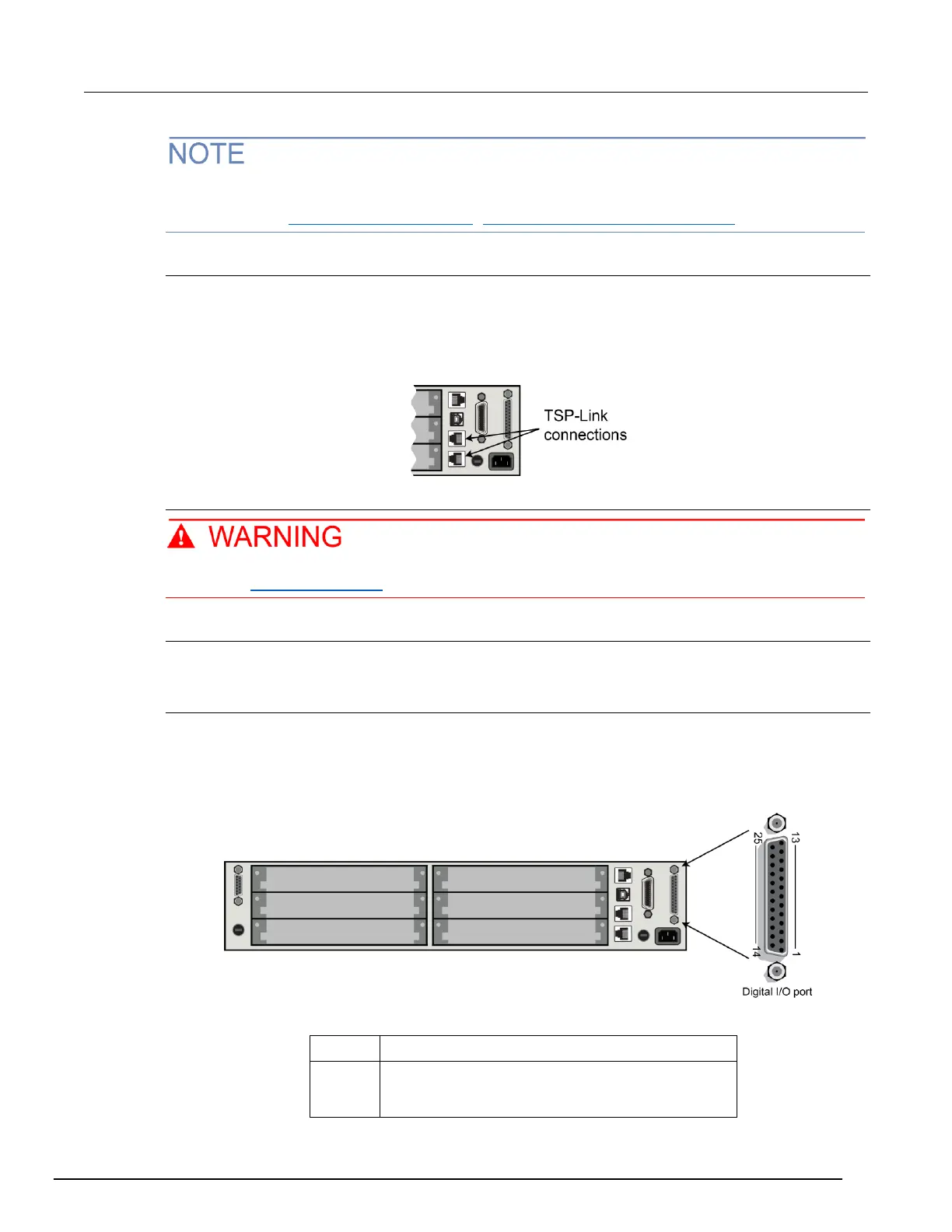For complete information about Series 3700A switching cards, refer to the Series 3700A Switch and
Control Cards Reference Manual (Keithley part number 3700AS-909-01), available for download
from the Keithley Product Support web page (https://www.tek.com/product-support).
TSP-Link connector
Connect the TSP-Link connector to one of the TSP-Link connectors on the rear panel of the
instrument.
The locations of the TSP-Link connectors on the instrument are shown below.
Figure 26: Series 3700A TSP-Link connections
Instrument fuse
For continued protection against fire hazard, replace fuse with same type and rating (1.25A /
250V). See Fuse replacement (on page 7-1) for details.
Power connector
Using the supplied line cord, connect to a grounded AC power outlet.
Digital I/O port
The Series 3700A instruments have a digital input/output port that can be used to control external
digital circuitry. For example, a handler that is used to perform binning operations can be used with a
digital I/O port. The digital I/O port is a standard female DB-25 connector.
Figure 27: Digital I/O port
