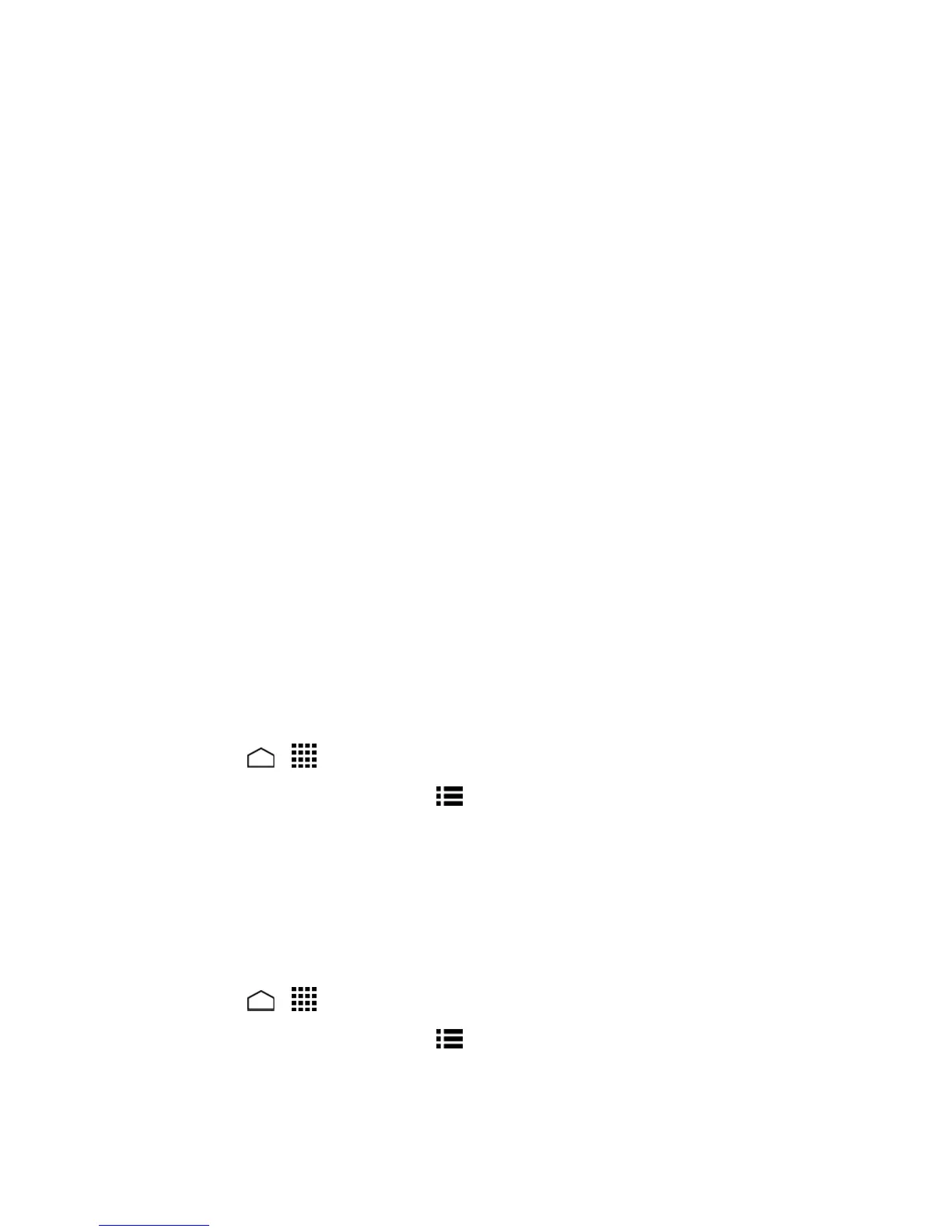Web and Data 92
o
Default zoom:Setsthedefaultbrowserviewingsize.Choosefrom:Far,Medium,or
Close.
o
Open pages in overview:Providesanoverviewoftherecentlyopenedpages.
o
Auto-fit pages:AllowsWebpagestoberesizedtofitasmuchofthescreenas
possible.
o
Block pop-ups:Preventspop-upadvertisementsorwindowsfromappearing
onscreen.Clearthecheckmarktodisablethisfunction.
o
Text encoding:Adjuststhecurrenttextencoding.
o
Reset to default:Resetsthebrowsersettingstodefault.
l Bandwidth management
o
Search result preloading:Allowsbrowsertopreloadhighconfidencesearchresults
inthebackground.
o
Web page preloading:AllowsbrowsertopreloadlinkedWebpagesinthe
background.
o
Load images:DisplaysimagesonWebpages.
l Labs
o
Quick controls:OpenstheQuickcontrolsandhideapplicationandURLbars.
o
Fullscreen:Enablesthefullscreenmodeandhidethestatusbar.
Create Website Settings
Youcancreatesettingsforindividualwebsites.
1.
TouchHome > >Browser.
2.
FromanyopenWebpage,touchMenu >Settings>Advanced>Website settings.
3. Touchthewebsiteyouwanttocreatethesettingsof.Theseadvancedsettingscanbe
configuredforindividualsites.
4. Touchthesettings(forexample,Clear stored data)tocompletetheprocess.
Reset the Browser to Default
Youalwayshavetheoptiontorestoreyourbrowsertoitsdefaultsettings.
1.
TouchHome > >Browser.
2.
FromanyopenWebpage,touchMenu >Settings>Advanced>Reset to default.
3. TouchOKtocompletetheprocess.
