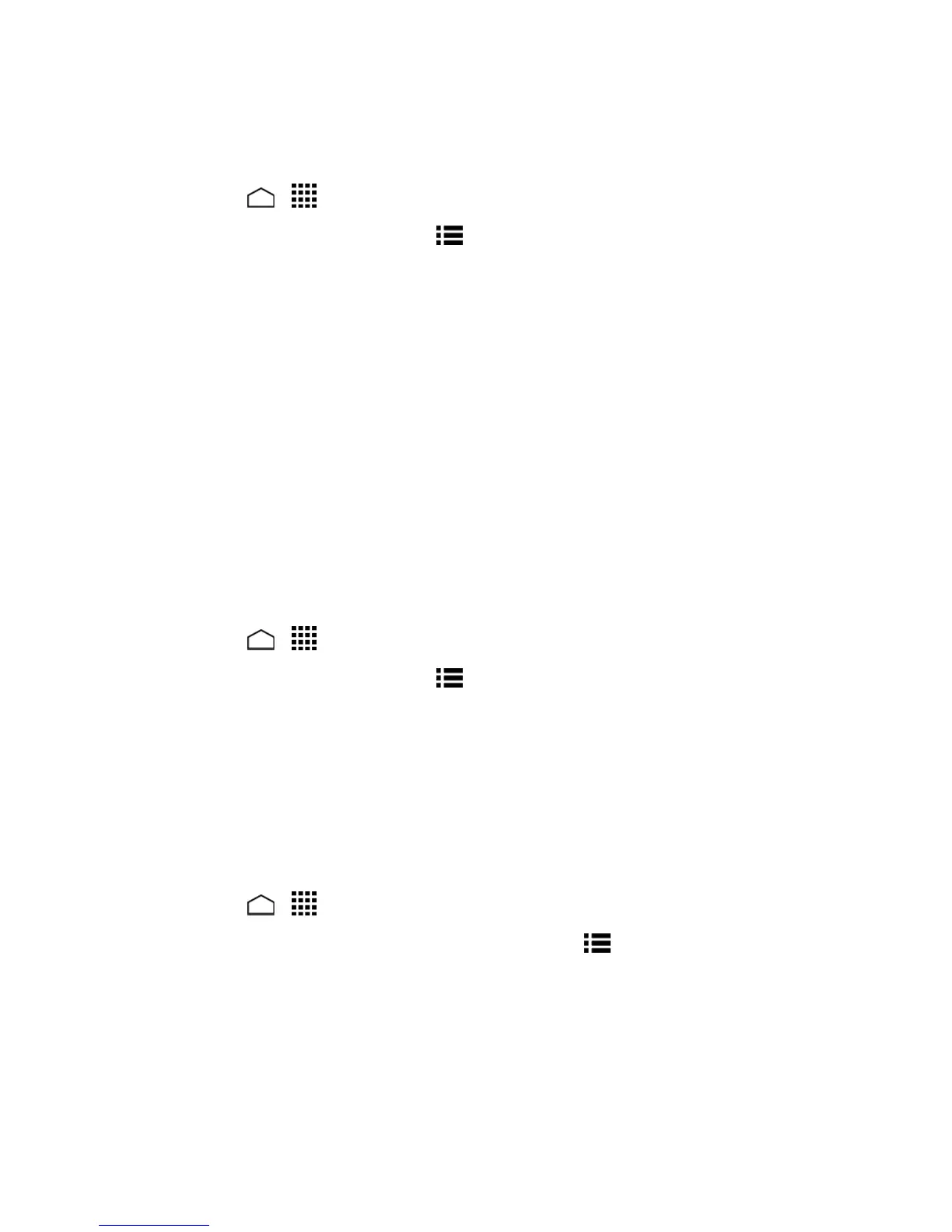Web and Data 93
Set the Browser Home Page
CustomizeyourWebexperiencebysettingyourbrowser’shomepage.
1.
TouchHome > >Browser.
2.
FromanyopenWebpage,touchMenu >Settings>General>Set homepage.
3. Selectanoptiontosetyourbrowser’shomepage.
l Current pagetosetthecurrentpageasthehomepage.
l Blank pagetosetablankpageasthehomepage.IthelpsnewBrowserwindowstoopen
morequickly.
l Default pagetosetafactorydefaultURLashomepage.
l Most visited sitestoselectahomepagefromalistofrecentlyvisitedsites.
l Othertoenteraspecificwebsiteaddressforyourhomepage.TouchOKtocompletethe
process.
Create Bookmarks
Makebrowsingeasierbysettingupandusingcustombookmarks.
View Bookmarks
1.
TouchHome > >Browser.
2.
FromanyopenWebpage,touchMenu >Bookmarks.Threetabsarerevealed:
l BOOKMARKS:DisplaysalistofyourcurrentWebbookmarks.
l HISTORY:Displaysarecordofyourbrowsinghistory.Theserecordsareorganizedinto
folderssuchas:Today,Yesterday,Last 7 days,andMost visited.
l SAVED PAGES:Displaysalistofwebsitesyousavedforofflinereading.Touchanentryto
launchtheselectedpage.
Create Bookmarks
1.
TouchHome > >Browser.
2.
OpentheWebpageyouwanttobookmarkandtouchMenu >Save to bookmarks.
3. Enteradescriptivenameforthenewbookmark.
4. Selectanaccountyouwanttoaddthebookmarkto.
5. SelectwheretosavethebookmarkandtouchOK.
