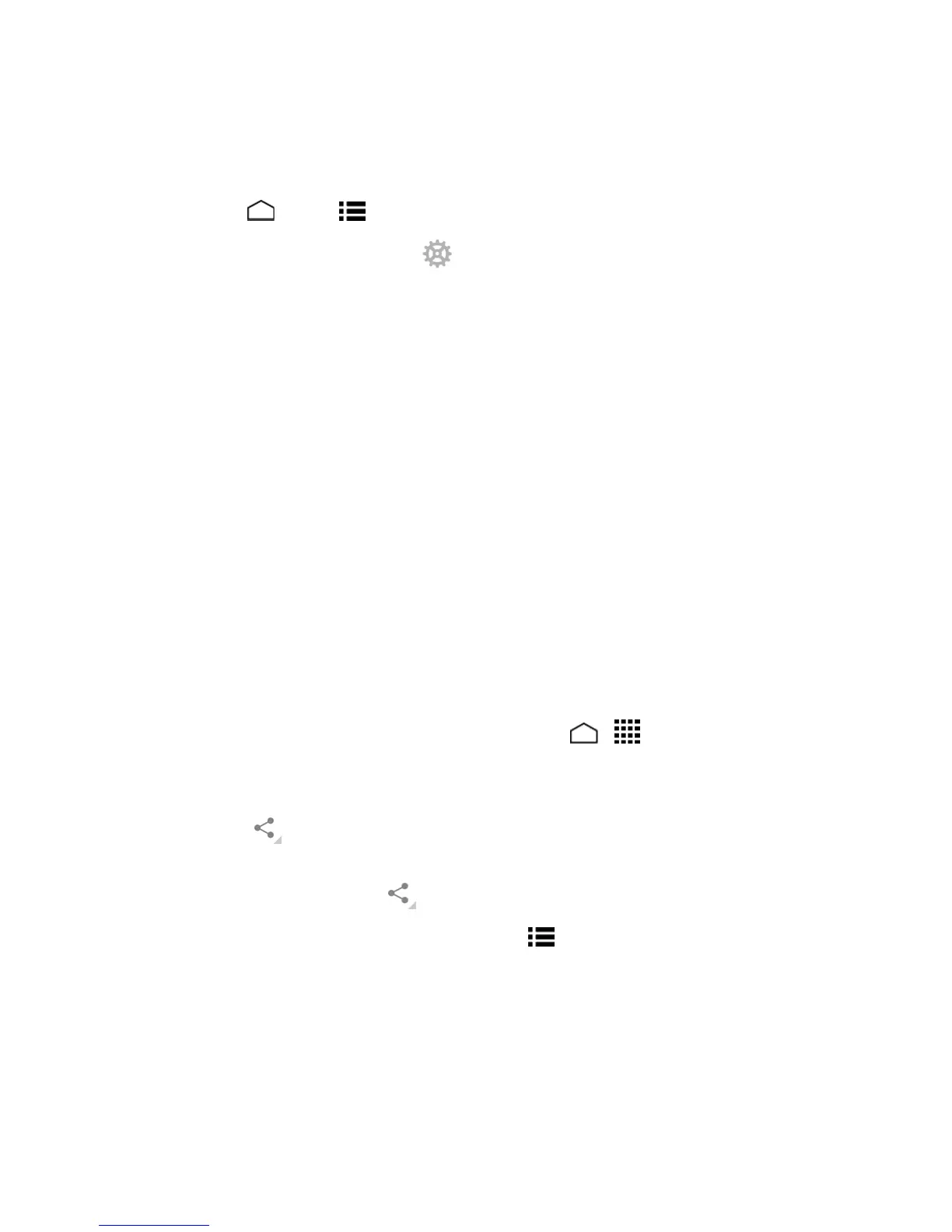Tools and Calendar 123
Unpair from a Bluetooth Device
YoucanmakeyourphoneforgetitspairingconnectionwithanotherBluetoothdevice.Toconnect
totheotherdeviceagain,youmayneedtoenterorconfirmapasscodeagain.
1.
TouchHome >Menu >System settings>Bluetooth.
2.
OnthePAIRED DEVICESlist,touch nexttothedevicetounpair.
3. TouchUnpair.
Send and Receive Information Using Bluetooth
YoucanuseBluetoothtotransferinformationbetweenyourphoneandanotherBluetooth-enabled
devicesuchasaphoneornotebookcomputer.Thefirsttimeyoutransferinformationbetweenyour
phoneandanotherdevice,youneedtoenterorconfirmasecuritypasscode.Afterthat,yourphone
andtheotherdevicearepaired,andyouwillnotneedtoexchangepasscodestotransfer
informationinthefuture.
Send Information from Your Phone to Another Device
Youcansendthefollowingtypesofinformation,dependingonthedeviceyouaresendingto:
n Imagesandvideos
n Contacts
1. Setthereceivingdevicetodiscoverablemode.Youmayalsoneedtosetitto“ReceiveBeams”
or“ReceiveFiles”.Refertothedevice’sdocumentationforinstructionsonreceivinginformation
overBluetooth.
2. Onthephone,opentheapplicationthatcontainstheinformationorfileyouwanttosend.For
example,ifyouwanttosendasavedpicture,touchHome > >Gallery.
3. Followthestepsforthetypeofitemyouwanttosend:
l Pictureorvideo(inCamera):Aftercapturingapictureorvideo,touchthethumbnailand
thentouch >Bluetooth.
l Picturesandvideos(inGallery):OntheAlbumstab,touchanalbum.Touchtheitemsyou
wanttoshareandthentouch >Bluetooth.
l
Contact:DisplayacontactandthentouchMenu >Share>Bluetooth.
4. IfyouarepromptedtoturnonBluetooth,touchTurn on.
5. Touchthenameofthereceivingdevice.
6. Ifprompted,accepttheconnectiononthereceivingdevice,andenterthesamepasscodeon
bothyourphoneandtheotherdevice,orconfirmtheauto-generatedpasscode.
7. Onthereceivingdevice,acceptthefile.
