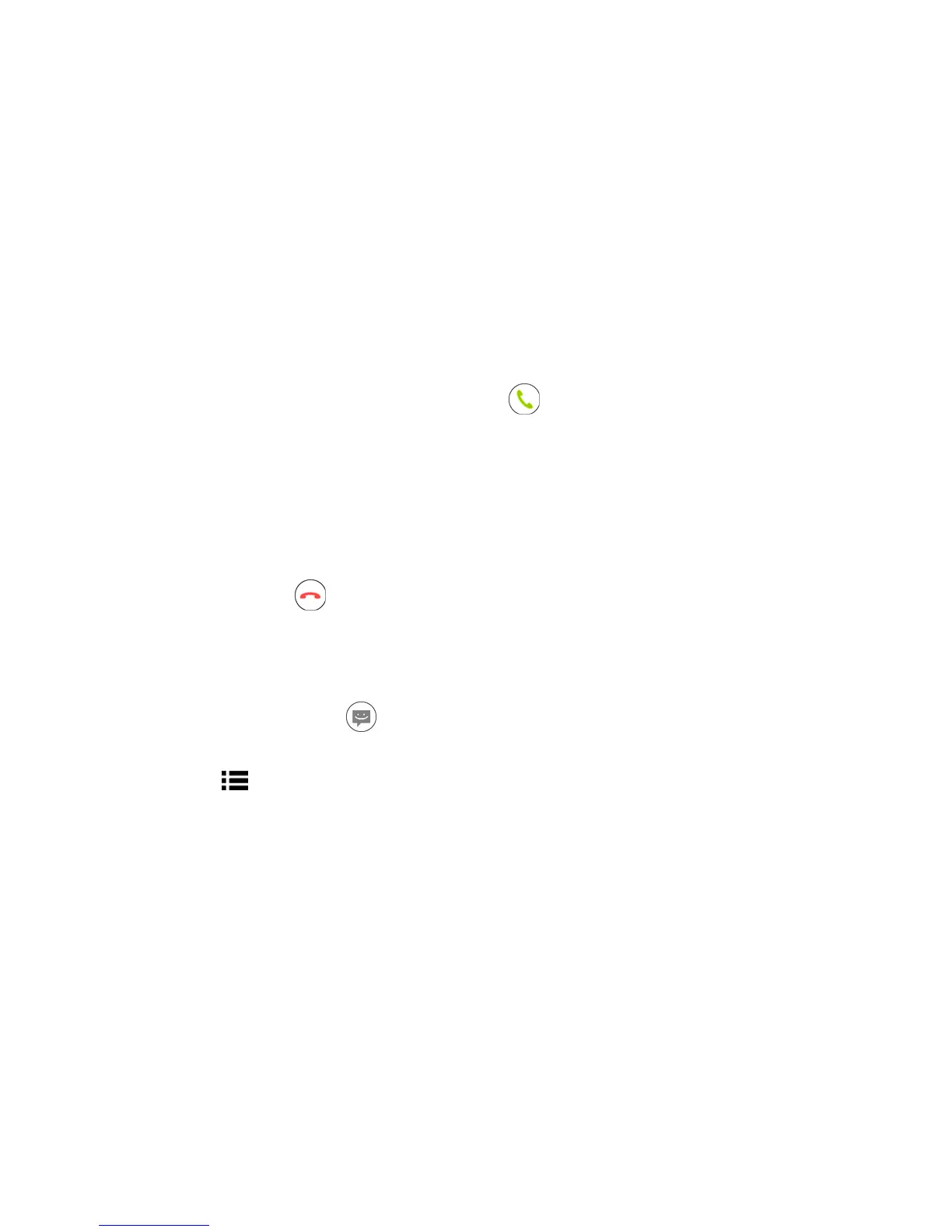Phone Calls 35
Receive Phone Calls
Thefollowinginformationletsyouknowhowtoanswerincomingcalls,mutetheringeronincoming
calls,rejectincomingcalls,andmore.
Whenyoureceiveaphonecallfromacontact,theIncomingcallscreenappearsanddisplaysthe
callerIDicon,name,andphonenumberofthecallingparty.Whenyoureceiveaphonecallfrom
someonewhoisnotstoredinPeople,onlythedefaultcallerIDiconandphonenumberappearon
theIncomingcallscreen.
Note: Ifyourphoneisturnedoff,allcallsautomaticallygotovoicemail.
Answer an Incoming Call
n
OntheIncomingcallscreen,flicktheAnswericon .
Mute the Ringing Sound
Tomutetheringerwithoutrejectingthecall:
n Pressthevolumebuttonupordown.
Send an Incoming Call to Voicemail
n
FlicktheIgnoreicon tosendthecalltoyourvoicemailinbox.
Reject a Call and Send a Text Message
Youcanrejectanincomingcallandautomaticallysendatextmessagetothecaller.
n
FlicktheIgnore&Texticon toignorethecallandsendamessagetothecaller.
l YoucaneditthetextmessagesthroughtheCallsettingsmenu.Fromthephoneapp,touch
Menu >Settings>Quick responsesandtouchapresettextmessagetoeditit.
Visual Voicemail
VisualVoicemailgivesyouaquickandeasywaytoaccessyourvoicemail.Nowyoucanfindexactly
themessageyouarelookingforwithouthavingtolistentoeveryvoicemailmessagefirst.Thisnew
featureperiodicallygoesouttoyourvoicemail,andgathersthecallerinformationfromallofthe
currentvoicemails.Itthenpopulatesalistwiththecallernameandnumber,alongwiththelengthof
timeandprioritylevelofthevoicemailmessage.
Set Up Visual Voicemail
SettingupVisualVoicemailfollowsmanyofthesameproceduresassettinguptraditional
voicemail.Youshouldsetupyourvoicemailandpersonalgreetingassoonasyourphoneis
activated.Yourphoneautomaticallytransfersallunansweredcallstoyourvoicemail,evenifyour
phoneisinuseorturnedoff.
