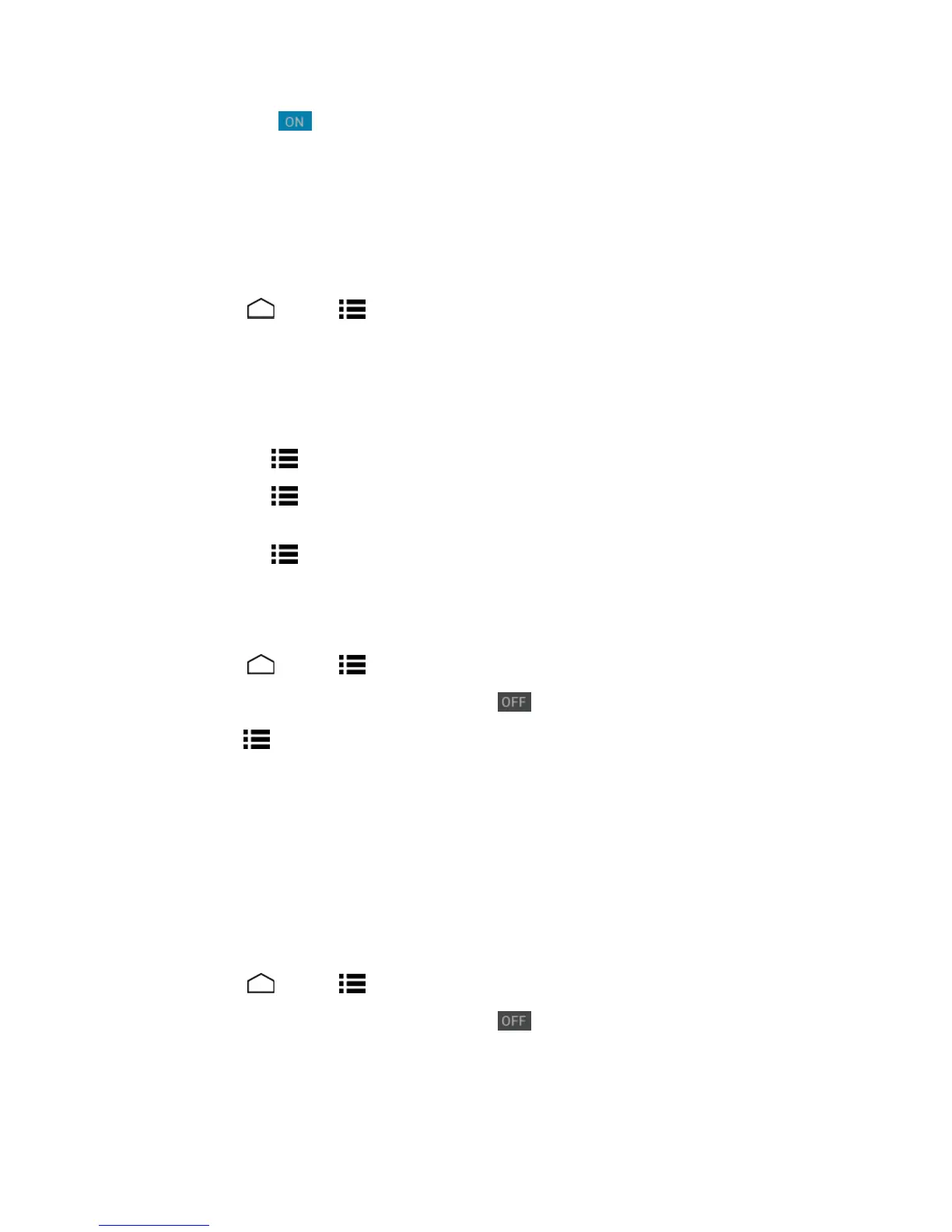Tools and Calendar 121
Touchtheonicon toturnBluetoothoff.
Note: TurnoffBluetoothwhennotinusetoconservebatterypower,orinplaceswhereusinga
wirelessphoneisprohibited,suchasaboardanaircraftandinhospitals.
The Bluetooth Settings Menu
TheBluetoothsettingsmenugivesyouaccesstoinformationandcontrolsforyourphone’s
Bluetoothfeature.
n
TouchHome >Menu >System settings>Bluetooth.
l Touchyourphonenameatthetopofthelisttosetyourphonevisibletootherdevices.
Touchagaintosetyourphonetonotvisibletootherdevices.Thedurationyourphoneis
visiblecanbechanged.
l TouchSEARCH FOR DEVICEStosearchforothervisiblein-rangeBluetoothdevices.
l
TouchMenu >Rename phonetorenameyourphoneforBluetoothaccess.
l
TouchMenu >Visibility timeouttoselectthedurationyourphoneisvisibletoother
devices.
l
TouchMenu >Show received filestoviewallfilesyouhavereceivedviaBluetooth.
Change the Device Name
Thedevicenameidentifiesyourphonetootherdevices.
1.
TouchHome >Menu >System settings>Bluetooth.
2.
IfBluetoothisnotswitchedon,touchtheofficon toturnBluetoothon.
3.
TouchMenu >Rename phone.
4. Enterthenameforyourphoneinthedialogbox,andthentouchRename.
Connect a Bluetooth Headset or Car Kit
YoucanlistentomusicoveraBluetoothstereoheadset,orhavehands-freeconversationsusinga
compatibleBluetoothheadsetorcarkit.It’sthesameproceduretosetupstereoaudioandhands-
freedevices.
Tolistentomusicwithyourheadsetorcarkit,theheadsetorcarkitmustsupporttheA2DP
Bluetoothprofile.
1.
TouchHome >Menu >System settings>Bluetooth.
2.
IfBluetoothisnotswitchedon,touchtheofficon toturnBluetoothon.
3. Makesurethattheheadsetisdiscoverable,sothatyourphonecanfindtheheadset.Referto
theinstructionsthatcamewiththeheadsettofindouthowtosetittodiscoverablemode.
