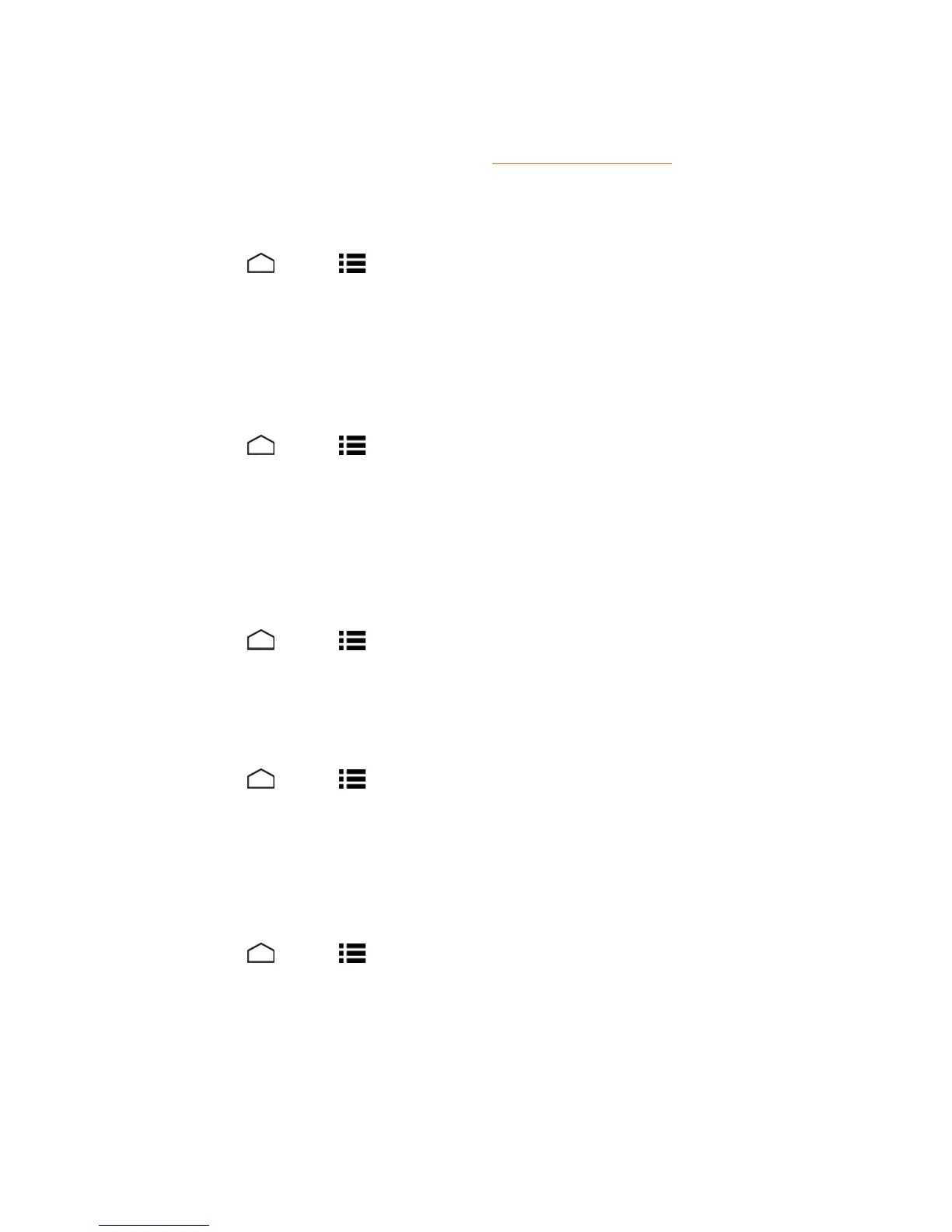Settings 149
Text-to-Speech Output
Letyourphonespeakthepasswordyouenter.SeeText-to-SpeechSettings.
Touch & Hold Delay
Setthedelaytimewhenthescreenrecognizesthetouchandholdoperation.
1.
TouchHome >Menu >System settings>Accessibility.
2. TouchTouch & hold delay.
3. SelectShort,Medium,orLong.
Enhance Web Accessibility
InstallWebscriptsthatmaketheWebcontentmoreaccessible.
1.
TouchHome >Menu >System settings>Accessibility>Enhance Web
accessibility.
2. ReadamessageandtouchAllow.
Developer Options Settings
Thesemenusarespecificforapplicationdevelopment.Unlessyouhaveaspecificreasonfor
changingthesesettings,youshouldleavethematthedefaultsettings.
n
TouchHome >Menu >System settings>Developer options.
Activate This Device
TheActivatethisdevicemenuletsyouactivateanewdeviceoruseadditionalself-serviceoptions
suchascheckingthestatusofanin-servicedevice.
1.
TouchHome >Menu >System settings>Activate this device.
2. Followtheonscreeninstructions.
About Phone
TheAboutphonemenuletsyouaccessimportantphoneinformationincludingyourphonenumber,
batterystatus,andviewlegalinformation.
n
TouchHome >Menu >System settings>About phone.
System Update
TheSystemupdatemenuletsyouupdateyourPRL(preferredroaminglist),yourdatauserprofile,
yourAndroidsoftware,andyourphonefirmware.
