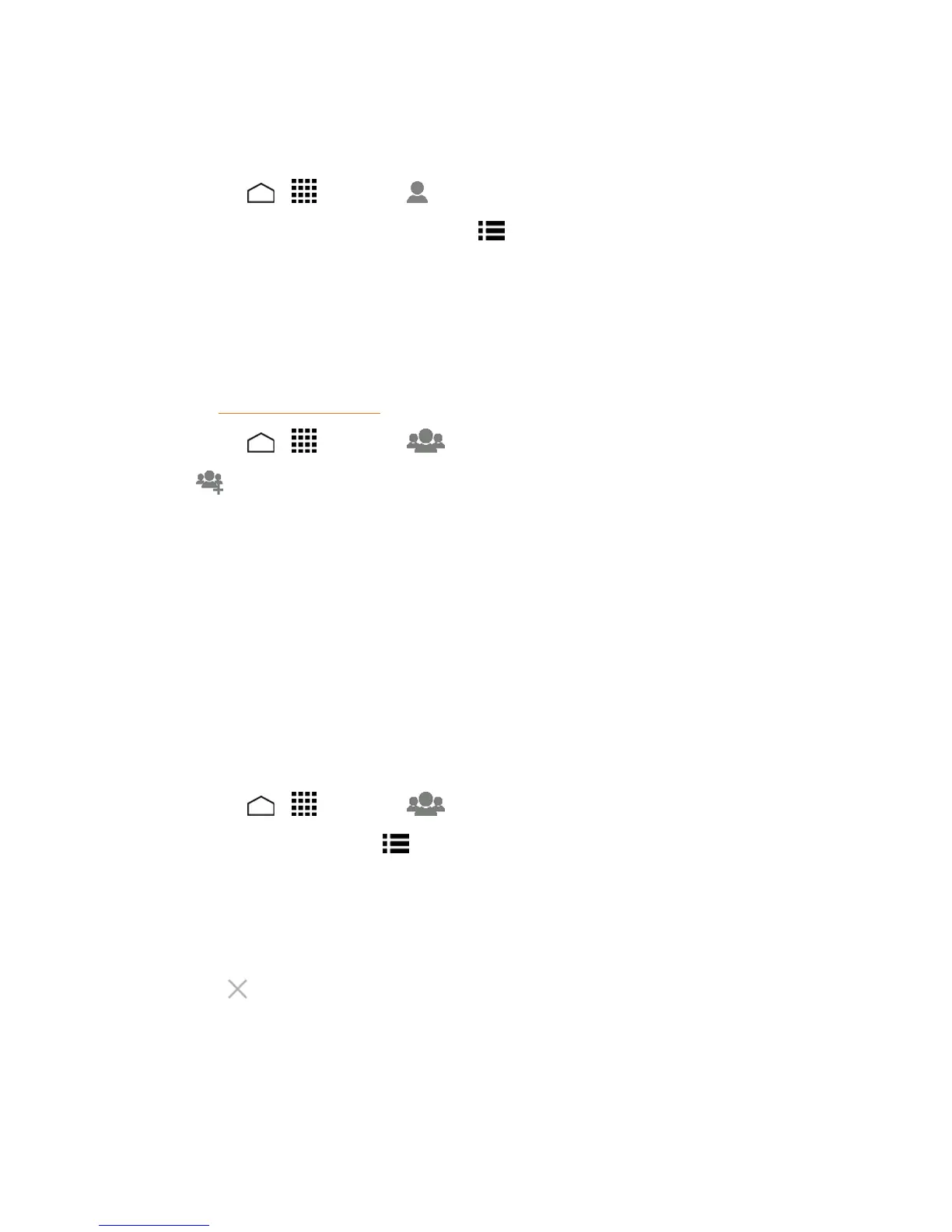People 53
Delete a Contact
Youcandeleteacontactfromthecontactsdetailspage.
1.
TouchHome > >People> .
2.
Touchacontacttodisplayit,andtouchMenu >Delete.
3. TouchOK.
Add a Group Contact
CreateagroupcontactwithyourpersonalcontactentriesinPeople.
Note: Inordertocreateagroupcontact,youmayfirstsyncyourphonewithaGoogleorCorporate
account.SeeSynchronizeContactsforinstructionsonhowtosyncyourphonetoanaccount.
1.
TouchHome > >People> .
2.
Touch toaddagroupcontact.
3. Enterthegroup’sname.
4. Typetheperson’sname.Asyoutype,matchingentriesinyourPeoplewillcomeup.Touchan
entrytoselectit.
5. Repeatstep4toselectallthemembersinthegroup.
6. TouchDONE.
Edit a Group Contact
Managethegroupcontactsyoucreate.
Add or Remove the Group Contact, or Rename the Group
1.
TouchHome > >People> .
2.
TouchanentryandtouchMenu >Edit.
3. Thefollowingoptionsareavailable:
l Touchthegroup’snametorenameit.
l TouchType person’s nametoaddanentrytothegroup.
l
Touch nexttotheentryyouwanttoremovefromthegroup.
4. TouchDONE.
