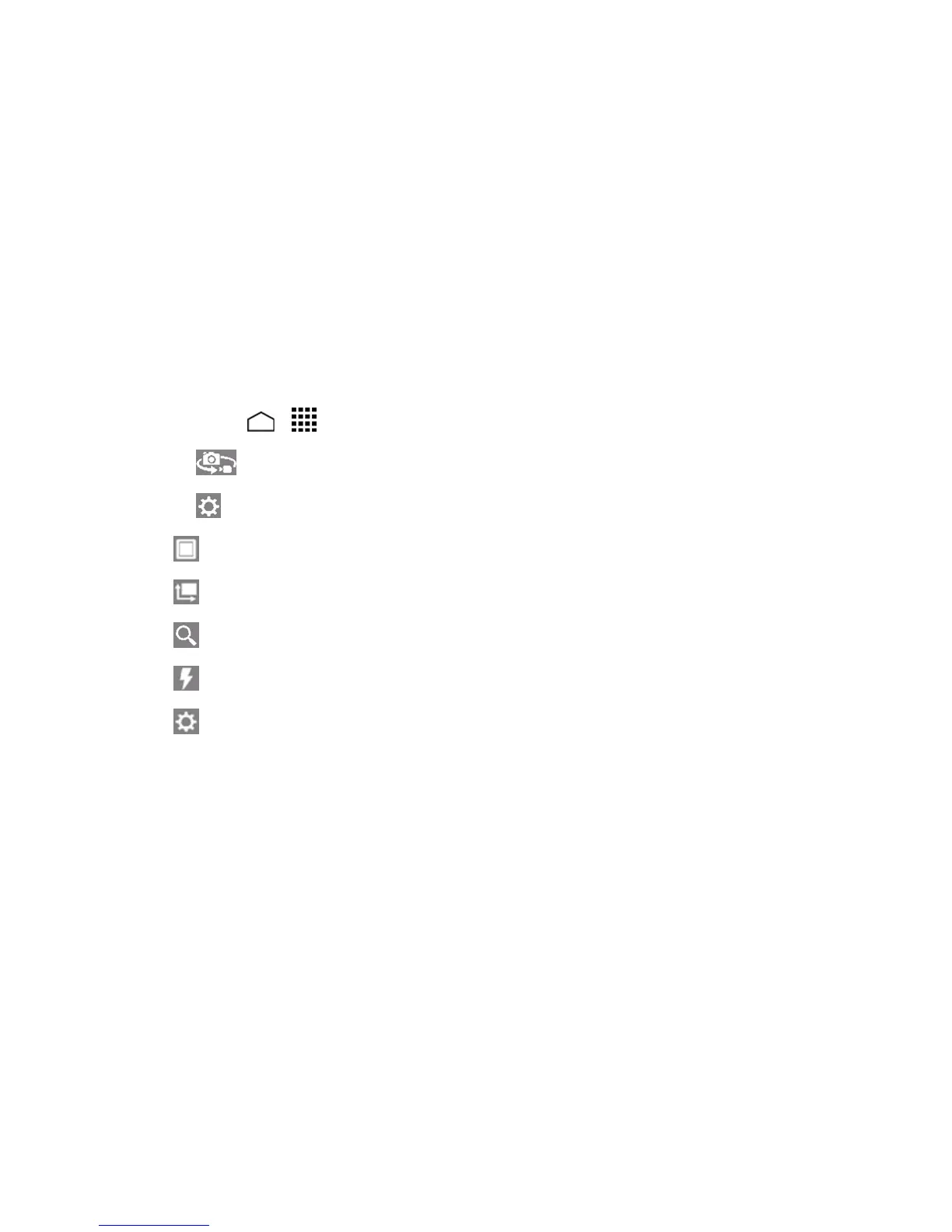Camera and Video 101
o
Default settings:Resetsallthecamerasettingstothefactorydefaultsettings.Touch
OKtoconfirm.
Note: IfyouselectitemsotherthanAutoforShooting scene,youcannotselectFlash mode,
Focus settings,Auto exposure,Select ISO,andWhite balance.
Video Camera Settings
Youcanadjustyourvideocamerasettingsusingtheiconsonthemainvideocamerascreenand
thefullvideocamerasettingsmenu.
1. Pressandholdthecamerabuttonatthelowerrightsideofthephone.
–or–
TouchHome > >Camera.
2.
Touch toactivatevideocameramode.
3.
Touch fortheavailableoptions:
l
Video mode:SelectsfromNormalorEffects.
l
Size:SelectsfromHD(720p),WVGA,VGA,QVGA,orMMS(30s).
l
Zoom:Displaysthezoomslideronthescreen.Dragtheslidertozoominandout.
l
Camera light:SelectsfromONorOFF.
l
More Settings:
o
Auto exposure:SelectsfromFrame average,Center weighted,orSpot metering.
o
White balance: SelectsfromAuto,Daylight,Cloudy,Incandescent,or
Fluorescent.
o
Auxiliary line:SelectsfromOFForGrid.
o
Time lapse interval:Selectsfrom:1s,1.5s,2s,2.5s,3s, 5s,10s,orOFF.
o
File format:SelectsfromMPEG-4or3GPP.
o
Default settings:Resetsallthevideocamerasettingstothefactorydefaultsettings.
TouchOKtoconfirm.
View Pictures and Videos Using Gallery
UsingtheGalleryapplication,youcanviewpicturesandwatchvideosthatyou’vetakenwithyour
phone’scamera,downloaded,orcopiedontoyourmicroSDcardorphonememory.
