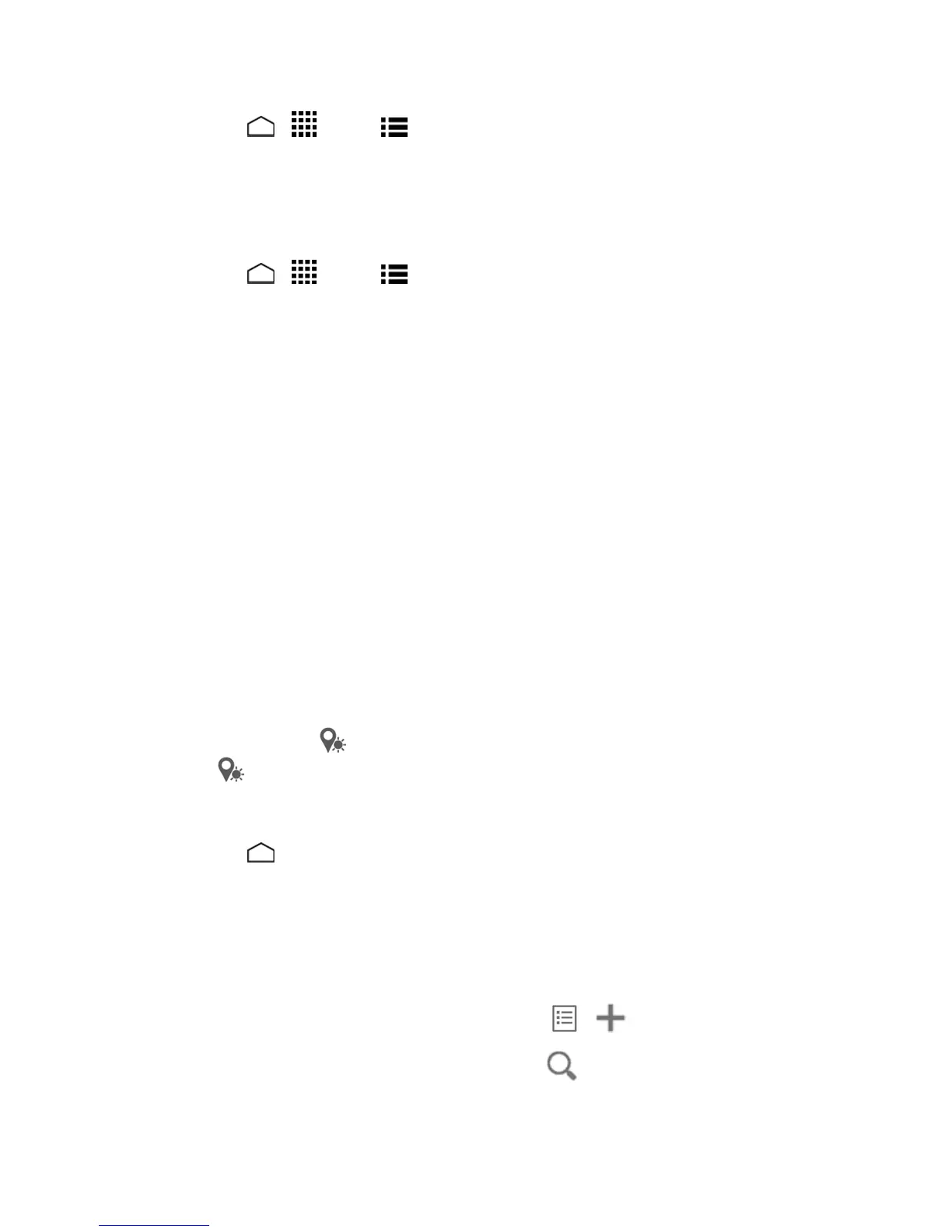Phone Basics 17
1.
TouchHome > >Menu >Screen sorting.
2. Touchandholdascreen,dragittoanewpositionandreleaseit.
3. TouchDONE.
Toaddalauncherscreen:
1.
TouchHome > >Menu >Add screen.
2. Touchtoselecttheappstobeontheaddedscreen.Theselectednumberisdisplayedatthetop
ofthescreen.
3. TouchDONE.Anewscreenisaddedwiththeselectedappsonit.
Clock & Weather
YourClock&Weatherwidgetcandisplaymultipletimeandweatherinformation.
Retrieve the Current Location Information
1. TouchAdd locationonthewidget.
2. TouchFind current location.Yourcurrentlocationwillbedisplayed.
l YouwillbepromptedtoenabletheLocationaccesssettingsiftheyaredisabled.Readthe
onscreeninformationandfollowtheinstructions.
3. Touchtoconfirmthelocation.
4. TouchOKtosetthelocationonthelockscreenandwidget.Thelocationisaddedtothelocation
list.
l
Thelocationnextto onthelocationlistwillbedisplayedonthewidget.Tochangeit,
touch onthetopofthescreenandselectanotherlocation.Therestofthelocationson
thelistwillbedisplayedbyslidingthescreensidewaysaftertouchingthewidgetonthe
homescreen.
5.
TouchHome toconfirmthattheselectedlocationisdisplayedonthewidget.
Add a Location
1. TouchAdd locationonthewidget.
–or–
Touchtheweatherimageonthewidgetandthentouch > .
2.
EnteralocationintheSearch locationfieldandtouch .Thematchinglocation(s)willbe
