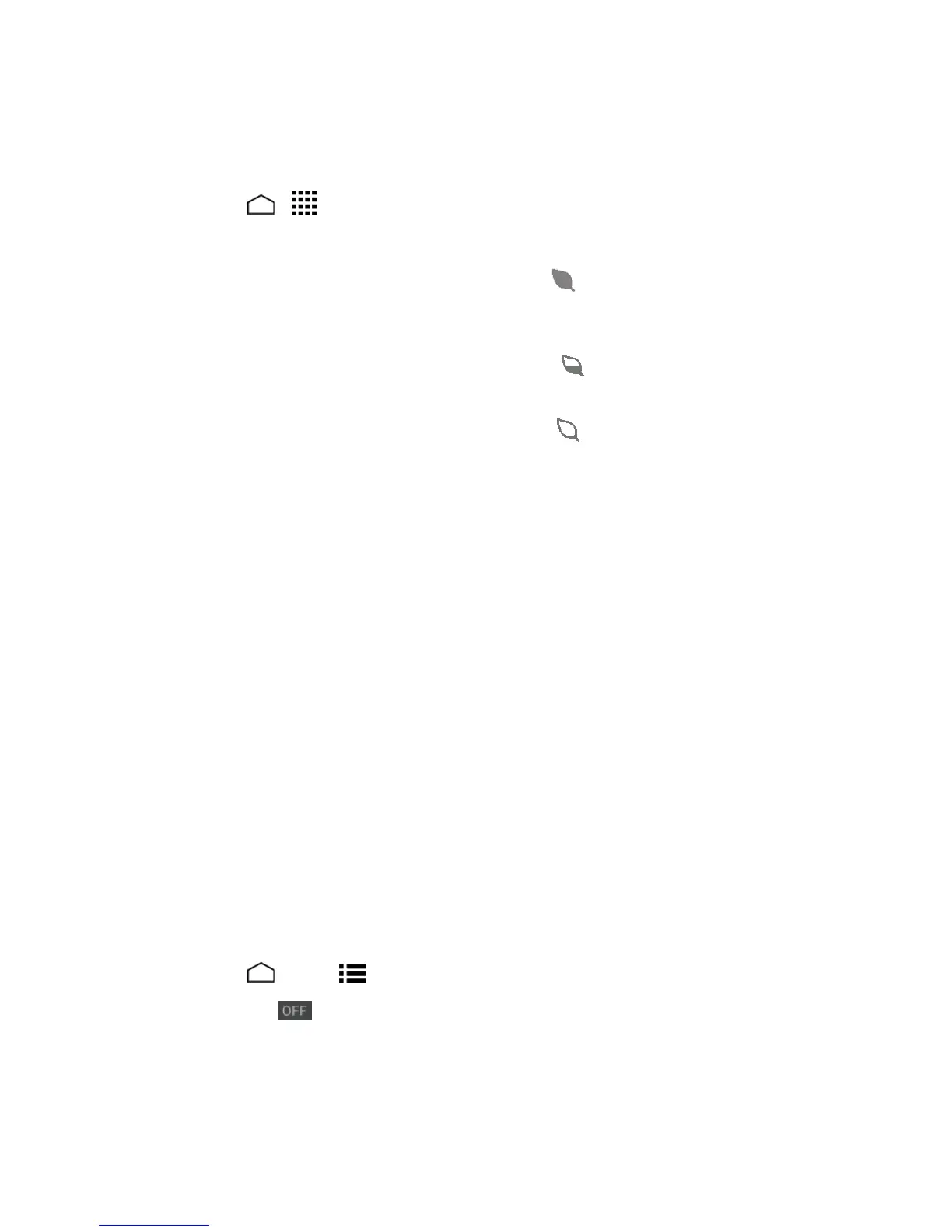Tools and Calendar 120
Eco Mode
TheEcoModeallowsyoutosavebatterylifewhileusingyourphone.
1.
TouchHome > >Eco Mode.
2. TouchanoptiontoenableordisabletheEcoMode:
l
On:EnablestheEcoMode.TheEcoModeOnicon appearsonthestatusbarwhen
selected.
l Auto On:EnablestheEcoModewhentheremainingbatterylevelfallsbelowthesetlevel.
Scrollandsetthepercentage.TheEcoStandbyicon appearsonthestatusbarwhen
selected.
l
Off:DisablestheEcoMode.TheEcoModeOfficon brieflyappearsonthestatusbar
whenselected.
3. ConfiguretheEco settings.Touchtheiconofthefollowingitemstoselect:
l Sleeptosetthescreentimeoutto15seconds.
l Brightnesstodecreasethedisplaybrightness.
l WallpapertoselecttheEcowallpaper.
l Vibrate on touchtoturnoffthevibrationfeedback.
l Auto-rotate screentodisabletheAuto-rotatescreenfeature.
ConfiguredsettingsintheEcoModeareautomaticallyreflectedintherespectiveSettingsmenu,
andviceversa.
Bluetooth
Bluetoothisashort-rangecommunicationstechnologythatallowsyoutoconnectwirelesslytoa
numberofBluetoothdevices,suchasheadsetsandhands-freecarkits,andBluetooth-enabled
handhelds,computers,printers,andwirelessphones.TheBluetoothcommunicationrangeis
usuallyapproximately30feet.
Turn Bluetooth On or Off
Usethesettingsmenutoenableordisableyourphone’sBluetoothcapabilities.
1.
TouchHome >Menu >System settings.
2.
Touchtheofficon nexttoBluetoothtoturnBluetoothon.
–or–
