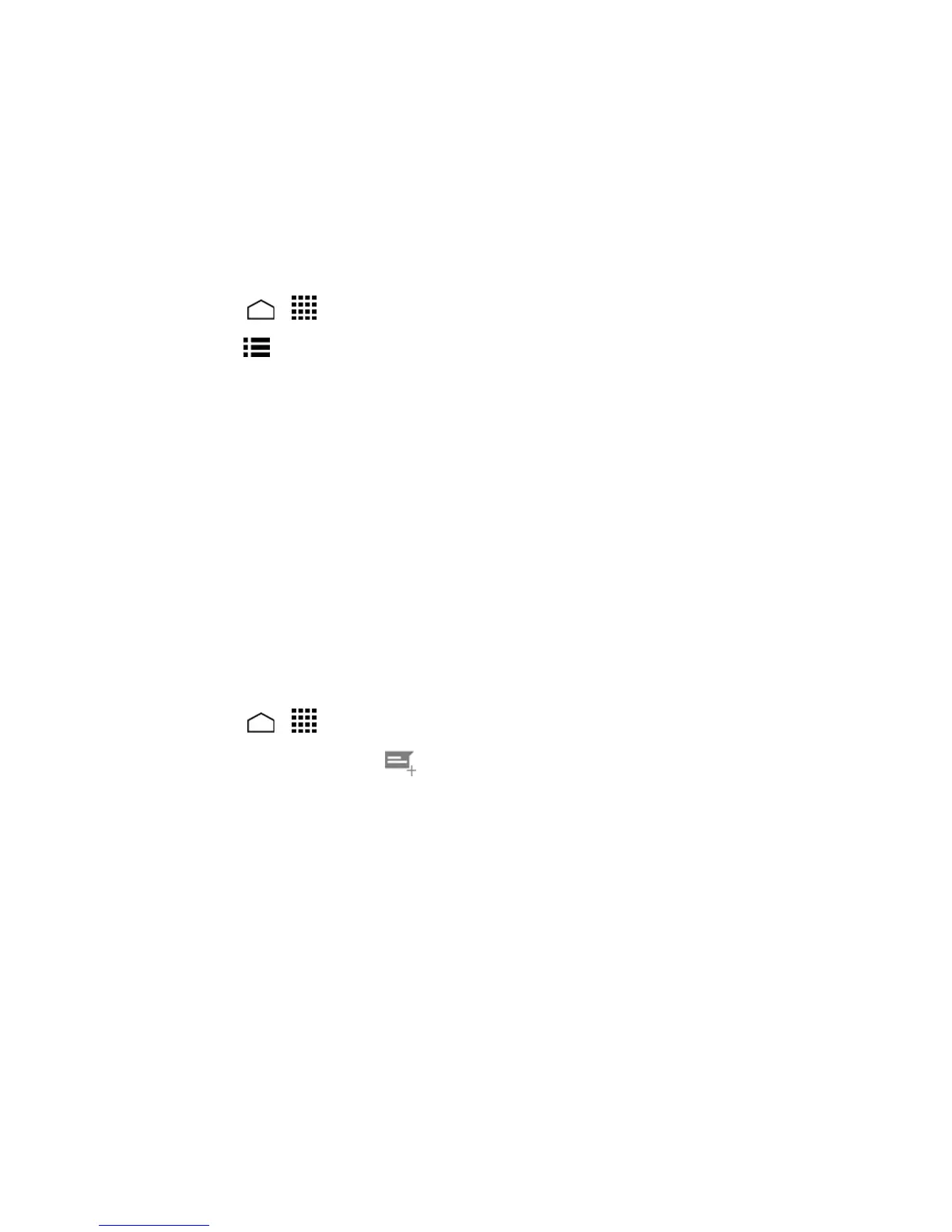Accounts and Messaging 65
l Out of office settings:Setyourcurrentstatusandyourmessagetoreplyautomatically
whileyouareoutoftheoffice.
l Remove account:Touchtoremovetheaccount.
Delete an Email Account
Ifyounolongerwantanemailaccountonyourphone,youcandeleteitthroughthemailsettings
menu.
1.
TouchHome > >Email.
2.
TouchMenu >Settings.
3. Selecttheaccountyouwanttodelete.
4. TouchRemove account>OK.
Text Messaging and MMS
WithTextMessaging(SMS),youcansendandreceiveinstanttextmessagesbetweenyour
wirelessphoneandanothermessaging-readyphone.
Multimediamessages,orMMS,cancontaintextandpictures,recordedvoice,audioorvideofiles,
pictureslideshows.
Seeyourserviceplanforapplicablechargesformessaging.
Compose Text Messages
Quicklycomposeandsendtextmessagesonyourphone.
1.
TouchHome > >Messaging.
2.
OntheMessagingscreen,touch .TheComposescreenopens.
3. Fillinoneormorerecipients.Youcan:
l EnterphonenumbersoremailaddressesintheTofield.Ifyou’resendingthemessageto
severalrecipients,separatethephonenumbersoremailaddresseswithacomma.Asyou
enterinformation,anymatchingphonenumbersoraddressesfromyourcontactslistare
displayed.Touchamatchtoenterthatnumberoraddress.
